Most translators use the OpenACS Public Translation Server, because the process of getting new message keys onto the server and getting new translations back into the distribution are handled by the maintainers of that machine. You can also do translation work on your own OpenACS site; this makes your own translations more readily available to you but also means that your work will not be shared with other users unless you take extra steps (contacting an OpenACS core developer or submitting a patch) to get your work back to the OpenACS core.
The basic steps for translators:
Go to the Localization page and choose the locale that you are translating to. If the locale is not present you need to visit Administration of Localization and create the locale.
-
Translating with Translator Mode. To translate messages in the pages they appear, Toggle Translator Mode and then browse to the page you want to translate. Untranslated messages will have a yellow background and a red star that you click to translate the message. Translated messages have a green star next to them that is a hyperlink to editing your translation. There is a history mechanism that allows you to see previous translations in case you would want to revert a translation.
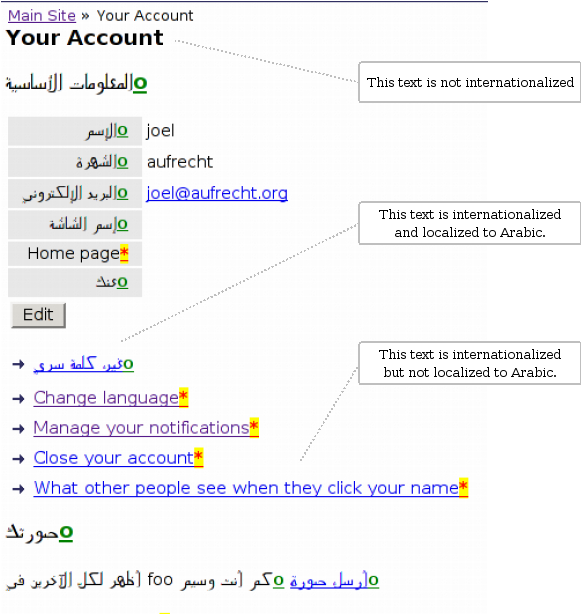
While in Translator mode, a list of all message keys appears at the bottom of each page.
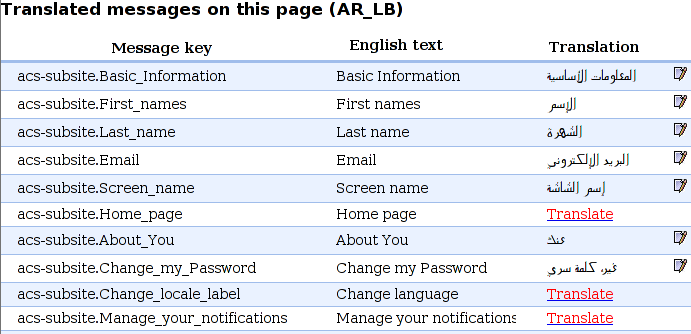
-
Batch translation. To translate many messages at once, go to Administration of Localization, click on the locale to translate, then click on a package, and then click
Batch edit these messages.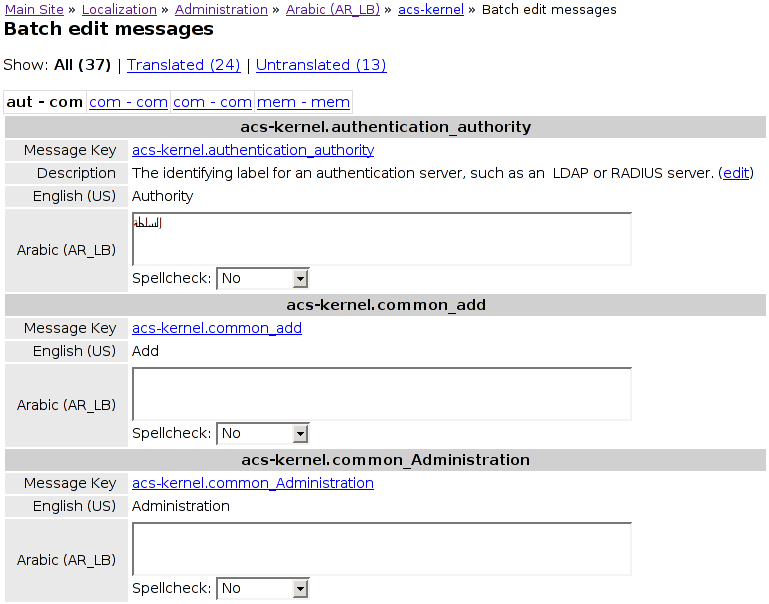
When creating a new locale based on an existing one, such as
creating the Guatemalan version of Spanish, you can copy the
existing locale's catalog files using the script /packages/acs-core-docs/www/files/create-new-catalog.sh.
