All slides
1 Table of Contents
- Using XoWiki
- Some XoWiki Showcases
- XoWiki as Development Toolkit
1.0 Title of Your Presentation
Subtitle of your Presentation Your Name here • Your Affiliation2 What is XoWiki?
- Wiki for OpenACS
- Full text search, categories, general-comments etc
- Stores everything in the content repository
- Revisions, reusable content, multi-language, user-tracking
- Easy to use, few markup commands, Xinha rich-text editor
- Customizable
- Easy integrated into existing applications
- Performance
3 Using XoWiki
Basic Concepts- Block-markers
- Links
- Page Types
- Prototype Pages
- Composite Pages
- Includelets
- Forms, Form-Pages, Form-Fields
3.1 Block Marker
3.1.2 Markup for Block-markers
- Divide page into section with DIV-tags
- CSS formats the DIV tags
- Predefined block markers
- >>left-col<<
- >>left-col30<<
- >>right-col<<
- >>right-col70<<
- >>box<<
- Block markers are be closed with >><<
3.1.5 Using Block-Markers
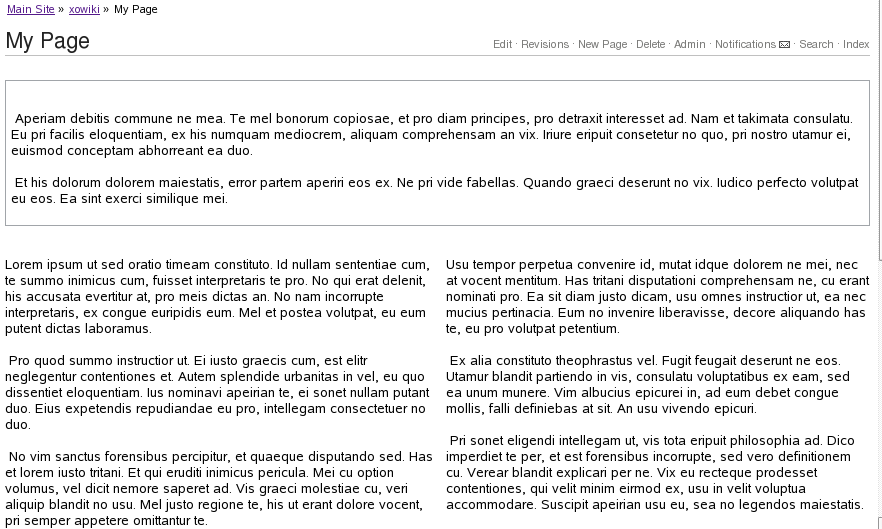
3.2 Links
- Intra-Wiki links : [[pageReference|?link label?]]
- File link : [[file:fileName|?label?]]
- Image link : [[image:Filename|?label?|?options?]]
- Flash link : [[swf:flashFile|label|?options?]].
- Glossary link : [[glossary:pageReference|?label?]]
- Sub-class XoWiki::Link to create custom link types!
3.2.1 Glossary Link
- Used for definitions
- Browser reads pages using AJAX
- One XoWiki instance has to be named "glossary"
- Search sister-nodes then parent nodes until "glossary" is found
- Pages from other XoWiki instances refer to pages with the glossary link : [[glossary:pageName|?label?]]
3.3 Page Types
- XoWiki defines defines several different page types
- Most prominent page type ::xowiki::Page
- Other page types are subtypes, extending the basic functionality in various ways
- Differences:
- Different Methods
- Additional Attributes
3.3.0 Predefined Page Types
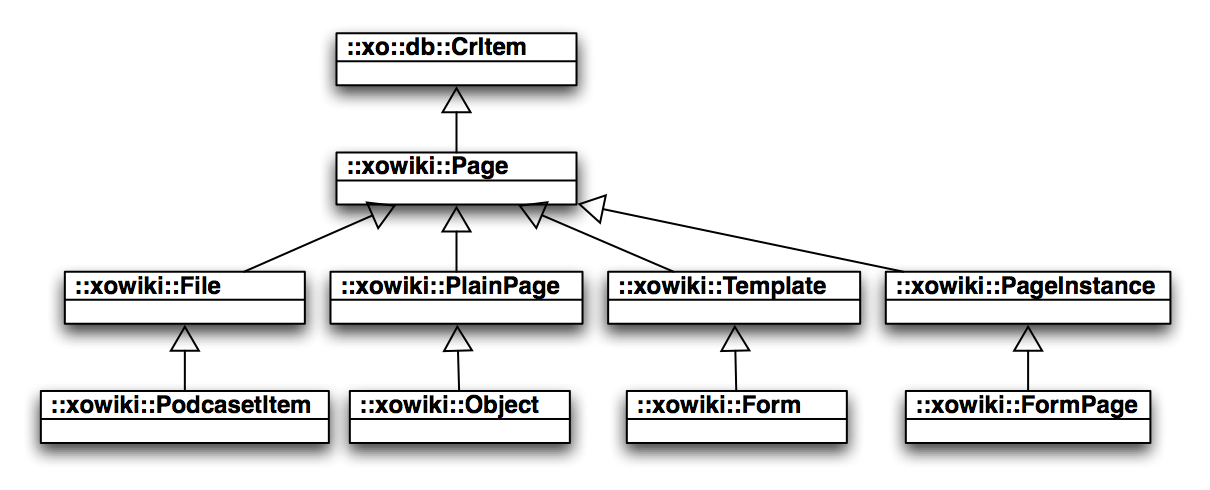
3.3.1 Page Types (2)
- xowiki::Page
- most used page type, using rich-text editor (Xinha)
- xowiki::PlainPage
- specialization of xowiki::Page, using plain textarea
- xowiki::File
- stored files in XoWiki (images, documents etc.)
- Linked to as file (download) or image (display in page)
- xowiki::PodcastItem
- Specialization of xowiki::File
- Extra meta data, different syndication
- Published as podcast (http://server/xowiki/podcast)
3.3.2 Page Types (3)
- xowiki::Page Template predecessor of ::xowiki::Form
- xowiki::PageInstance predecessor of ::xwowiki::FormPage
- older versions for backward compatibility
- Provide means to develop mini-apps (end-user programming)
- ::xowiki::Form and ::xowiki::FormPage introduced in next section
3.3.3 Page Types (3)
- xowiki::Object is a XOTcl object saved in the CR
- Contains code for dynamic pages
- Method "content" is called when rendered
- Require admin permissions to change
- Used for e.g the Weblog portlet
3.3.4 Example for ::xowiki::Object
# -*- tcl-*- # Small example for demonstrating an ::xowiki::Object # When the prototype page is loaded, the object named # CGI will be added to the XoWiki package ::xowiki::Object new -title "CGI" -text { proc content {} { return "Hello \[\[Wiki\]\]-World. It is now [clock format [clock seconds]]." } }
Rendered Content looks like:
3.4 Prototype Pages
Background:
- Prototyping is a Form of reuse in Programming Language Design
- Alternative to Inheritance
Idea:
- Take a full-functional Artifact
- Modify it to your needs
3.4.1 XoWiki Prototype Pages
Stored in the file system (packages/xowiki/www/prototypes/)
Can be loaded into the CR of an xowiki instance (version control after the initial import)
Typical prototype pages:
- index page
- news
- book
- podcast
- sitemap.xml
3.5 Composite Pages
XoWiki Pages can contain reusable units, such as
- other XoWiki pages
- configurable, dyamic content creators
Every includelet is configurable
- -decoration portlet|plain|none
- -title ...
3.5.0 Content Creators
Embeddable, configurable dynamic content- Calling interface with default values, values from url, provided values
- List all : {{available-includelets}}
- Examples:
- {{rss-button -span 10d -name_filter -title}}

- {{digg -description "" -url}}

- {{recent -max_entries 10}}
- {{get -variable title -source cover}}
3.5.1 Example Includelet: Activity Graph
- {{activity-graph -max_activities 200 }}
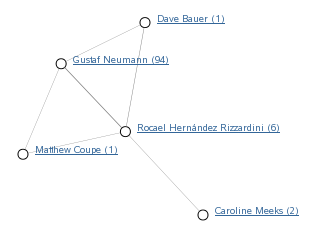
3.5.2 Example Includelet: Timeline
- {{user-timeline -interval1 WEEK -interval2 YEAR}}
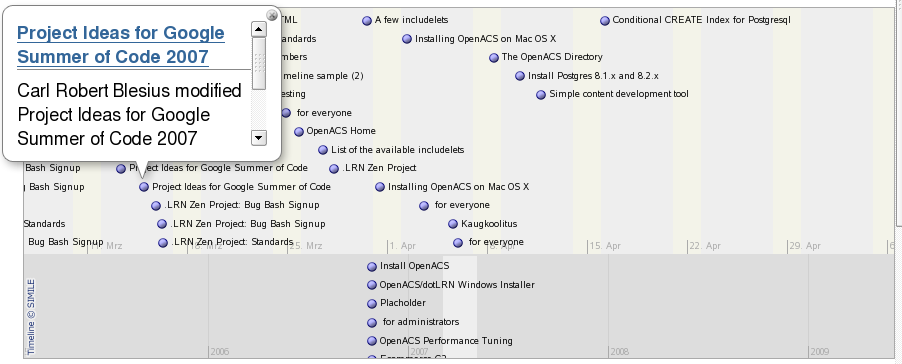
3.6 XoWiki Forms
::xowiki::Forms defines input and output behavior for ::xowiki::FormPages
Input:
- What variables should be gathered, when the page is edited
Output:
- How are is a page to be presented (with the embedded variables)
3.6.0 Relation between ::xowiki::Form and ::xowiki::FormPage
Two collaborating page types
- xowiki::Form:
- specifies additional variables,
- validators,
- renderers,
- mandatory parts, ...
- xowiki::FormPage:
- associated data,
- for one Form exist typically n FromPages
3.6.1 Properties of ::xowiki::Forms
- Bi-Directional Linkage between Form and FormPage
- Forms and Form-entries are stored in the CR
- One step definition of form entries (optional text content, optional attributes)
- attributes are defined via form fields (can be subclassed)
- Many more features: named/unnamed entries, summary tables, categories per form, entry specific localization of form fields, ...
3.6.2 Form Properties (2)
- Values are filled into HTML forms via tdom
- Forms can be built by a form-composer
- Combination of HTML and auto-generated form fields possible (e.g. submit button added automatically)
- Form-fields can be rendered full (with label) or inline
- HTML-Form-part can contain auto-generated fields as well
- Example of inline rendering: Scales Scale-Entry
- Categories can be displayed on a per-form basis
3.6.3 Form Properties (3)
- Forms and FormPages are kept in the content repository
- Content repository keeps revisions of forms and answers (also answers can be corrected)
- Content-item lifecyle useful for questionnaires and exams
- during fill-out: production
- final submission: ready
- Approach independent, how the HTML form-content was generated
- e.g. some xinha plugin
- rendered form some xml (learn@wu-xml-format)
- by hand...
3.6.4 Form Constraints
Form-constraints is a per-Form information specifying properties of form fields
Form-constraints define
- Semantic properties and output formats for form-fields
- Types from content-repository attributes are inherited, wherever applicable (e.g. boolean type for field "anonymous instances")
- Form fields can define validators, which are checked on auto-generated fields and on HTML fields
3.6.5 Syntax of Form Constraints
Syntactical Ideas:
- Similar interface for specifying form-fields like in non-positional arguments
Use e.g. some-field:boolean,required as usual - Simple syntax, address non-programmers as well (not so many curley braces like ad_form)
- Multiple refinements of form-fields possible
- Technically: Tcl list of form-field-specs
3.6.6 Form Fields
Building blocks of ::xowiki::Forms
- Based on XOTcl classes (use inheritance, can be specialized, work with mixins...)
- All form-fields can be rendered inline or full (with label)
- Form-fields distinguish between internal and external representation (for e.g. sorting by month)
- Localization possible not only on connection locale, but also on entry-locale
- Uses DotLRN ZEN CSS
3.6.7 Predefined Form Field Types
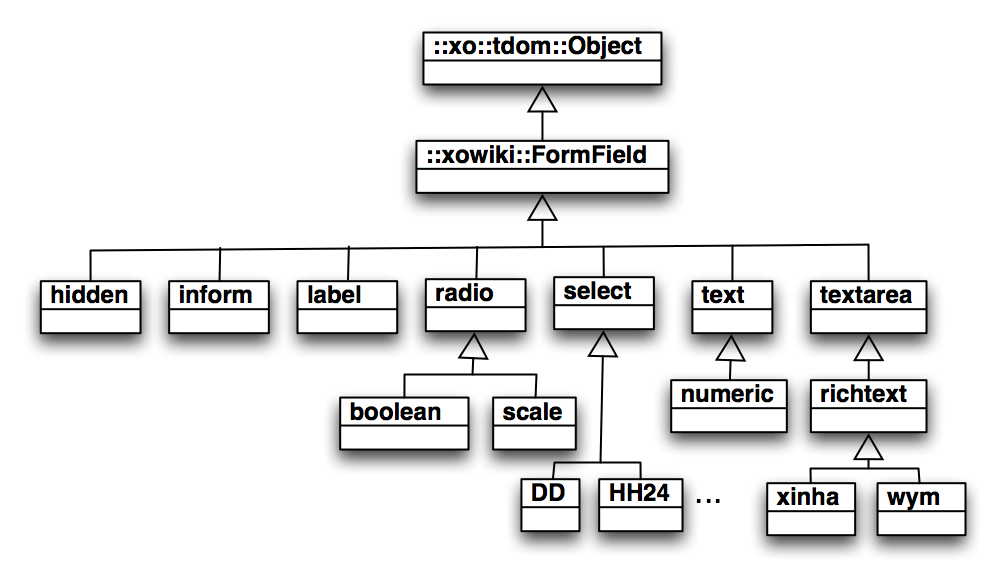
3.7 Mini Applications based on Forms
FormPages can be used for developing small applications (mini-apps)
Two examples:
- Voting
- News
3.7.1 Voting
- Basic, down-stripped example
- User can give a vote
- No check, if the user voted already (could be realized via e.g. a prototype page)
- Modification of entries by other users could be realized via creator privilege in policy (everyone is allowed to create an entry, only creator and admin are allowed to change it)
- Entries are un-namned, no need to input a name
3.7.2 Vote: FormPage
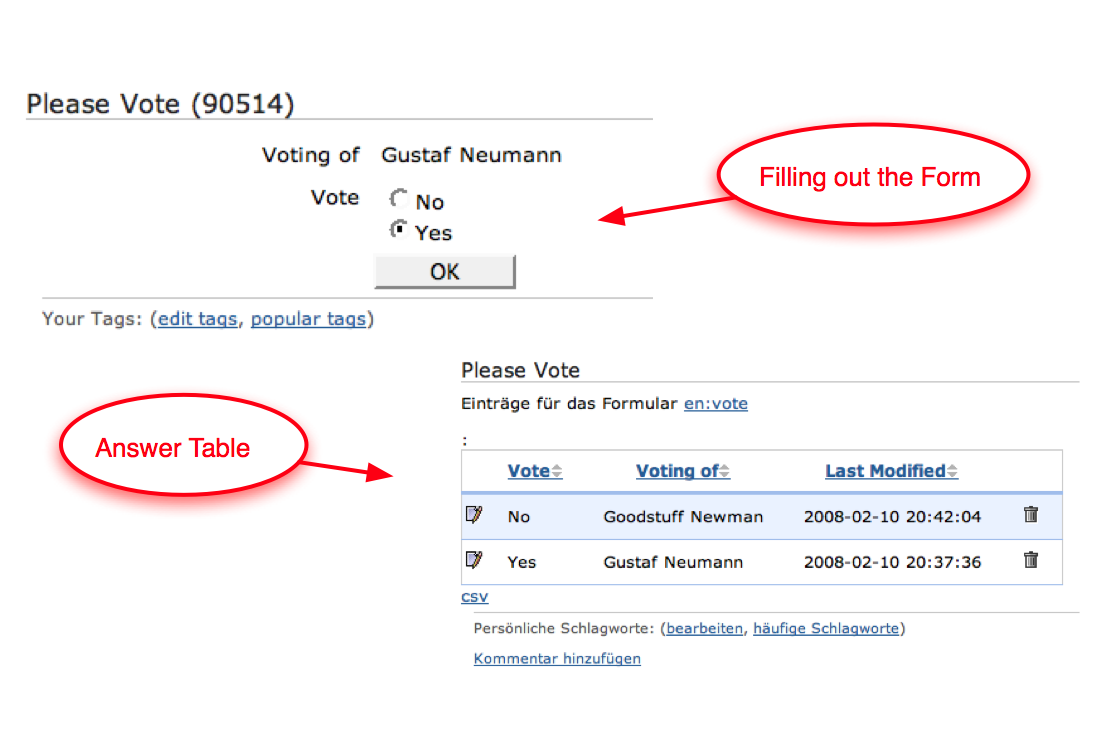
3.7.3 News
- More elaborate example:
- prototype page in xowiki cvs
- modifying publish-state via form
- set publish-date (used for sorting)
- use unnamed entries
- provides image url
- summarizer: prototype page news, similar to weblog
3.98 What did we not talk about...
- Tagging of pages
- Comments
- Notification
- Search
- Syndication (RSS, ...)
- etc ..
3.99 End of Part 1/3
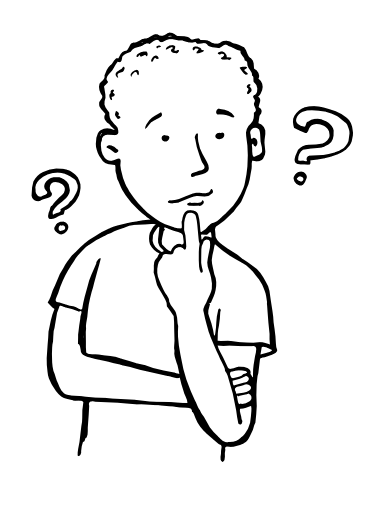
5 XoWiki based Applications
- Real-word and prototype showcases
- Managing mailing lists
- Keeping "learning diaries"
- Providing web application "mash-ups"
- Developer tools
- How to create your own page types
- How to create your own includelets
- How to create your own link types
5.1 Create your own XoWiki Application
- Why would you like to do that? Some teasing examples
- Navigating through and managing mailing lists through XoWiki: Hypermail2XoWiki
- Keeping a "learning contract" by means of XoWiki: iLogue
- Creating "application mash-ups" based on XoWiki: xomashup
- XoWiki as development toolkit
- xotcl-core + XoWiki-specific idioms available to the developer
- Page types
- Typed links
- Includelets
- Form Fields
- xotcl-core + XoWiki-specific idioms available to the developer
5.2 Showcase / Hypermail2xowiki
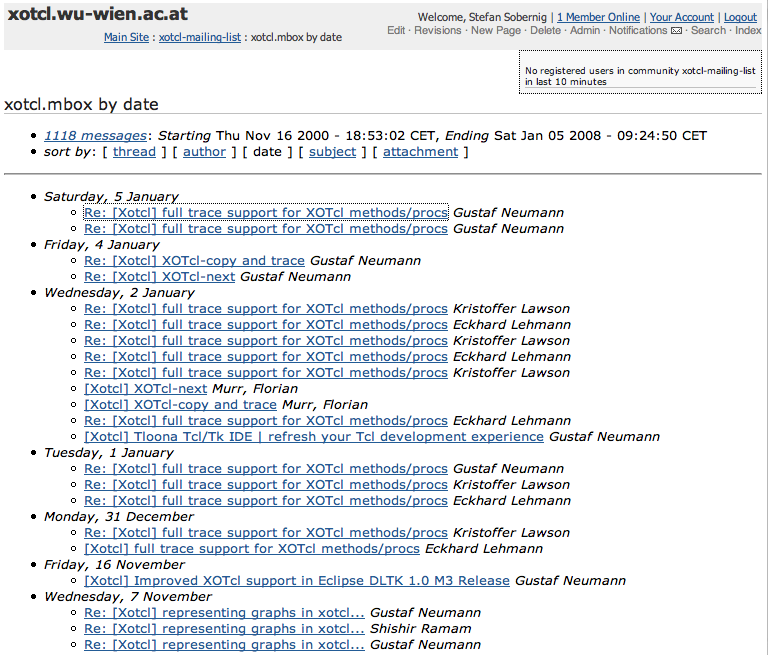
5.2.1 Showcase / Hypermail2xowiki
Hypermail2xowiki allows for ...- tracking and archiving mailing lists (by replication)
- providing a convenient and enriched environment for interacting with archived postings:
- Further structuring through category and tag facilities
- Enhanced visibility: RSS feed generation, integration with full-text search facility of OpenACS
- Conversational enrichment: Support for comments and notifications
5.2.1b Showcase / Hypermail2xowiki
Design decisions:
- Conversion of lists' mbox files into HTML documents by means of hypermail (see http://www.hypermail-project.org/)
- Replication at regular intervals into representations of XoWiki pages (::xowiki::PlainPage); attachments to postings are preserved as ::xowiki::File instances.
5.2.2 Showcase / Hypermail2xowiki
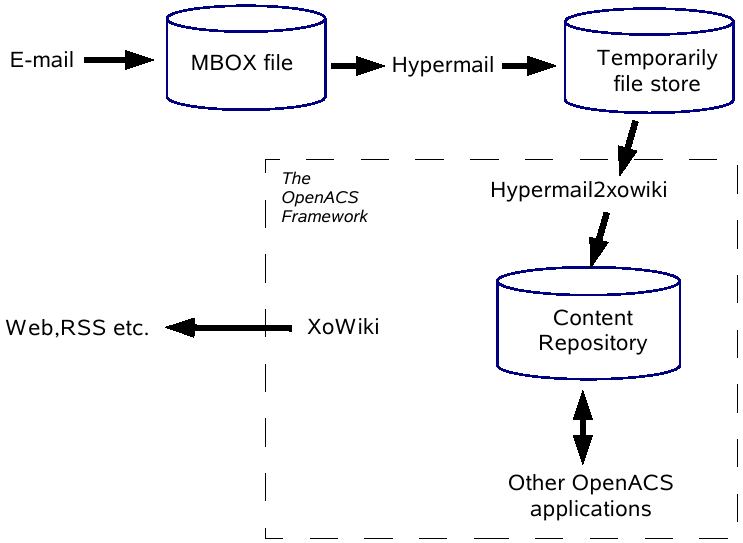
5.3 Showcase / iLogue
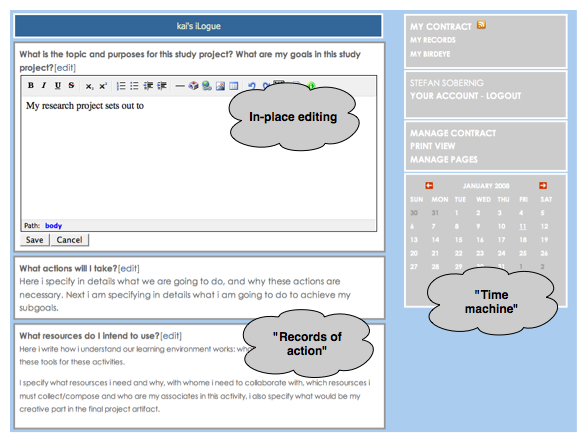
5.3.1 Showcase / iLogue
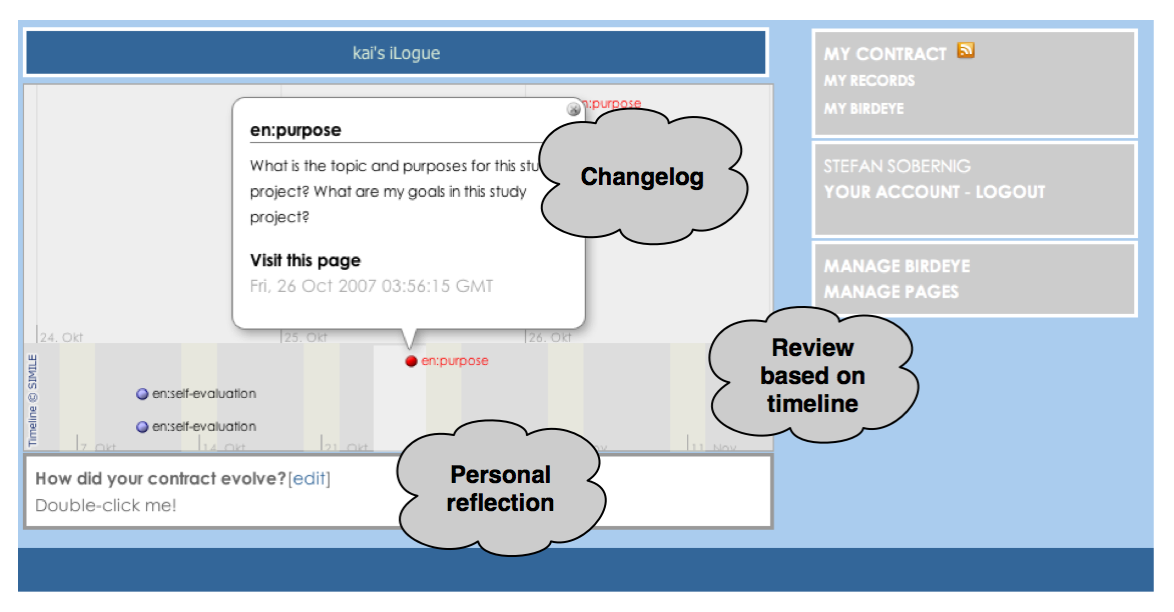
5.3.2 Showcase / iLogue
- iLogue is an attempt to ...
- support the pedagogical intervention instrument of "personal learning contracts", originally proposed by ...
- realize "personal learning contracts" that comprise ...
- "Records of action": On-going reflection on learning progress
- "Contract conversation": Elaboration and articulation of "goal sets"
- "Review report": A reflection phase on the evolution of the contract and goal achievement
- Entirely built upon pre-existing XoWiki functionality which was simply refined by specializing toolkit features
- Added "in-place editing" on-top
- Get it from iLogue@sourceforge.net
5.4 Showcase/ Mupple
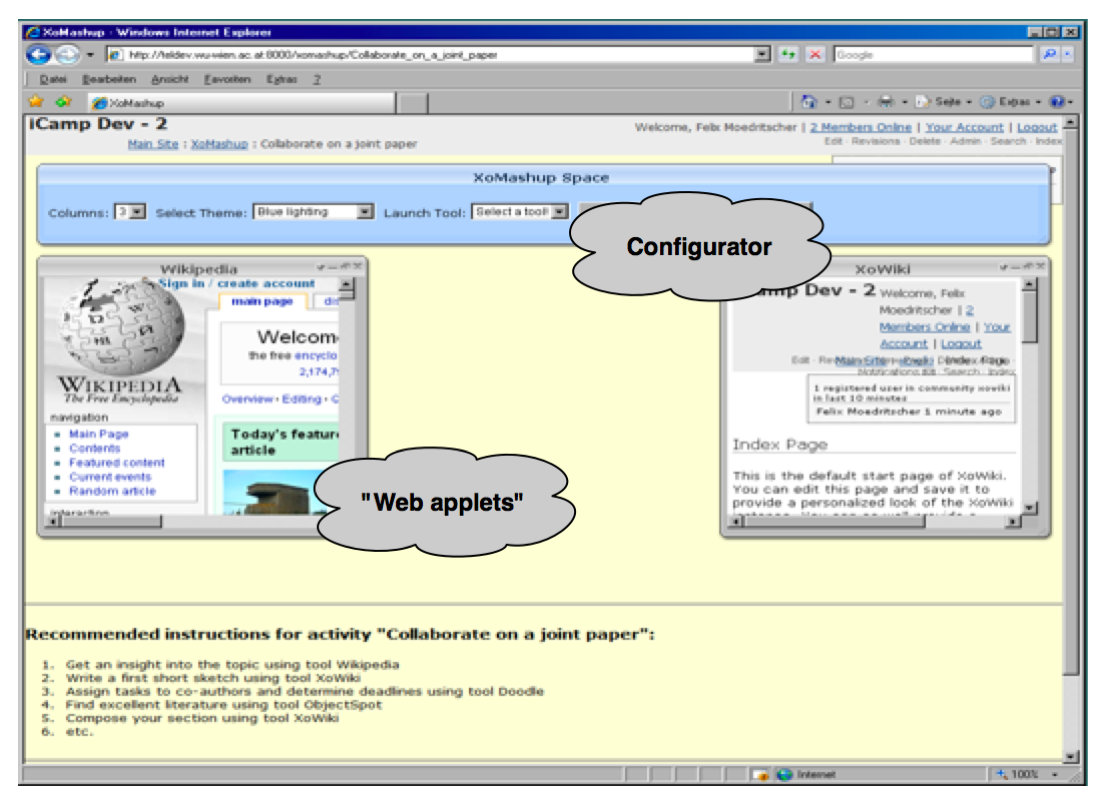
5.4.1 Showcase/ Mupple
- Mupple: infrastructure for personal learning environments based on the mash-up metaphor
- Presentation layer based on JS/Ajax toolkit adaptations
- Grid-based screen with sortable columns
- Windows presenting URLs (web application, includelets or feeds)
- Windows can be reloaded, minimized, maximized or closed
- New URLs can be added and launched
- Presentation layer based on JS/Ajax toolkit adaptations
- XoWiki is used at the application/ data layer:
- Prototypical use of XoWiki templates to share mash-ups of "web applets"
- "Web applets" are realized using XoWiki's includelets
- Contact: felix.moedritscher@wu-wien.ac.at
5.99 End of Part 2/3
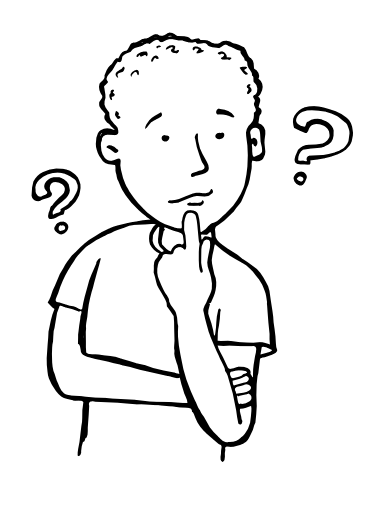
6 XoWiki as Development Toolkit
- What are the most important ingredients for your XoWiki-empowered application?
- Custom Content Types: XoWiki allows to define refined types of pages, so-called "page types"
- Customized Link Types: You may also provide dedicated navigation units, so-called "typed links"
- Custom Includelets: In case you want to enrich the authoring environment of users by "programmatic" elements that go beyond mere mark-up re-use
- Custom Form-Fields: Provide Input/Output behavir
6.1 Toolkit Components
- Beyond XoWiki extension infrastructure, the entire functionality of XOTcl is at your hand:
- Package and scope management
- Object-relational DB Access Layer
- See tutorial on XOTcl Core + related materials
6.2 Operations on Pages
- Before focussing on advanced extension techniques (custom types etc.), some hints on basic interaction (CRUD) with XoWiki pages is appropriate:
- (C)reate
- (R)ead
- (U)pdate
- (D)elete
- This functionality is provided by xotcl-core through the Content Repository management layer, (see xotcl-core tutorial)
6.2.1 Prerequisites
- Prerequisites for managing XoWiki pages
- Define, which package instance to use: e.g.: http://yoursite.org/xowiki
- Locate its content folder (per-package-instance)
- Every XoWiki instance has its own folder
- The ID of the folder object is also the folder id in the CR
- We need this for read/write/lookup operations on pages
6.2.2 CRUD Example
# Prerequisites # - Initialize package instance ::xowiki::Package initialize -url /xowiki # - Get the id of the Content Repository Folder (folder_id) set folder_id [$package_id folder_id] # READ operation: Check, whether a page_name is already used set page_name "my_page_[clock scan now]" if {[::xo::db::CrClass lookup -name $page_name -folder_id $folder_id] == 0} { # We can CREATE the page # First create an XOTcl Object in memory ::xowiki::PlainPage create $page_name \ -set text {This is the content of the new Page} \ -set title {This is the Title of the new Page} \ -name $page_name \ -parent_id $folder_id \ -package_id $package_id # persist the page in the content repository $page_name save_new # optionally, destroy the XOTcl object $page_name destroy }
6.2.3 Read Operations
::xo::db::CrClass lookup -name ... -folder_id ... :
- Check, if an item with the given name exists in the content repository. If yes, the item_id is returned
::xo::db::CrClass get_instance_from_db -item_id ... :
- Load a page from the content repository
Get information from the page
- $page title
- $page get_content
6.2.4 Creating/Updating Pages
Typical pattern
- Create an XOTcl page in memory
- Populate page object with actual values
- CREATE: persist page with method "save_new"
- UPDATE: create new revision with method "save"
6.3 Page Types
- Page types specify the following behavior for XoWiki-specific content items:
- Rendering
- Editing (by association of appropriate form types)
6.3.1 Subclassing XoWiki's Page Types
By refining XoWiki's page type, one can reuse its functionality.
Steps involved:
- Step 1: Define a new Page Type as a subtype of one of the XoWiki Page types
- Step 2: Define a Form for editing your values
- Step 3: Provide custom rendering behavior for the page type, i.e. by introducing a type-specific method render.
6.3.2 Example: Geo Page Type
Step 1: Define a custom page type- A page that will be geographically tagged, by WGS84 geographic data (longitude, latitude)
- In our geo-annotated page type, we want to be allowed to provide longitude/ latitude pairs
- In our example, we want to render the geo information into a "geo" microformat
6.4 Includelets
Includelets are
- configurable content creators, available to page authors.
- Included in pages via {{rss-button}}
Defining a custom includelet:
- Step 1: Define a custom includelet class
- Step 2: Provide an appropriate rendering method for this class
Example: Embedding microformat geo-data in ordinary XoWiki pages:
{{geo -longitude 90.516667 -latitude 14.616667}}
6.4.1 Custom Includelet
# Define a custom includelet which receives as input location coordinates # (longitude and latitude) according to the WGS84 specification # and renders it in micro-format mark-up ::xowiki::IncludeletClass create geo \ -superclass ::xowiki::Includelet \ -parameter { {__decoration plain} {parameter_declaration { {-longitude} {-latitude} }} } # Provide a custom renderer for the microformat output # (following http://microformats.org/wiki/geo} geo instproc render {} { my get_parameters return [subst { <div class="geo">Coordinates: <span class="latitude">$latitude</span> <span class="longitude">$longitude</span> </div> }] }
6.5 Typed Links
- Typed links allow content authors to establish different relationship types between XoWiki pages
- Define different kinds of relationships (see e.g. in W3C link types)
- How to provide new relationship types to XoWiki content authors?
- Step 1: Define a new link class type
- Step 2: Provide a type-specific renderer that needs to support
- resolving the referenced page and
- render the link text to be embedded into the rendering page
6.5.1 Custom Link Types
- Example
- Referring to other XoWiki pages as literature references: [[cite:<page>|<link text>]]
- Rendered links will expand into a quotation microformat fragment, following an example from microformat.org
6.5.2 Custom Link Definition
# define link class Class create ::xowiki::Link::cite -superclass ::xowiki::Link ::xowiki::Link::cite instproc render_found {href label} { # resolve the referenced page set item_id [my resolve] set reference [::xo::db::CrClass get_instance_from_db -item_id $item_id] # generate citation information set creation_date [::xo::db::tcl_date [reference set creation_date]] set creation_stamp [clock scan $creation_date] set user_id [$reference set creation_user] set author(url) [export_vars -base /shared/community-member {user_id}] set author(pretty_name) [::xo::get_user_name $user_id] set published(pretty_date) $creation_date set published(raw) [::xo::ical clock_to_iso $creation_stamp] return [subst { <cite class="hcite"> <a class="fn url" href="$href">$label</a> <span class="author vcard"> <a href="$author(url)" class="url fn">$author(pretty_name)</a> </span> <abbr class="dtpublished" title="$published(raw)"> $publihsed(pretty_date) </abbr> </cite> }] }
6.5.3 Rendered Result
- What do we get from this new "cite" link type?
- [[cite:marimba|See the Article on the Marimba]]
<cite class="hcite"> <a class="fn url" href="/xowiki/en/marimba">See the Article on the Marimba</a> <span class="author vcard"> <a href="/shared/community-member?user_id=512" class="url fn">Stefano Sobernig</a> </span> <abbr class="dtpublished" title="20080210T164625"> 2008-02-10 16:46:25 </abbr> </cite>
6.6 Custom Form Fields
- Custom form field allow content authors to provide form entries and custom renderers in ::xowiki::Forms
- Required Steps:
- Step 1: Define a class for a custom form field
- Step 2: Provide a renderer
- Step 3: Use custom Form Field in an ::xowiki::Form
- Step 1: Define a class for a custom form field
6.6.1 Example: Pretty Printed Program Listings
Basic Idea:
- Use HTML textarea for input
- Use OpenACS pretty-printer (from api-browser) for output
- Define a new form field type "code_listing"
- Define a form using @listing@ in the content area
- Form constraints: listing:code_listing,required
6.6.2 Basic Steps for Creating a Custom Form Field
- Create a new Class
FormField::code_listing
as subclass of ::xowiki::FormField::textarea. One can write the new class definition in an own package (see next section, subclassing xowiki), or by adding an additional file to xowiki/tcl/, but make sure this file is loaded after xowiki's form-field procs.
By defining our new class as a subclass of ::xowiki::FormField::textarea we inherit the input semantics (when someone enters code example into a form page via editing the form page).In our new class, we define, the how pretty-printing of the code should be performed. For this purpose, we define a method pretty_value to compute the rendering, when a field of this type is viewed (see sample code on next page).
- Create a new xowiki::Form instance from the user interface,
- define a form-field named e.g. "listing" "Form" or "Template" sections
of the form, and
- specify that "listing" is of type "code_listing"
(our newly defined class) in the form constraints with a form constraint like e.g. listing:code_listing.
- The next page shows a form page with the new form field type in action.
6.6.3 Form-Field for Program Listings
namespace eval ::xowiki { ########################################################### # # ::xowiki::FormField::code_listing # ########################################################### Class FormField::code_listing -superclass ::xowiki::FormField::textarea -parameter { {rows 20} {cols 80} } FormField::code_listing instproc pretty_value {v} { [my object] do_substitutions 0 return "<pre class='code'>[api_pretty_tcl [my value]]</pre>" } }
6.6.4 Create an xowiki::Form in a script
# # Sample snippet to show, how to create a form like # the one above programmatically # # Get package_id by initializing the package ::xo::Package initialize -url /xowiki set template { @listing@ } set fc { listing:code_listing } # Create a form instance in memory set form_id [::xowiki::Form new -destroy_on_cleanup \ -package_id $package_id \ -parent_id [$package_id folder_id] \ -name "en:sample.form" \ -anon_instances "f" \ -form {} \ -text [list $template text/html] \ -form_constraints $fc] # save the form to the root folder of the package $form_id save_new
6.9 End of Part 3/3
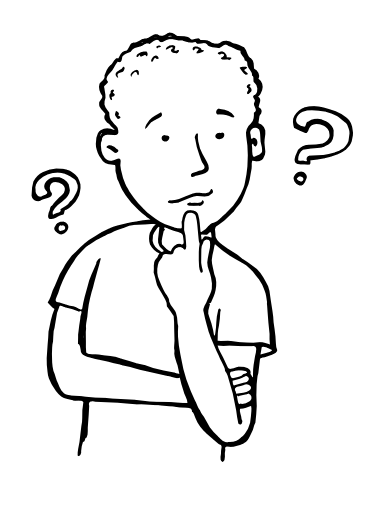
7 Subclassing XoWiki
7.1 Rationale
Sometimes it is desired to create a type of application that differs in a few respects from XoWiki (see last chapter). Let us assume, we call this application myapp which extends XoWiki in a few respects. s5 is another example in the OpenACS code repository.7.2 Define your own package (application) type
In order to define you won application type, the first step is define your own package type. Firstly, the new application myapp has to make sure, that the xowiki definitions are available. Secondly, the new package type can be defined.
For the application myapp, define in packages/myapp/tcl/myapp-procs.tcl the following
# # make sure that xowiki is loaded # ::xo::db::require package xowiki # Define the package type namespace eval ::myapp { ::xo::PackageMgr create ::myapp::Package \ -package_key "myapp" -pretty_name "My Pretty App" \ -superclass ::xowiki::Package ... }
7.3 Package Specific Code and Per Request Hooks
In the file myapp-procs.tcl it is possible as usual to define the application specific classes, the own includelets, etc. Furthermore, it is possible to alter the standard behavior of xowiki on a per-request basis.
Whenever an package instance of the application type myapp is initialized (e.g. in a request), the initialize method of ::myapp::Package is called.
namepsace eval ::myapp {
...
::myapp::Package instproc initialize {} {
# Per application type initialization.
#
# One can register here e.g. mixins extending/replacing
# xowiki behavior. For example
# ::xowiki::Page instmixin add ::myapp::Page
#
next
}
::myapp::Package instproc destroy {} {
# remove the behavior added by initialize
# ::xowiki::Page instmixin delete ::myapp::Page
next
}
...
}
7.4 Request Resolver
The OpenACS request processor routes request for instances of some package type to the www directory of this type. One has therefore to provide a file packages/myapp/www/index.vuh, which is essentially a copy of the index.vuh file of xowiki.
::myapp::Package initialize -ad_doc {
This is the resolver for this package. It turns a request into
an object and executes the object with the computed method
} -parameter {
{-m view}
{-folder_id:integer 0}
}
::$package_id reply_to_user [::$package_id invoke -method $m]
ad_script_abort
7.5 Parametization on the Subtyped applications
The package parameters of xowiki are available for all instances of the package type myapp as well without further work. If one wishes to modify some parameters for myapp, the parameter definitions for these parameters have to be added via the apm package manager. This is currently a limitation mostly due to the editing front-end of package parameters, which is not aware package subclassing. This restriction can hopefully removed in the future.
Subtype applications have their own set of prototype pages (packages/myapp/www/prototypes), protoype pages are not inherited. See the s5 package for an example.
