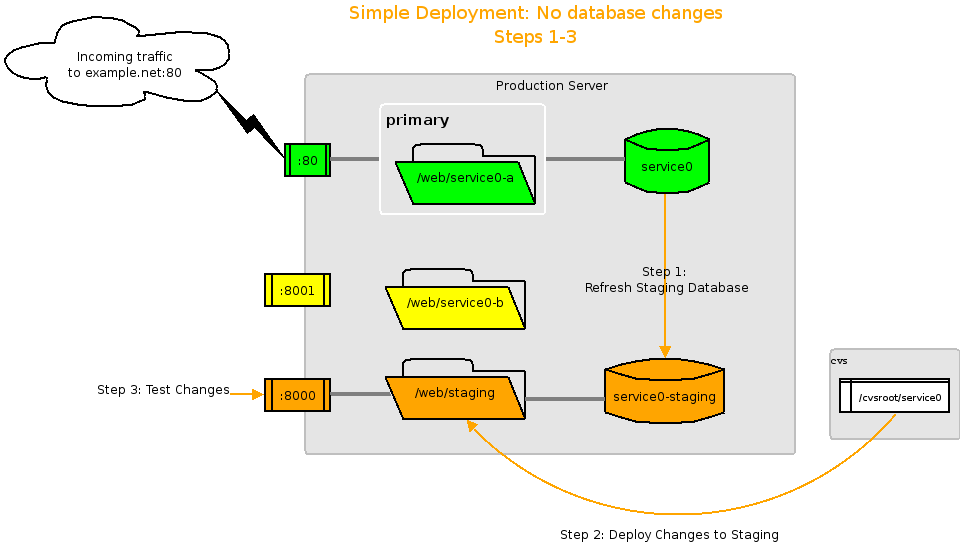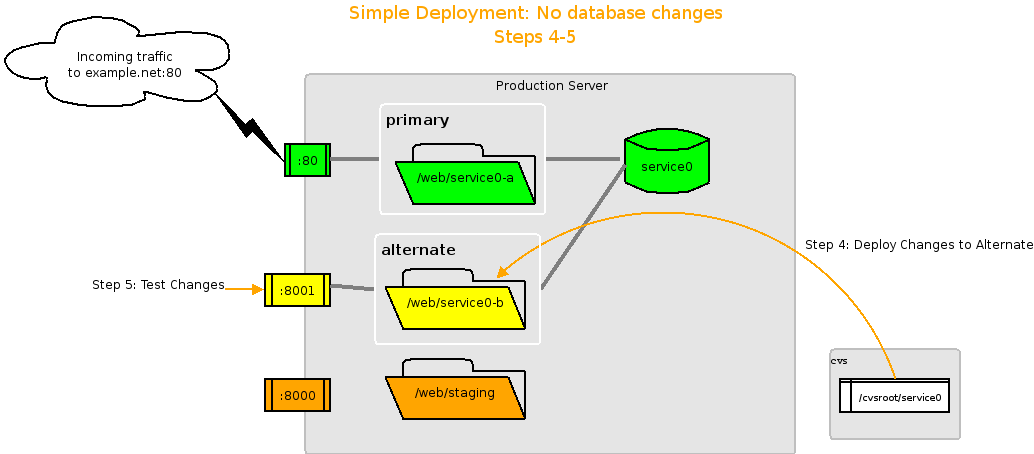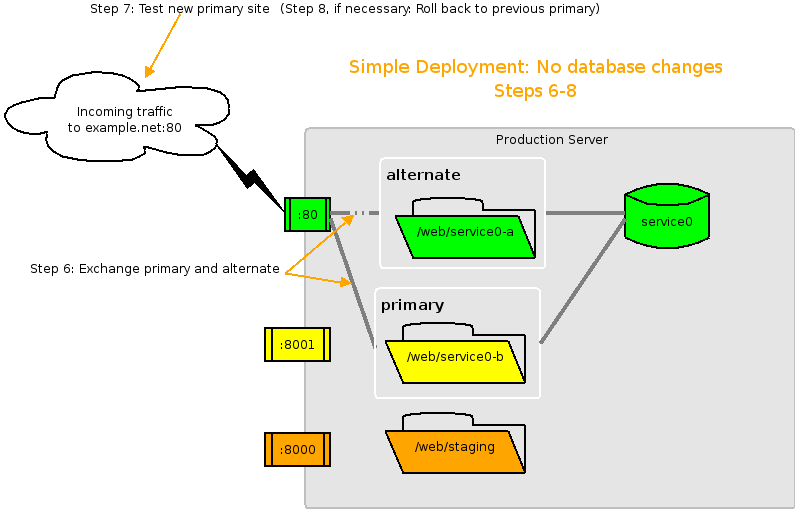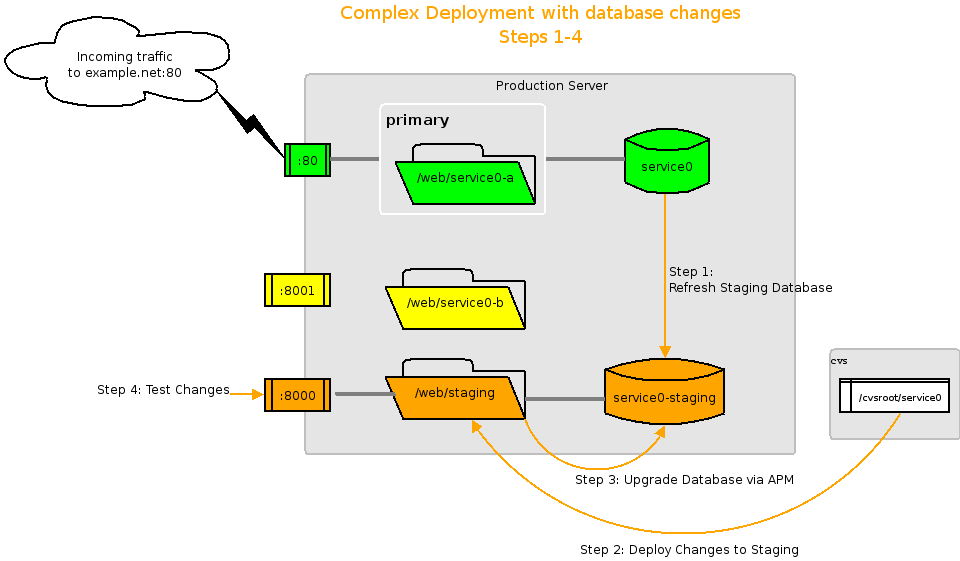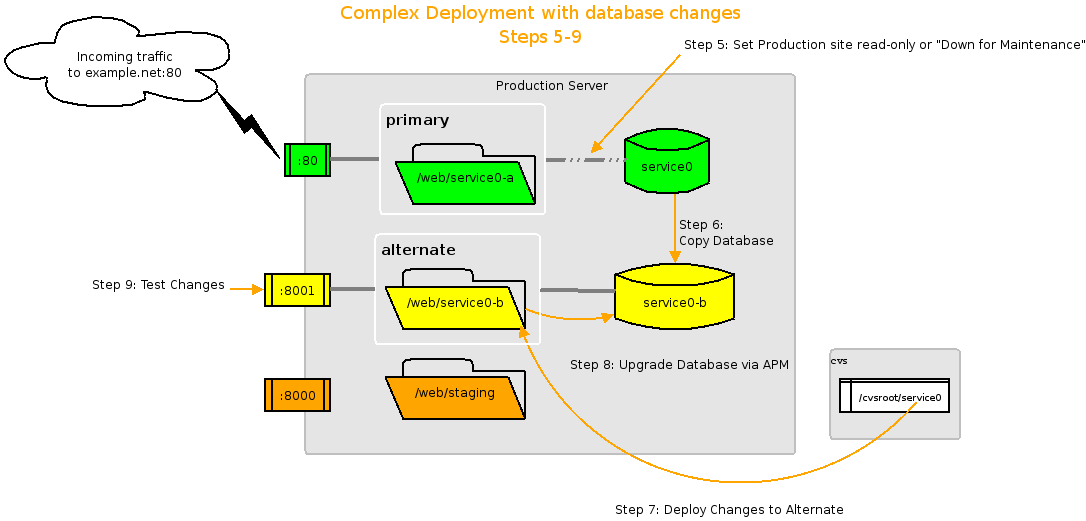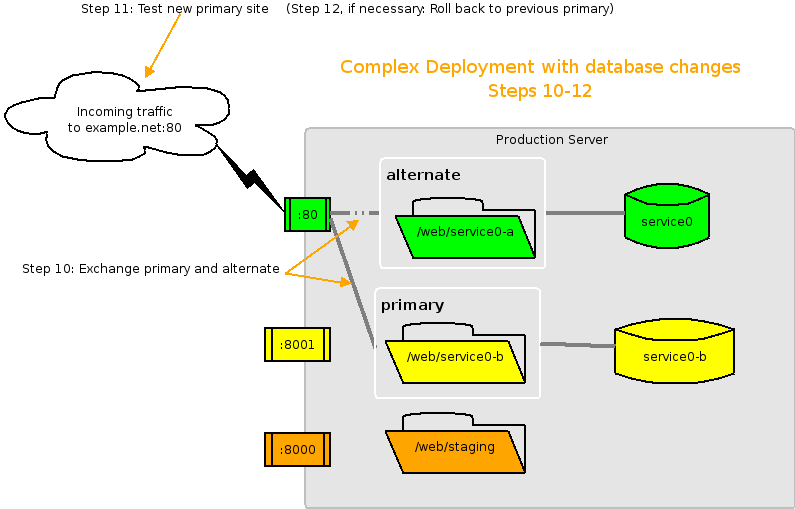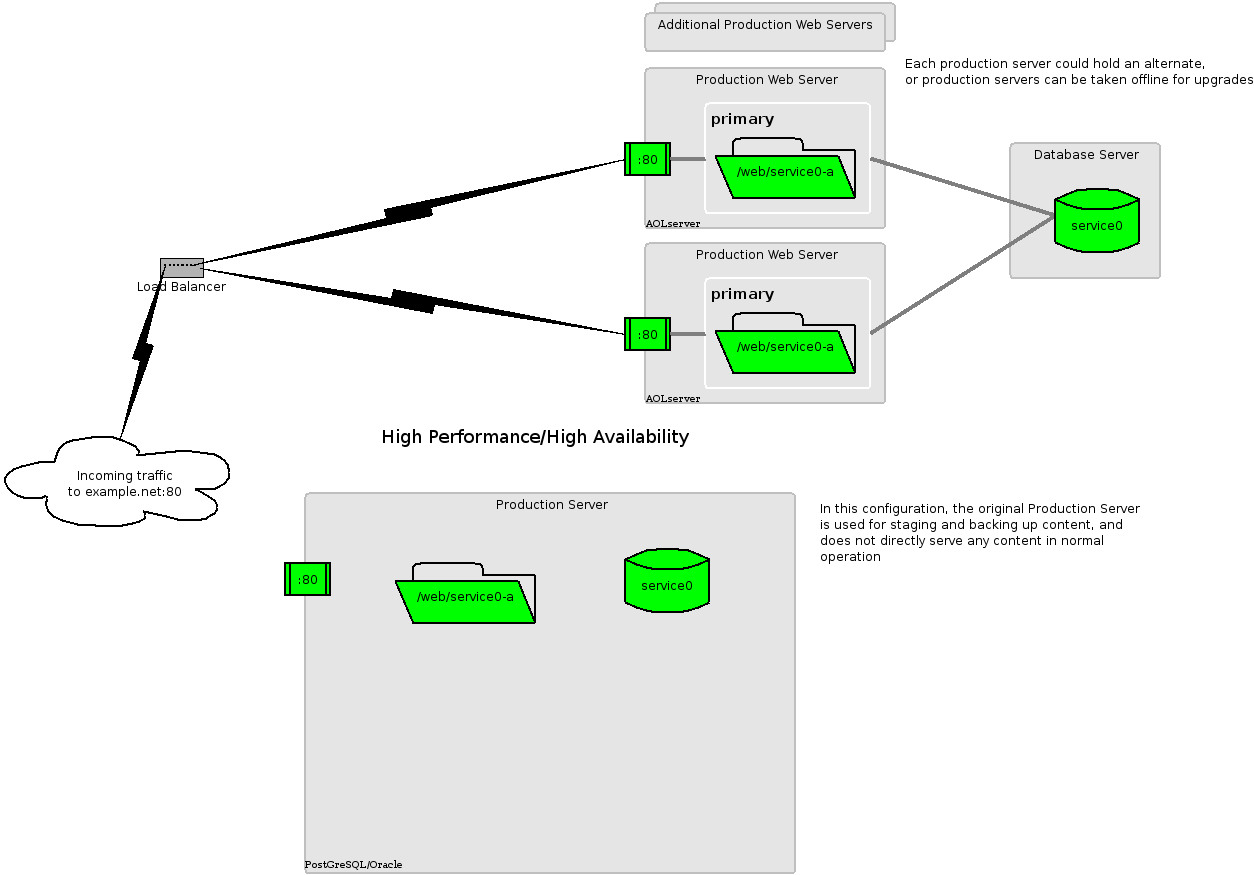System/Application Requirements Template
Created by Gustaf Neumann, last modified by Gustaf Neumann 17 Feb 2008, at 07:08 AM
Briefly explain to the reader what this document is for, whether it records the requirements for a new system, a client application, a toolkit subsystem, etc. Remember your audience: fellow programmers, AND interested non-technical parties such as potential clients, who may all want to see how rigorous our engineering process is. Here and everywhere, write clearly and precisely; for requirements documentation, write at a level that any intelligent layperson can understand.
Very broadly, describe how the system meets a need of a business, group, the OpenACS as a whole, etc. Make sure that technical and non-technical readers alike would understand what the system would do and why it's useful. Whenever applicable, you should explicitly state what the business value of the system is.
Discuss the high-level breakdown of the components that make up the system. You can go by functional areas, by the main transactions the system allows, etc.
You should also state the context and dependencies of the system here, e.g. if it's an application-level package for OpenACS 4, briefly describe how it uses kernel services, like permissions or subsites.
Determine the types or classes of users who would use the system, and what their experience would be like at a high-level. Sketch what their experience would be like and what actions they would take, and how the system would support them.
Describe other systems or services that are comparable to what you're building. If applicable, say why your implementation will be superior, where it will match the competition, and where/why it will lack existing best-of-breed capabilities. This section is also in the Design doc, so write about it where you deem most appropriate.
Include all pertinent links to supporting and related material, such as:
-
System/Package "coversheet" - where all documentation for this software is linked off of
-
Design document
-
Developer's guide
-
User's guide
-
Other-cool-system-related-to-this-one document
-
Test plan
-
Competitive system(s)
The main course of the document, requirements. Break up the requirements sections (A, B, C, etc.) as needed. Within each section, create a list denominated with unique identifiers that reflect any functional hierarchy present, e.g. 20.5.13. - for the first number, leave generous gaps on the first writing of requirements (e.g. 1, 10, 20, 30, 40, etc.) because you'll want to leave room for any missing key requirements that may arise.
-
10.0 A Common Solution
Programmers and designers should only have to learn a single system that serves as a UI substrate for all the functionally specific modules in the toolkit.
10.0.1
The system should not make any assumptions about how pages should look or function.
10.0.5
Publishers should be able to change the default presentation of any module using a single methodology with minimal exposure to code.
For guidelines writing requirements, take a look at the quality standards, along with a good example, such as Package Manager Requirements.
Besides writing requirements in natural language, consider using the following techniques as needed:
-
Pseudocode - a quasi programming language, combining the informality of natural language with the strict syntax and control structures of a programming language.
-
Finite State Machines - a hypothetical machine that can be in only one of a given number of states at any specific time. Useful to model situations that are rigidly deterministic, that is, any set of inputs mathematically determines the system outputs.
-
Decision Trees and Decision Tables - similar to FSMs, but better suited to handle combinations of inputs.
-
Flowcharts - easy to draw and understand, suited for event and decision driven systems. UML is the industry standard here.
-
Entity-Relationship diagrams - a necessary part of Design documents, sometimes a high-level ER diagram is useful for requirements as well.
Although in theory coding comes after design, which comes after requirements, we do not, and perhaps should not, always follow such a rigid process (a.k.a. the waterfall lifecyle). Often, there is a pre-existing system or prototype first, and thus you may want to write some thoughts on implementation, for aiding and guiding yourself or other programmers.
| Document Revision # | Action Taken, Notes | When? | By Whom? |
|---|---|---|---|
| 0.3 | Edited further, incorporated feedback from Michael Yoon | 9/05/2000 | Kai Wu |
| 0.2 | Edited | 8/22/2000 | Kai Wu |
| 0.1 | Created | 8/21/2000 | Josh Finkler, Audrey McLoghlin |