- I OpenACS For Everyone
- I.1 High level information: What is OpenACS?
- I.1.1 Overview
- I.1.2 OpenACS Release Notes
- I.2 OpenACS: robust web development framework
- I.2.1 Introduction
- I.2.2 Basic infrastructure
- I.2.3 Advanced infrastructure
- I.2.4 Domain level tools
- I.1 High level information: What is OpenACS?
- II Administrator's Guide
- II.2 Installation Overview
- II.2.1 Basic Steps
- II.2.2 Prerequisite Software
- II.3 Complete Installation
- II.3.1 Install a Unix-like system and supporting software
- II.3.2 Install Oracle 10g XE on debian
- II.3.2.1 Install Oracle 8.1.7
- II.3.3 Install PostgreSQL
- II.3.4 Install AOLserver 4
- II.3.5 Quick Install of OpenACS
- II.3.5.1 Complex Install OpenACS 5.3
- II.3.6 OpenACS Installation Guide for Windows2000
- II.3.7 OpenACS Installation Guide for Mac OS X
- II.4 Configuring a new OpenACS Site
- II.4.1 Installing OpenACS packages
- II.4.2 Mounting OpenACS packages
- II.4.3 Configuring an OpenACS package
- II.4.4 Setting Permissions on an OpenACS package
- II.4.5 How Do I?
- II.4.6 Configure OpenACS look and feel with templates
- II.5 Upgrading
- II.5.1 Overview
- II.5.2 Upgrading 4.5 or higher to 4.6.3
- II.5.3 Upgrading OpenACS 4.6.3 to 5.0
- II.5.4 Upgrading an OpenACS 5.0.0 or greater installation
- II.5.5 Upgrading the OpenACS files
- II.5.6 Upgrading Platform components
- II.6 Production Environments
- II.6.1 Starting and Stopping an OpenACS instance.
- II.6.2 AOLserver keepalive with inittab
- II.6.3 Running multiple services on one machine
- II.6.4 High Availability/High Performance Configurations
- II.6.5 Staged Deployment for Production Networks
- II.6.6 Installing SSL Support for an OpenACS service
- II.6.7 Set up Log Analysis Reports
- II.6.8 External uptime validation
- II.6.9 Diagnosing Performance Problems
- II.7 Database Management
- II.7.1 Running a PostgreSQL database on another server
- II.7.2 Deleting a tablespace
- II.7.3 Vacuum Postgres nightly
- II.8 Backup and Recovery
- II.8.1 Backup Strategy
- II.8.2 Manual backup and recovery
- II.8.3 Automated Backup
- II.8.4 Using CVS for backup-recovery
- II.A Install Red Hat 8/9
- II.B Install additional supporting software
- II.B.1 Unpack the OpenACS tarball
- II.B.2 Initialize CVS (OPTIONAL)
- II.B.3 Add PSGML commands to emacs init file (OPTIONAL)
- II.B.4 Install Daemontools (OPTIONAL)
- II.B.5 Install qmail (OPTIONAL)
- II.B.6 Install Analog web file analyzer
- II.B.7 Install nspam
- II.B.8 Install Full Text Search
- II.B.9 Install Full Text Search using Tsearch2
- II.B.10 Install Full Text Search using OpenFTS (deprecated see tsearch2)
- II.B.11 Install nsopenssl
- II.B.12 Install tclwebtest.
- II.B.13 Install PHP for use in AOLserver
- II.B.14 Install Squirrelmail for use as a webmail system for OpenACS
- II.B.15 Install PAM Radius for use as external authentication
- II.B.16 Install LDAP for use as external authentication
- II.B.17 Install AOLserver 3.3oacs1
- II.C Credits
- II.C.1 Where did this document come from?
- II.C.2 Linux Install Guides
- II.C.3 Security Information
- II.C.4 Resources
- II.2 Installation Overview
- III For OpenACS Package Developers
- III.9 Development Tutorial
- III.9.1 Creating an Application Package
- III.9.2 Setting Up Database Objects
- III.9.3 Creating Web Pages
- III.9.4 Debugging and Automated Testing
- III.10 Advanced Topics
- III.10.1 Write the Requirements and Design Specs
- III.10.2 Add the new package to CVS
- III.10.3 OpenACS Edit This Page Templates
- III.10.4 Adding Comments
- III.10.5 Admin Pages
- III.10.6 Categories
- III.10.7 Profile your code
- III.10.8 Prepare the package for distribution.
- III.10.9 Distributing upgrades of your package
- III.10.10 Notifications
- III.10.11 Hierarchical data
- III.10.12 Using .vuh files for pretty urls
- III.10.13 Laying out a page with CSS instead of tables
- III.10.14 Sending HTML email from your application
- III.10.15 Basic Caching
- III.10.16 Scheduled Procedures
- III.10.17 Enabling WYSIWYG
- III.10.18 Adding in parameters for your package
- III.10.19 Writing upgrade scripts
- III.10.20 Connect to a second database
- III.10.21 Future Topics
- III.11 Development Reference
- III.11.1 OpenACS Packages
- III.11.2 OpenACS Data Models and the Object System
- III.11.3 The Request Processor
- III.11.4 The OpenACS Database Access API
- III.11.5 Using Templates in OpenACS
- III.11.6 Groups, Context, Permissions
- III.11.7 Writing OpenACS Application Pages
- III.11.8 Parties in OpenACS
- III.11.9 OpenACS Permissions Tediously Explained
- III.11.10 Object Identity
- III.11.11 Programming with AOLserver
- III.11.12 Using Form Builder: building html forms dynamically
- III.12 Engineering Standards
- III.12.1 OpenACS Style Guide
- III.12.2 Release Version Numbering
- III.12.3 Constraint naming standard
- III.12.4 ACS File Naming and Formatting Standards
- III.12.5 PL/SQL Standards
- III.12.6 Variables
- III.12.7 Automated Testing
- III.13 CVS Guidelines
- III.13.1 Using CVS with OpenACS
- III.13.2 OpenACS CVS Concepts
- III.13.3 Contributing code back to OpenACS
- III.13.4 Additional Resources for CVS
- III.14 Documentation Standards
- III.14.1 OpenACS Documentation Guide
- III.14.2 Using PSGML mode in Emacs
- III.14.3 Using nXML mode in Emacs
- III.14.4 Detailed Design Documentation Template
- III.14.5 System/Application Requirements Template
- III.15 TCLWebtest
- III.16 Internationalization
- III.16.1 Internationalization and Localization Overview
- III.16.2 How Internationalization/Localization works in OpenACS
- III.16.4 Design Notes
- III.16.5 Translator's Guide
- III.D Using CVS with an OpenACS Site
- III.9 Development Tutorial
- IV For OpenACS Platform Developers
- IV.17 Kernel Documentation
- IV.17.1 Overview
- IV.17.2 Object Model Requirements
- IV.17.3 Object Model Design
- IV.17.4 Permissions Requirements
- IV.17.5 Permissions Design
- IV.17.6 Groups Requirements
- IV.17.7 Groups Design
- IV.17.8 Subsites Requirements
- IV.17.9 Subsites Design Document
- IV.17.10 Package Manager Requirements
- IV.17.11 Package Manager Design
- IV.17.12 Database Access API
- IV.17.13 OpenACS Internationalization Requirements
- IV.17.14 Security Requirements
- IV.17.15 Security Design
- IV.17.16 Security Notes
- IV.17.17 Request Processor Requirements
- IV.17.18 Request Processor Design
- IV.17.19 Documenting Tcl Files: Page Contracts and Libraries
- IV.17.20 Bootstrapping OpenACS
- IV.17.21 External Authentication Requirements
- IV.18 Releasing OpenACS
- IV.18.1 OpenACS Core and .LRN
- IV.18.2 How to Update the OpenACS.org repository
- IV.18.3 How to package and release an OpenACS Package
- IV.18.4 How to Update the translations
- IV.17 Kernel Documentation
- V Tcl for Web Nerds
- V.1 Tcl for Web Nerds Introduction
- V.2 Basic String Operations
- V.3 List Operations
- V.4 Pattern matching
- V.5 Array Operations
- V.6 Numbers
- V.7 Control Structure
- V.8 Scope, Upvar and Uplevel
- V.9 File Operations
- V.10 Eval
- V.11 Exec
- V.12 Tcl for Web Use
- V.13 OpenACS conventions for TCL
- V.14 Solutions
- VI SQL for Web Nerds
- VI.1 SQL Tutorial
- VI.1.1 SQL Tutorial
- VI.1.2 Answers
- VI.2 SQL for Web Nerds Introduction
- VI.3 Data modeling
- VI.3.1 The Discussion Forum -- philg's personal odyssey
- VI.3.2 Data Types (Oracle)
- VI.3.4 Tables
- VI.3.5 Constraints
- VI.4 Simple queries
- VI.5 More complex queries
- VI.6 Transactions
- VI.7 Triggers
- VI.8 Views
- VI.9 Style
- VI.10 Escaping to the procedural world
- VI.11 Trees
- VI.1 SQL Tutorial
IV.17.11 Package Manager Design
-
Tcl API
-
apm-install-procs.tcl (Supports installation of packages)
-
20-apm-load-procs.tcl (Bootstraps APM for server startup)
-
apm-admin-procs.tcl (Supports APM UI)
-
PL/SQL file
In general terms, a package is a unit of software that serves a single well-defined purpose. That purpose may be to provide a service directly to one or more classes of end-user, (e.g., discussion forums and file storage for community members, user profiling tools for the site publisher), or it may be to act as a building block for other packages (e.g., an application programming interface (API) for storing and querying access control rules, or an API for scheduling email alerts). Thus, packages fall into one of two categories:
-
OpenACS Applications: a "program or group of programs designed for end users" (the Webopedia definition); also known as modules, for historical reasons. Examples of applications include Forums and News.
-
OpenACS Services: the aforementioned building blocks. Examples of services include the OpenACS Content Repository, the OpenACS Templating System, and the OpenACS Kernel, which includes APM.
An installation of the OpenACS includes the OpenACS Kernel, some services that extend the kernel's functionality, and some applications intended for end-users. Packages function as individual pieces of subsites. A subsite can contain multiple application and service instances that provide the end-user with capabilities and content customized to the particular subsite.
This architecture supports the growth of collaborative commerce. For example, Jane User starts a forum focusing on the merits of View Cameras by creating an instance of the Forum application for her personal subsite on an OpenACS Installation. Jack User discovers Jane's forum and includes a link to it in his subsite. As interest in Jane's forum grows, she creates a subsite specializing in providing information about View cameras. This subsite now includes several package instances beyond Forum; it could potentially include its own Ecommerce capabilities (ala Yahoo! Shopping). This could include a knowledge management application that allows users to spread expertise about view cameras and a portal application that links to reliable camera models and resellers. Any subsite enabled package that is added to the OpenACS installation through APM is another potential package instance that can become part of Jane's View Camera subsite.
The APM provides an architecture for packaging software, making instances of that software available to subsites, specifying configuration parameters for each instance, and managing the creation and release of new packages.
Prior to ACS 3.3, all packages were lumped together into one monolithic distribution without explicit boundaries; the only way to ascertain what comprised a given package was to look at the top of the corresponding documentation page, where, by convention, the package developer would specify where to find:
-
the data model
-
the Tcl procedures
-
the user-accessible pages
-
the administration pages
Experience has shown us that this lack of explicit boundaries causes a number of maintainability problems for pre-3.3 installations:
-
Package interfaces were not guaranteed to be stable in any formal way, so a change in the interface of one package would often break dependent packages (which we would only discover through manual regression testing). In this context, any of the following could constitute an interface change:
-
renaming a file or directory that appears in a URL
-
changing what form variables are expected as input by a page
-
changing a procedural abstraction, e.g., a PL/SQL or Java stored procedure or a Tcl procedure
-
changing a functional abstraction, e.g., a database view or a PL/SQL or Java stored function
-
changing the data model
This last point is especially important. In most cases, changing the data model should not affect dependent packages. Rather, the package interface should provide a level of abstraction above the data model (as well as the rest of the package implementation). Then, users of the package can take advantage of implementation improvements that don't affect the interface (e.g., faster performance from intelligent denormalization of the data model), without having to worry that code outside the package will now break.
-
-
A typical ACS-backed site only uses a few of the modules included in the distribution, yet there was no well-understood way to pick only what you needed when installing the ACS, or even to uninstall what you didn't need, post-installation. Unwanted code had to be removed manually.
-
Releasing a new version of the ACS was complicated, owing again to the monolithic nature of the software. Since we released everything in the ACS together, all threads of ACS development had to converge on a single deadline, after which we would undertake a focused QA effort whose scale increased in direct proportion to the expansion of the ACS codebase.
-
There was no standard way for developers outside of ArsDigita to extend the ACS with their own packages. Along the same lines, ArsDigita programmers working on client projects had no standard way to keep custom development cleanly separated from ACS code. Consequently, upgrading an already installed ACS was an error-prone and time-consuming process.
Consistent use of the APM format and tools will go a long way toward solving the maintainability problems listed above. Moreover, APM is the substrate that will enable us to establish a central package repository, where developers will be able publish their packages for other OpenACS users to download and install.
For a simple illustration of the difference between ACS without APM (pre-3.3) and ACS with APM (3.3 and beyond), consider a hypothetical ACS installation that uses only two of the thirty-odd modules available circa ACS 3.2 (say, bboard and e-commerce):
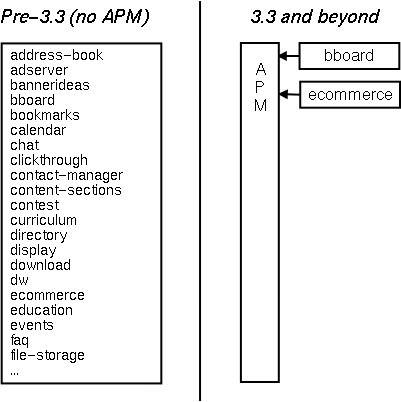
APM itself is part of a package, the OpenACS Kernel, an OpenACS service that is the only mandatory component of an OpenACS installation.
The OpenACS is a platform for web-based application software, and any software platform has the potential to develop problems like those described above. Fortunately, there are many precedents for systematic solutions, including:
Borrowing from all of the above, OpenACS 3.3 introduces its own package management system, the OpenACS Package Manager (APM), which consists of:
-
a standard format for APM packages (also called "OpenACS packages"), including:
-
version numbering, independent of any other package and the OpenACS as a whole
-
specification of the package interface
-
specification of dependencies on other packages (if any)
-
attribution (who wrote it) and ownership (who maintains it)
-
-
web-based tools for package management:
-
obtaining packages from a remote distribution point
-
installing packages, if and only if:
-
all prerequisite packages are installed
-
no conflicts will be created by the installation
-
-
configuring packages (obsoleting the monolithic OpenACS configuration file)
-
upgrading packages, without clobbering local modifications
-
uninstalling unwanted packages
-
-
a registry of installed packages, database-backed and integrated with filesystem-based version control
-
web-based tools for package development:
-
creating new packages locally
-
releasing new versions of locally-created packages
-
The design chosen for APM was meant to satisfy the following constraints:
-
The process of authoring a package must be as simple as possible.
-
Strict conventions must be established that provide a set of canonical locations and names for files and patterns, for OpenACS application development.
-
The processes of installing, upgrading, and using packages must be straightforward and accessible through a web-based UI.
-
Package instances must be able to have subsite-specific content available at an easily configurable URL.
All of these requirements were met, but at the cost of development simplicity. As Packages demonstrates, a set of strict directory conventions are required in order for a package to use APM. This contrasts with the apparent simplicity available to developers of the OpenACS 3.3 system. However, while the system has become more complex for developers to build packages, this complexity is easily managed and is compensated for by additional capabilities.
For example, to make a new application available to the system, a developer must:
-
Create the necessary files to support the data model, Tcl API, and UI pages.
-
Put the files in the correct locations for APM to be aware of them.
-
Use APM to create a new package and enable it.
-
Use the Site Map facility to create an instance of the package, mount it on an appropriate URL, and set parameters for that particular instance.
While this is complex, especially to a new OpenACS developer, the documentation walks the developer through each of these steps. Moreover, from following these steps, the package can be subsite specific, available to subsites across the system, and be available for distribution to other OpenACS installations without doing a monolithic upgrade or reinstall.
The APM is composed of systems for accomplishing a set of package-related tasks. Each of these tasks comprise a feature area that has an API, data model, and a UI:
-
Authoring a Package
-
Maintaining Multiple Versions of a Package
-
Creating Instances of the Package
-
Specifying Configuration Parameters for each Instance
Authoring a Package
Full instructions on how to prepare an OpenACS package are available in Packages. The API here can be invoked manually by a package's data model creation script, but need not to be used. This API is part of the APM PL/SQL package.
-- Informs the APM that this application is available for use.
procedure register_application (
package_key in apm_package_types.package_key%TYPE,
pretty_name in apm_package_types.pretty_name%TYPE,
pretty_plural in apm_package_types.pretty_plural%TYPE,
package_uri in apm_package_types.package_uri%TYPE,
singleton_p in apm_package_types.singleton_p%TYPE
default 'f',
spec_file_path in apm_package_types.spec_file_path%TYPE
default null,
spec_file_mtime in apm_package_types.spec_file_mtime%TYPE
default null
);
The procedure above registers an OpenACS application in the APM. It creates a new OpenACS object and stores information about the package, such as its name, in the APM data model. There is an analogous procedure for OpenACS services, called apm.register_service.
To remove an application from the system, there are the calls apm.unregister_application and apm.unregister_service.
-- Remove the application from the system.
procedure unregister_application (
package_key in apm_package_types.package_key%TYPE,
-- Delete all objects associated with this application.
cascade_p in char default 'f'
);
Use the cascade_p only if you want to completely remove the package from the OpenACS.
In order to determine if a particular package exists in the system, use the register_p predicate. It returns 1 if the specified package_key exists in the system, 0 otherwise.
function register_p (
package_key in apm_package_types.package_key%TYPE
) return integer;
Maintaining Multiple Versions of a Package
While the package authoring API provides a means for registering a package, some information about a package is version dependent. For example, between versions, the owner of a package, its vendor, its URI, and its dependency information may change. The API for package versions allows this information to be specified. All of these APIs are part of the apm_package_version PL/SQL package.
To create a new package version, use the apm_package_version.new constructor function.
function new (
version_id in apm_package_versions.version_id%TYPE
default null,
package_key in apm_package_versions.package_key%TYPE,
version_name in apm_package_versions.version_name%TYPE
default null,
version_uri in apm_package_versions.version_uri%TYPE,
summary in apm_package_versions.summary%TYPE,
description_format in apm_package_versions.description_format%TYPE,
description in apm_package_versions.description%TYPE,
release_date in apm_package_versions.release_date%TYPE,
vendor in apm_package_versions.vendor%TYPE,
vendor_uri in apm_package_versions.vendor_uri%TYPE,
installed_p in apm_package_versions.installed_p%TYPE
default 'f',
data_model_loaded_p in apm_package_versions.data_model_loaded_p%TYPE
default 'f'
) return apm_package_versions.version_id%TYPE;
In order to use this function, an existing package_key must be specified. The version_name parameter must follow a strict convention:
-
A major version number
-
at least one minor version number. Although any number of minor version numbers may be included, three minor version numbers is sufficient and is the convention of software developers.
-
One of the following:
-
The letter
d, indicating a development-only version -
The letter
a, indicating an alpha release -
The letter
b, indicating a beta release -
No letter at all, indicating a final production release
-
In addition, the letters d, a, and b may be followed by another integer, indicating a version within the release.
For those who like regular expressions:
version_number := ^[0-9]+((\.[0-9]+)+((d|a|b|)[0-9]?)?)$
So the following is a valid progression for version numbers:
0.9d, 0.9d1, 0.9a1, 0.9b1, 0.9b2, 0.9, 1.0, 1.0.1, 1.1b1, 1.1
To delete a given version of a package, use the apm_package_version.delete procedure:
procedure delete (
package_id in apm_packages.package_id%TYPE
);
After creating a version, it is possible to edit the information associated with it using apm_package_version.edit.
function edit (
new_version_id in apm_package_versions.version_id%TYPE
default null,
version_id in apm_package_versions.version_id%TYPE,
version_name in apm_package_versions.version_name%TYPE
default null,
version_uri in apm_package_versions.version_uri%TYPE,
summary in apm_package_versions.summary%TYPE,
description_format in apm_package_versions.description_format%TYPE,
description in apm_package_versions.description%TYPE,
release_date in apm_package_versions.release_date%TYPE,
vendor in apm_package_versions.vendor%TYPE,
vendor_uri in apm_package_versions.vendor_uri%TYPE,
installed_p in apm_package_versions.installed_p%TYPE
default 'f',
data_model_loaded_p in apm_package_versions.data_model_loaded_p%TYPE
default 'f'
) return apm_package_versions.version_id%TYPE;
Versions can be enabled or disabled. Enabling a version instructs APM to source the package's libraries on startup and to make the package available to the OpenACS.
procedure enable (
version_id in apm_package_versions.version_id%TYPE
);
procedure disable (
version_id in apm_package_versions.version_id%TYPE
);
Files associated with a version can be added and removed. The path is relative to the package-root which is acs-server-root/packages/package-key.
-- Add a file to the indicated version.
function add_file(
file_id in apm_package_files.file_id%TYPE
default null,
version_id in apm_package_versions.version_id%TYPE,
path in apm_package_files.path%TYPE,
file_type in apm_package_file_types.file_type_key%TYPE
) return apm_package_files.file_id%TYPE;
-- Remove a file from the indicated version.
procedure remove_file(
version_id in apm_package_versions.version_id%TYPE,
path in apm_package_files.path%TYPE
);
Package versions need to indicate that they provide interfaces for other software. An interface is an API that other packages can access and utilize. Interfaces are identified as a URI and a version name, that comply with the specification of a version name for package URIs.
-- Add an interface provided by this version.
function add_interface(
interface_id in apm_package_dependencies.dependency_id%TYPE
default null,
version_id in apm_package_versions.version_id%TYPE,
interface_uri in apm_package_dependencies.service_uri%TYPE,
interface_version in apm_package_dependencies.service_version%TYPE
) return apm_package_dependencies.dependency_id%TYPE;
procedure remove_interface(
interface_id in apm_package_dependencies.dependency_id%TYPE,
version_id in apm_package_versions.version_id%TYPE
);
procedure remove_interface(
interface_uri in apm_package_dependencies.service_uri%TYPE,
interface_version in apm_package_dependencies.service_version%TYPE,
version_id in apm_package_versions.version_id%TYPE
);
The primary use of interfaces is for other packages to specify required interfaces, known as dependencies. A package cannot be correctly installed unless all of its dependencies have been satisfied.
-- Add a requirement for this version. A requirement is some interface that this
-- version depends on.
function add_dependency(
requirement_id in apm_package_dependencies.dependency_id%TYPE
default null,
version_id in apm_package_versions.version_id%TYPE,
requirement_uri in apm_package_dependencies.service_uri%TYPE,
requirement_version in apm_package_dependencies.service_version%TYPE
) return apm_package_dependencies.dependency_id%TYPE;
procedure remove_dependency(
requirement_id in apm_package_dependencies.dependency_id%TYPE,
version_id in apm_package_versions.version_id%TYPE
);
procedure remove_dependency(
requirement_uri in apm_package_dependencies.service_uri%TYPE,
requirement_version in apm_package_dependencies.service_version%TYPE,
version_id in apm_package_versions.version_id%TYPE
);
As new versions of packages are created, it is necessary to compare their version names. These two functions assist in that task.
-- Given a version_name (e.g. 3.2a), return
-- something that can be lexicographically sorted.
function sortable_version_name (
version_name in apm_package_versions.version_name%TYPE
) return varchar;
-- Given two version names, return 1 if one > two, -1 if two > one, 0 otherwise.
-- Deprecate?
function compare(
version_name_one in apm_package_versions.version_name%TYPE,
version_name_two in apm_package_versions.version_name%TYPE
) return integer;
Creating Instances of a Package
Once a package is registered in the system, it is possible to create instances of it. Each instance can maintain its own content and parameters.
create or replace package apm_application
as
function new (
application_id in acs_objects.object_id%TYPE default null,
instance_name in apm_packages.instance_name%TYPE
default null,
package_key in apm_package_types.package_key%TYPE,
object_type in acs_objects.object_type%TYPE
default 'apm_application',
creation_date in acs_objects.creation_date%TYPE default sysdate,
creation_user in acs_objects.creation_user%TYPE default null,
creation_ip in acs_objects.creation_ip%TYPE default null,
context_id in acs_objects.context_id%TYPE default null
) return acs_objects.object_id%TYPE;
procedure delete (
application_id in acs_objects.object_id%TYPE
);
end apm_application;
Just creating a package instance is not sufficient for it to be served from the web server. A corresponding site node must be created for it. As an example, here is how the OpenACS API Documentation service makes itself available on the OpenACS main site:
declare
api_doc_id integer;
begin
api_doc_id := apm_service.new (
instance_name => 'OpenACS API Browser',
package_key => 'acs-api-browser',
context_id => main_site_id
);
apm_package.enable(api_doc_id);
api_doc_id := site_node.new (
parent_id => site_node.node_id('/'),
name => 'api-doc',
directory_p => 't',
pattern_p => 't',
object_id => api_doc_id
);
commit;
end;
/
show errors
Specifying Configuration Parameters for each Instance
A parameter is a setting that can be changed on a package instance basis. Parameters are registered on each package_key, and the values are associated with each instance. Parameters can have default values and can be of type 'string' or 'number.' There is support with this API for setting a number of minimum and maximum values for each parameter, but for most instances, the minimum and maximum should be 1. It is useful to allow or require multiple values for packages that need to store multiple pieces of information under one parameter. Default values are automatically set when instances are created, but can be changed for each instance.
All of the functions below are in the APM PL/SQL package.
-- Indicate to APM that a parameter is available to the system.
function register_parameter (
parameter_id in apm_parameters.parameter_id%TYPE
default null,
parameter_name in apm_parameters.parameter_name%TYPE,
description in apm_parameters.description%TYPE
default null,
package_key in apm_parameters.package_key%TYPE,
datatype in apm_parameters.datatype%TYPE
default 'string',
default_value in apm_parameters.default_value%TYPE
default null,
section_name in apm_parameters.section_name%TYPE
default null,
min_n_values in apm_parameters.min_n_values%TYPE
default 1,
max_n_values in apm_parameters.max_n_values%TYPE
default 1
) return apm_parameters.parameter_id%TYPE;
function update_parameter (
parameter_id in apm_parameters.parameter_id%TYPE,
parameter_name in apm_parameters.parameter_name%TYPE,
description in apm_parameters.description%TYPE
default null,
package_key in apm_parameters.package_key%TYPE,
datatype in apm_parameters.datatype%TYPE
default 'string',
default_value in apm_parameters.default_value%TYPE
default null,
section_name in apm_parameters.section_name%TYPE
default null,
min_n_values in apm_parameters.min_n_values%TYPE
default 1,
max_n_values in apm_parameters.max_n_values%TYPE
default 1
) return apm_parameters.parameter_name%TYPE;
-- Remove any uses of this parameter.
procedure unregister_parameter (
parameter_id in apm_parameters.parameter_id%TYPE
default null
);
The following functions are used to associate values with parameters and instances:
-- Return the value of this parameter for a specific package and parameter.
function get_value (
parameter_id in apm_parameter_values.parameter_id%TYPE,
package_id in apm_packages.package_id%TYPE
) return apm_parameter_values.attr_value%TYPE;
function get_value (
package_id in apm_packages.package_id%TYPE,
parameter_name in apm_parameters.parameter_name%TYPE
) return apm_parameter_values.attr_value%TYPE;
-- Sets a value for a parameter for a package instance.
procedure set_value (
parameter_id in apm_parameter_values.parameter_id%TYPE,
package_id in apm_packages.package_id%TYPE,
attr_value in apm_parameter_values.attr_value%TYPE
);
procedure set_value (
package_id in apm_packages.package_id%TYPE,
parameter_name in apm_parameters.parameter_name%TYPE,
attr_value in apm_parameter_values.attr_value%TYPE
);
The central piece of the data model is the apm_package_types table where each package is registered. When a new application or service is installed on an OpenACS instance, a corresponding row in this table is inserted with information about the type of package, e.g. if the forum package is installed on your OpenACS server, a row in apm_package_types will be created, noting that it's an application package type.
The apm_packages table is used to contain information about the instances of packages currently created in the system. The package_key column references the apm_package_types table to ensure that no package instance can be created for a type that does not exist.
The apm_package_versions table contains information specific to a particular version of a package. Several tables reference this one to provide further information about the particular version:
-
apm_package_ownersStores information about the owners of a particular version of a package. -
apm_package_filesStores information about the files that are part of a version. -
apm_package_dependenciesStores information about what interfaces the package provides and requires.
Parameter information is maintained through two tables:
-
apm_parametersThis table contains the definition of each of the parameters for a package. -
apm_parameter_valuesThis table holds all of the values of parameters for specific package instances.
A number of views are available for obtaining information about packages registered in the APM.
-
apm_package_version_infoProvides information about all of the versions in the system with information available from theapm_package_typestable. -
apm_enabled_package_versionsA view (subset) of the above table with only enabled versions. -
apm_file_infoProvides a public interface for querying file information.
The APM's user interface is part of the OpenACS Administration Service. The UI is the primary point of contact with APM by developers and administrators. It is part of OpenACS Administration, because only the site-wide administrator should be able to access it. Thus in order to develop a package, the developer must be granted site-wide administration.
APM has two parameters for configuring how it interacts with the UNIX filesystem, accessible via the Site Map admin page. These parameters need not be changed under most circumstances, but may need to be tweaked for Windows compatibility.
-
GzipExecutableDirectory This directory points to where the
gunzipprogram can be found for uncompressinggziparchives. This is needed for the installation of.apmfiles which are simplygziped tarballs. Default is/usr/local/bin -
InfoFilePermissionsMode This sets the default UNIX permissions used when creating files using the APM. Default is 775.
APM has been in production since OpenACS 3.3, and as of version 4.0 offers a stable set of features. One major feature planned is integration with the OpenACS Package Repository for automatic dependency satisfaction. When a user tries to install a package that depends on other packages, the APM will contact the package repository, determine what packages depend on it, and offer the user a chance to download and install them all. This improvement offers value to end users by facilitating the extension of their OpenACS systems.
Architecturally, minor improvements to the data model and the specification file are planned to increase modularity. The current implementation puts all package specification information in a single file. This approach has certain advantages, such as centralization, but splitting this information into several files allows for flexible extensions to the APM architecture over time.
APM packages currently lack provisions to verify security information. There are plans to add MD5 time stamps and PGP signatures to packages to enable secure authentication of packages. These steps are necessary for APM to be usable as a scalable method to distribute packages on multiple repositories worldwide.
Another anticipated change is to split the APM UI into separate systems for authoring, maintaining, and installing packages. The current UI presents all of this functionality in one interface and it can be confusing from a usability perspective.
-
System creator: Bryan Quinn, Jon Salz, Michael Yoon, Lars Pind, Todd Nightingale.
-
System owner: Bryan Quinn
-
Documentation author: Bryan Quinn, building from earlier versions by Jon Salz, Michael Yoon, and Lars Pind.
| Document Revision # | Action Taken, Notes | When? | By Whom? |
| 0.1 | Creation | 9/25/2000 | Bryan Quinn |
| 0.8 | Ready for QA | 9/29/2000 | Bryan Quinn |
| 0.9 | Edited for ACS 4 Beta release | 10/02/2000 | Kai Wu |
| 1.0 | Edited for OpenACS 4.5 Beta release | 03/02/2002 | Roberto Mello |
