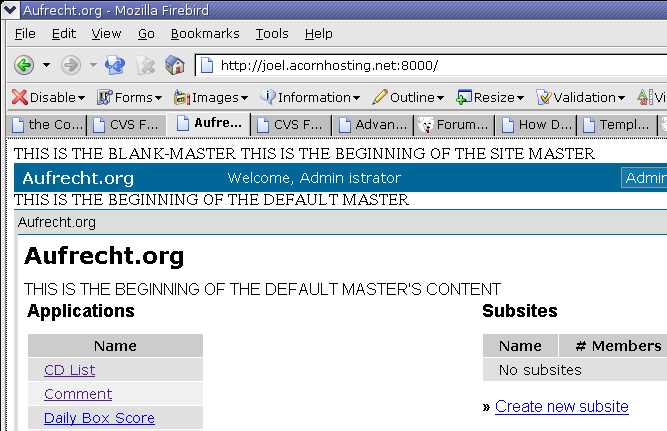Filtered by category Cookbook, 21 - 30 of 37 Postings (
all,
summary)
Created by Dave Bauer, last modified by Gustaf Neumann 24 Aug 2020, at 01:43 PM
Sending email on certain events in OpenACS/.LRN is done very haphazardly. This needs to be rewritten so there is a simple way to figure out when an email will be sent, and allow proper handling of user preferences, administrative parameters, and customization.
There are cases where the system (OpenACS or .LRN) needs to send out email, for example, when a new user joins, requests a password reset, or is added to a subsite or .LRN community.
Right now there isn't any system-wide way to mange this email. In some cases, the administrator is notified an email will be sent and is given the option to edit the email before it is sent, but there is no one way this is done. There are several pages that call ns_sendmail explicitly, or acs_mail_lite::send explicitly. There are more places this happens in .LRN. Unfortunately there is also a "magic" place where email is sent that is totally unexpected. Inside the dotlrn_community::membership_approve procedure, there is a call to dotlrn_community::send_member_email, which will send an email to the user when the membership is approved, if 1) a parameter is set and 2) an administrator has created and enabled an email message to be sent.
In addition there is a email sent using the "spam" package in dotlrn/www/admin/users-add-to-community where a dotlrn sitewide administrator can add users to a community, and the users are automatically emailed. In this case the administrator is not notified that an email is sent, or given an opportunity to customize or suppress the email. This causes problems when an administrator attempts to fix a problem by adding a user to a community automatically, and the user is sent a confusing message.
The dotlrn package allows for a custom email to get written by the community admin for each community, but the admin is not allowed to choose if the email is sent when an individual member is added. It is either on or off, always sent, or never sent.
dotlrn-ecommerce extends this by adding several more events for application submission, approval, rejection, etc. And admin can edit these emails on a sitewide or per community basis. In most cases the email is automatically sent, in one o r two cases the admin can edit the email, but not suppress it.
This leads to unwanted email. Often an admin must manually add or remove someone from a subsite or community or otherwise handle a problem. This can lead to welcome emails being sent at the wrong time, confusing the users.
A system wide solution would allow packages to create events where email is sent by the system (besides subscribed notifications). This solution would provide an includable interface for creating and editing a default email message for the events. It would also provide an interface to notify an admin that an email will be sent, giving options to suppress the email or edit the content of the email before sending it.
The beginnings of this feature exist in the dotlrn_member_emails table, dotlrn_community::send_member_email procedure, and the dotlrn-ecommerce package which has a few pages that replicate this interface, but probably needs more generalization to allow working with subsites as well as dotlrn communities. There is also the reusable include for editing the default emails under dotlrn/lib/member-email
This proposal would provide a comprehensive solution for handling system level email events, allowing admins to know when an email is sent, and provide a consistent user interface to manage the emails.
MS:
You could achieve this in a general way by using the acs-lang interface at least for the subject and body. For each object_id you would create a new message key, e.g. acs-translations.welcome_email_subject_${object_id} and acs-translations.welcome_email_body_${object_id}. If you have multiple emails per community / subsite, you would rename them to acs-translations.confirmation_email_subject_${object_id} aso. A general interface would then be provided to look for all language key combinations of acs-translations.email_xxx, allowing you to edit the messages for all communities and subsites. If you want to edit them for only one, then you can look for all who have the same object_id.
A default message would be given with acs-translations.email_subject_welcome, which the mail sending could default to in case no specific language key exists for the community / object_id. Furthermore, acs-translations.welcome_email_help message key is present describing what this email is about. A package like dotlrn would register the three default e-mail keys to start off with this and then the email-handling package can do the rest (e.g. with email-handler::send -to_party_ids -from_addr -email_type "welcome" -object_id).
This approach has the major advantage that you have internationalization by default.
Alternatively you could mimic the message handling done by contacts which allows you to have multiple message types, e.g. email, which you can fill in with default values, which has it's own I18N by having a locale stored in the DB table. But if you ask me, the acs-translations idea sounds better to me :). Though, you can obviously do this with your own tables as well, but you would loose on the nice features acs-lang has to offer.
Files that currently could trigger email
add_user calls add_user_to_community
add_user_to_community calls membership_approve (if applicable). membership_approve calls send_member_email unconditionaly
so any call to add_user or add_user_to_community could result in a call to send_member_email
dotlrn_community::add_user
dotlrn/www/admin/add-instructor-3.tcl
users-add-to-community.tcl
member-add-3.tcl
members-chunk-table.tcl
members.tcl
register.tcl
dotlrn-ecommerce/www/admin/gwu-section-new.tcl
ecommerce/shopping-cart-add.tcl.backup
register/index.tcl
tcl/implementation-procs.tcl
dotlrn_community::add_user_to_community
dotlrn/tcl/class-procs.tcl
club-procs.tcl
community-procs.tcl
dotlrn-callback-procs.tcl
dotlrn_community::membership_approve
dotlrn/www/approve.tcl
dotlrn/www/admin/commmunity-members-add-to-community.tcl
users-add-to-community-email.tcl
dotlrn-ecommerce/www/admin/application-approve.tcl
Created by Gustaf Neumann, last modified by Gustaf Neumann 24 Aug 2020, at 01:41 PM
Starting with OpenACS 5.9.1, OpenACS offers support for protecting against Cross Site Request Forgery (CSRF). In essence, this attack can cause a user’s web browser to perform an unwanted action on a trusted site for which the user is currently authenticated. The user gets a page presented, which looks harmless, but contains links or images that perform actions with the users credentials without the users consent. Note that the CSP does not protect a user against clicks on a malicious link.
CSRF protection works by ensuring that values for an action (e.g. by from a HTML form) are only accepted from a user that has received the form before. OpenACS generates by its security-procs a secure CSRF token value and provides it to a developer it in a global variable ::__csrf_token. When requests secured with the CSRF token are received, it can be validated on the server side. Note, that this mechanism is similar to "signing" values in OpenACS.
CSRF protection concerns of two parts: add the CSRF token to the form (POST requests) or to the href, and checking the received in the queries expecting input from CSRF protected resources. The first part works technically quite similar as securing CSP via nonces. Add code to the Tcl or ADP page that outputs the global variable (the test for the token is mostly for backwards compatibility)
<form ...>
...
<if @::__csrf_token@ defined>
<input type="hidden" name="__csrf_token" value="@::__csrf_token;literal@">
</if>
...
</form>
Secondly, the page contract on the receiving side has to validate the csrf token. This can be achieved by adding a call to csrf::validate to the validation part of a page contract.
ad_page_contract {
@author ...
@creation-date ...
} -query {
...
} -validate {
...
csrf { csrf::validate }
}
In the code base of OpenACS, CSRF protection was added on several places (e.g. public pages, the list template, etc.) such the checks of OpenACS sites on vulnerability scanners improve. Technically, it would be desirable to secure more places against CSRF attacks in the future. However, it depends on the requirements of a site whether or not e.g. the API browser or search should be CSRF protected. With protection turned on, one cannot share e.g. a link to a search with some other user (or a search engine). A site admin has to decide, how protected/public such links should be.
Created by Gustaf Neumann, last modified by Gustaf Neumann 24 Aug 2020, at 01:40 PM
Starting with version 5.9.1, OpenACS supports Content Security Policies (CSP), which is a means to secure websites against a range of Cross Side Scripting (XSS) attacks. In short, a CSP allows a developer to deactivate unneeded features in the browser of the client to provide there a sandbox with the minimum required capabilities. The CSP can allow e.g. just to retrieve .js files just form certain sites, or it can disallow script tags within the page, which might be injected by an attacker (for a more detailed introduction and tutorial, see CSP Reference, Google Developer Guide for CSP).
In general, a CSP defines the rules what should be allowed in a page. This could be done static for the whole page, but this means that the CSP rules must allow everything which is needed on a page with the highest requirements (e.g. a page with a richtext editor needs probably a script-src 'unsafe-eval' directive). This could render CSP pretty useless.
Therefore, OpenACS supports a CSP generator, which generates a CSP rule-set for every page dynamically based on the requirements of the page. A web developer can specify the requirements of a page/proc with the command security::csp::require. For example, the current OpenACS theme uses in its plain-master the following directives.
security::csp::require img-src ipv6-test.com
security::csp::require style-src maxcdn.bootstrapcdn.com
security::csp::require script-src maxcdn.bootstrapcdn.com
security::csp::require font-src 'self'
security::csp::require font-src maxcdn.bootstrapcdn.com
Based on the directives of the pages and the directives of the master templates, the security policy of the pages is built (typically in the blank-master). For example, the content security policy of the start page of OpenACS is
default-src 'self';
font-src 'self' maxcdn.bootstrapcdn.com data:;
img-src ipv6-test.com 'self';
report-uri /SYSTEM/csp-collector.tcl;
script-src maxcdn.bootstrapcdn.com 'self' 'nonce-49DBB4A924EA648C3025F7DD8C2553DC0EC700D1';
style-src maxcdn.bootstrapcdn.com 'self' 'unsafe-inline';
With this CSP, openacs.org gets an A+ rating from securityheaders.io.
Deactivating CSP for a Site
Per default, the content security policies are turned on. All packages of the oacs-5-9 branch can be used with the enabled content security policies. However, when a website contains legacy code using JavaScript, for which no content security policies are defined, this will result into non-functioning pages. Therefore, a website administrator can set the package parameter CSPEnabledP (in the package parameters of ACS Kernel in "security" section) to "0" to deactivate the CSP.
For Developers
In order to make old packages (not included in the oacs-5-9 branch) or newly developed packages CSP compliant, one should be aware that all inline code is considered harmful. This includes <script> elements, but also "javascript:" URIs or on* event handlers.
<script> Elements
The CSP guidelines recommend to replace the such elements in favor of JavaScript files obtained from the same source as the page itself. However, this is not always practical, especially, when JavaScript is generated dynamically. In such cases, two approaches are possible to make the script tag acceptable (without allowing all scripts on the page). CSP 2 offers the ability to add nonces or cryptographic hashes to secure this elements. OpenACS supports the first approach.
A nonce value is essentially a one-time value which can't be predicted by an attacker. OpenACS generates by its security-procs such as value and saves it in a global variable ::__csp_nonce. This can be used in the Tcl code or in an ADP page like in the following example:
<script language="JavaScript"
type="text/javascript"
<if @::__csp_nonce@ not nil> nonce="@::__csp_nonce;literal@"</if>
>
...
</script>
Event handlers and "javascript:" URI
Most work are probably changes concerning event handlers (e.g. onclick, onblur, ...) and "javascript:" URIs (having "javascript" in the protocol part of the URI). In general, such code pieces must be refactored (see e.g. 1 or 2 for examples).
OpenACS 5.9.1 offers to ease this process the function template::add_event_listener, which can be used to register event handlers in a compliant fashion either per HTML ID or per CSS class (see cal-item-new.tcl or in forums/lib/message/row2.tcl for examples, how add_event_listener can be used).
Created by Gustaf Neumann, last modified by Gustaf Neumann 21 Aug 2020, at 12:47 PM
Newer versions of NaviServer produce by default an error, when a script tries to write a connection, which as already closed by the server (e.g. doing two ad_returndirect in a sequence). Such program code does not make sense and indicates an error that should be fixed.
In general, one can silence the behavior or fix it. To silence the behavior, on can alter the NaviServer config file to silently swallow these error conditions named "rejectalreadyclosedconn". See e.g. Sample configuration file
Recent version of OpenACS (oacs-5-10) have such error conditions already fixed in all the actively maintained packages in the oacs-5-10 branch. In order to fix custom packages, one has to watch out for the following situations:
- Request pages: all after every command that finishes a request a call to "ad_script_abort" is required. Such commands are essentially all "ns_return*" commands and the "ad_*" counterparts.
- Filters: in case, an application handles such commands in filters, the filter has to return with "filter_return" to stop the filter chain (i.e. not to call further filters). Notice that the documentation of ns_register states that the request page is as well handled to trigger e.g. the access log entry. So, in rare conditions, one has to check as well for additional closed cases by using "ns_conn isconnected".
Sometimes, it might be still tricky to find such occurrences. On recent versions of OpenACS one can use the xo* machinery to activate/deactivate Tcl command traces for such commands via ds/shell, like e.g. in:
xo::broadcast send {
set traced_cmds [info commands ::ns_return*]
foreach cmd $traced_cmds {trace add execution $cmd enter {::tcltrace::before}}
}
"xo::broadcast" sends the command to every tcl based thread that executes the provided command. Tracing can be deactivated by replacing "trace add" by "trace remove" in this command.
Plain OpenACS (in oacs-5-10) has as well some support for this via acs-tcl/tcl/tcltrace-init.tcl.
Created by Gustaf Neumann, last modified by Gustaf Neumann 13 Jul 2020, at 02:24 PM
On sites with high number of configured threads and high number of activated packages, the VM size of nsd might become large. One measures is to compile NaviServer and Tcl with the flag SYSTEM_MALLOC, and to run it with a memory efficient malloc library such as TCMalloc (using in the service file LD_PRELOAD=/usr/lib/libtcmalloc.so").
However, even then memory might become short, when "exec" is performed, even via the nsproxy module. The nsproxy module was developed to reduce memory consumption by running a separate process which communicates via pipes to nsd. The nsproxy module is designed to run multiple worker processes (the number can be configured), but when this number runs out (more such worker processes are needed) a new nsproxy worker process has to be created. This happens via a fork() system call under Linux, which can result in an out-of-memory message like the following:
Error: exec: ns_fork() failed: Cannot allocate memory
Error: exec failed: not enough memory
What should one do in such cases? In general, the first rule is to reduce the "exec" calls as far as possible, since these are relative slow and resource intensive, and NaviServer/Tcl provide a large number of built-ins or library functions, which should be used if possible.
Secondly, it is preferable to start many nsproxy workers rather soon in the live-time of nsd (e.g. at startup, when it has a small footprint) and ensure that the nsproxy module keeps these worker process alive a long time (by setting "idletimeout" to a high value)
ns_section ns/server/${server}/module/nsproxy {
# ns_param recvtimeout 5000
# ns_param waittimeout 1000
# ns_param idletimeout 300000
ns_param idletimeout 700000000
}
When all configured nsproxy worker processes are running all the time, there is not need to fork later, and the error above will not occur anymore. The following snippet shows, how to start all nsproxy worker processes by creatin an ns_job queue with sufficient threads, and start a simple command executed by via nsproxy asynchronously (using the "-detached" flag) in parallel.
set concurrency [ns_proxy configure ExecPool -maxslaves]
if {"q1" ni [ns_job queues]} {
ns_job create q1 $concurrency
}
#
# Queue a sufficient number of jobs to be executed in parallel
#
time {ns_job queue -detached q1 {exec sleep 1}} [expr {$concurrency * 2}]
Additionally, versions of NaviServer beyond 4.99.20 show via
ns_proxy stats ExecPool
the number of running worker processes of the ExecPool (also included in the process page of nsstats).
Created by Robert Taylor, last modified by Gustaf Neumann 01 May 2020, at 11:33 AM
Topic:
How to configure a Network Place under Windows XP to access a WebDAV folder in file storage.
Overview:
Creating a Network Place will allow you to drag and drop multiple files and even folders from your machine to your OpenACS or .LRN website. Once you have done these eleven (arguably ten) simple (really!) steps to create a permanent connection on your computer to your file storage location. The Network Place will be accessible through My Network Places.
Once you have established a Network Place to your File Storage documents, you can transfer multiple files, create/delete/edit folders, delete files. Creating and modifying files and folders through the Network Place is the same as you would do using Explorer. You can also open, edit and save files without the hassle of downloading, saving and uploading them on your machine!
Instructions:
 |
Step 1: To create a Network Place, open Windows Explorer.
Then, right click on "My Network Places" and select Open.
|
 |
Step 2: Under Network Tasks, Select "Add a Network Place."
|
 |
Step 3: Click "Next" to start the Wizard.
|
 |
Step 4: Highlight "Choose Another Network Location" (if it is not already) and click "Next."
|
|


|
Step 5: Copy the WebDAV URL listed in the file storage folder you want to access and paste it in as the "Internet or Network Address" for your connection.
|
 |
Step 6: Select "Yes" when you are prompted with the Security Alert dialog.
|

|
Step 7: Enter the email address you use to log into the site (or username if your site uses usernames) and password in the "Connect to:" dialog box. This establishes your connection to the Network Place.
|
 |
Step 8: Create a name for the new Network Place or accept the default and then click "Next."
|
 |
Step 9: Leave "Open this network place when I click Finish" checked.
Click "Finish" to complete the Wizard.
|
 |
Step 10: The first time you do this, you may be prompted again with the Security alert and a login screen. Please say "Yes" to the alert.
|
 |
Step 11: You may also need to login again using your site email address and password. (This is a Microsoft thing, not a bug and we can't do anything about it.)
|
 |
Voila! Your new Network Place will open and you will see the folders as they appear in file-storage on your site. You can now open Explorer and select, drag and drop multiple files or folders from your machine into SloanSpace. After you do this, refresh your browser to see the files/folders.
The Network Place is permanent, so you only need to set it up once and reconnect to it when you need to (through My Network Places.
|
Created by Robert Taylor, last modified by Gustaf Neumann 17 Oct 2017, at 08:40 AM
Previous version of FAQ (with many more Q and A): /faq
A cookbook of procedures is available at: OpenACS Cookbook
Created by Michael Aram, last modified by Michael Aram 04 Jul 2017, at 05:31 PM
The intention of this page is to collect small refactoring snippets that one can/should apply to an existing OpenACS installation in order to improve and modernize its code base. Most of the recipes have already been applied to the official core packages.
Modernize Tcl
-
Refactor foreach {var1.. varN} $list {break} to lassign
See http://wiki.tcl.tk/1530
Deprecated code example
foreach {dog cat} $animalslist break
Recommended code example
lassign $animalslist dog cat
Command line for finding/replacing code
todo
-
Refactor multiple lindex operations to lassign
Deprecated code example
set dog [lindex $animalslist 0]
set cat [lindex $animalslist 1]
Recommended code example
lassign $animalslist dog cat
Command line for finding/replacing code
todo
-
Brace expr expressions
Deprecated code example
[expr $money - 1]
Recommended code example
[expr {$money - 1}]
Command line for finding/replacing code
todo
-
Replace string equal with eq in expressions
Deprecated code example
if {[string equal "" $dog]} {error "I want a dog!"}
Recommended code example
if {$dog eq ""} {error "I want a dog!"}
Command line for finding/replacing code
todo
-
Replace lsearch with in or ni in expressions
Deprecated code example
if {[lsearch -exact $animalslist $dog] != -1 } {error "I dont want a dog!"}
Recommended code example
if {$dog in $animalslist} {error "I dont want a dog!"}
Command line for finding/replacing code
todo
-
Replace eval with {*} if possible
Deprecated code example
eval mycommand $args
Recommended code example
mycommand {*}$args
Command line for finding/replacing code
todo
Best Practices
-
Use bind variables in SQL statements
Deprecated code example
db_string check "SELECT * FROM animals WHERE color = $color;"
Recommended code example
db_string check "SELECT * FROM animals WHERE color = :color;"
Command line for finding/replacing code
todo
-
Use util::http instead of util_http*, ns_httpget, ::http, ::xo::HttpRequest
Substitute Deprecated Procedures
-
Replace empty_string_p with eq ""
Deprecated code example
if {[empty_string_p $dog]} {error "I want a dog!"}
if {![empty_string_p $cat]} {error "I dont want a cat!"}
Recommended code example
if {$dog eq ""} {error "I want a dog!"}
if {$cat ne ""} {error "I dont want a cat!"}
Command line for finding/replacing code
todo
Rationale
Byte-compiled comparisons are faster.
-
Replace exists_and_not_null with info exists and ne
Deprecated code example
if {[exists_and_not_null cat]} {error "I dont want a cat!"}
Recommended code example
if {[info exists cat] && $cat ne "" } {error "I dont want a cat!"}
Command line for finding/replacing code
todo
Rationale
Byte-compiled comparisons are faster.
-
Replace ad_parameter with parameter::get
Deprecated code example
ad_parameter -package_id 123 SystemURL ""
Recommended code example
parameter::get -package_id 123 SystemURL -default ""
Command line for finding/replacing code
todo
-
Replace ad_require_permission with permission::require_permission
Deprecated code example
ad_require_permission $oid "read"
Recommended code example
permission::require_permission -object_id $oid -privilege "read"
Command line for finding/replacing code
fgrep -rl "ad_require_permission" packages/ | xargs sed -i.sedbak -r 's/ad_require_permission\s+([^\s]*)\s+([^\s]*)/permission::require_permission -object_id \1 -privilege \2/g'
-
Replace util_unlist with lassign
Deprecated code example
util_unlist $animalslist dog cat
Recommended code example
lassign $animalslist dog cat
Command line for finding/replacing code
todo
Created by Ryan Gallimore, last modified by Benjamin Brink 30 Jun 2017, at 05:23 PM
Please refer to OACS Theming for newer templating information & tutorial.
Template Files
Almost all pages on an OpenACS site use ACS Templating, and so their appearance is driven by a layer of different files. Let's examine how this works:
-
A templated page uses an ADP/Tcl pair. The first line in the ADP file is usually:
<master>
If it appears exactly like this, without any arguments, the template processor uses default-master for that subsite. For pages in /var/lib/aolserver/$OPENACS_SERVICE_NAME/www, this is /var/lib/aolserver/$OPENACS_SERVICE_NAME/www/default-master.adp and the associated .tcl file.
-
The default-master is itself a normal ADP page. It draws the subsite navigation elements and invokes site-master (/var/lib/aolserver/$OPENACS_SERVICE_NAME/www/site-master.adp and .tcl)
-
The site-master draws site-wide navigation elements and invokes blank-master (/var/lib/aolserver/$OPENACS_SERVICE_NAME/www/blank-master.adp and .tcl).
-
Blank-master does HTML housekeeping and provides a framework for special sitewide navigation "meta" elements such as Translator widgets and Admin widgets.
Figure 1. Site Templates
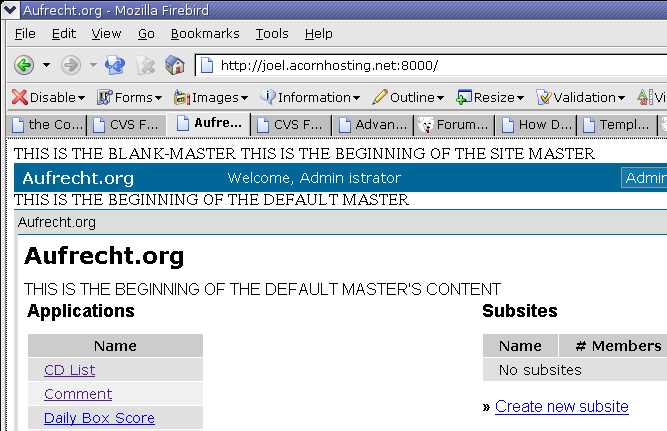
CSS Files
/packages/acs-subsite/www/resources/site-master.css contains styles for the following elements:
- Header
- User Bar
- Footer
- Navigation
- Widgets (Buttons)
- Text Styles
- Portlets
- acs-developer-support (along with /packages/acs-developer-support/www/resources/acs-developer-support.css)
/packages/acs-subsite/www/resources/default-master.css defines styles for the following elements:
- Table, TR, TD
- Calendar package
- combo boxes (for date dropdowns)
/packages/acs-templating/www/resources contains many other css stylesheets that are appropriately named. Each package may also often have its own stylesheet.
Selva Theme
Selva simplifies the work of customizing the look and feel of your OpenACS/dotLRN website. You will find Selva's documentation on each installation of openacs, once the package is installed, you will find its documentation as follows: http://yoursite/doc/theme-selva.
Since Selva is based purely on css you can have a better accessibility on designing your site.
Steps in placing logo using Selva
- Go to http://yoursite/admin/site-map/
- Search on theme-selva package and Click on its parameter link
- Look for the parameter named " logoUrl" and place the the filename or URL of the Logo that you want to put in.
- Go to http://yoursite/admin/site-map/, look for "Main Site" and click on parameters, then set the DefaultMaster parameter to /packages/theme-selva/www/selva-master
Note: This instruction assumed that you have already installed the package theme-selva in your openacs installation.
Created by Gustaf Neumann, last modified by Benjamin Brink 30 Jun 2017, at 07:11 AM
This is a list of the includelets, which can be included in a xowiki page:
The following includelets can be used in a page
- {{LTI-LaunchButton -launch_button_label Join Meeting -launch_button_title Click to join -title "" -presentation window}}
- {{activity-graph -max_edges 70 -cutoff 0.1 -max_activities:integer 100 -show_anonymous message}}
Include an activity graph
- {{available-formfields -flat:boolean false}}
List the available form field types of this installation.
- {{available-includelets}}
List the available includelets of this installation.
- {{book -category_id -menu_buttons edit -folder_mode false -locale "" -range "" -allow_reorder "" -orderby page_order,asc -with_footer false -publish_status ready}}
Show contents in book mode.
- {{bookmarklet-button -siteurl "" -label ""}}
Include bookmarklet button that makes it easy to add the
current page as a bookmark in the browser of the client.
- {{categories -tree_name "" -tree_style:boolean 1 -no_tree_name:boolean 0 -count:boolean 0 -summary:boolean 0 -locale "" -open_page "" -order_items_by title,asc -style mktree -category_ids "" -parent / -except_category_ids "" -allow_edit false -ordered_composite}}
List the specified category tree.
- {{categories-recent -max_entries:integer 10 -tree_name "" -locale "" -pretty_age off}}
Display recent entries by categories.
- {{chat -title "" -chat_id "" -mode "" -path "" -skin -login_messages_p -logout_messages_p -avatar_p -timewindow}}
Include a chat in the current page
- {{chat_room -chat_id -mode:optional "" -path:optional "" -skin:optional ""}}
Include a chat room
- {{child-resources -skin:optional yui-skin-sam -show_types ::xowiki::Page,::xowiki::File,::xowiki::Form,::xowiki::FormPage -regexp:optional -language_specific:boolean false -with_subtypes:boolean,optional false -orderby:token,optional last_modified,desc -publish_status:wordchar ready -view_target "" -html-content -parent . -columns
objects
edit
publish_status
object_type
name
last_modified
mod_user
duplicate
delete
-hide "" -menubar ""}}
Include the content of the current folder somewhat similar to explorer.
- {{collab-graph -max_edges 70 -cutoff 0.1 -show_anonymous message -user_id}}
Include a collaboration graph
- {{community-link -text "" -url ""}}
Include a link to the community including the current page.
This includelet is designed to work with dotlrn.
- {{composite-form -edit_links:boolean false -pages "" -ordered_pages}}
Create a form from the selection
- {{copy-item-button -page_id -alt copy -book_mode false}}
Button to copy a page
- {{countdown-timer -target_time "" -audio_alarm true}}
Countdown timer
- {{create-item-button -page_id -alt new -book_mode false}}
Button to create a new page based on the current one
- {{creation-date -source "" -format %m-%d-%Y}}
Include the creation date of the current
or specified page in the provided format.
- {{current-irc-log -date ""}}
- {{delete-item-button -page_id -title Delete -alt delete -book_mode false}}
Button to delete the current or a different page
- {{delicious -description "" -tags "" -url}}
Add a button to submit article to delicious.
- {{digg -description "" -url}}
Add a button to submit article to digg.
- {{edit-item-button -page_id -title Edit -alt edit -book_mode false -link "" -target ""}}
Button to edit the current or a different page
- {{exam-top-includelet -countdown_audio_alarm true -target_time "" -url_poll "" -url_dismiss "" -poll_interval 5000}}
This is the top includelet for the in-class exam, containing a
countdown timer and the personal notifications includelet
- {{flowplayer -mp4:required,nohtml}}
Include an mp4 image using flowplayer
- {{folders -show_full_tree false -context_tree_view false}}
List the folder tree of the current instance
- {{form-menu -form_item_id:integer -parent_id -form -buttons new answers -button_objs -return_url}}
Include a form menu for the specified Form
- {{form-stats -form -parent_id -property _state -orderby count,desc -renderer table}}
Include form statistics for the specofied Form page.
- {{form-usages -form_item_id:integer,1..n -form -parent_id -package_ids "" -orderby _raw_last_modified,desc -view_field _name -publish_status all -field_names -hidden_field_names _last_modified -extra_form_constraints "" -inherit_from_forms "" -category_id -unless -where -extra_where_clause "" -csv true -voting_form -voting_form_form "" -voting_form_anon_instances t -generate -with_form_link true -with_categories -wf -bulk_actions "" -buttons edit delete -renderer "" -return_url -date_format -with_checkboxes:boolean false}}
Show usages of the specified form.
- {{get -variable -form_variable -source ""}}
Get an instance variable from the current or from a different
page.
- {{graph}}
- {{gravatar -email:required -size 80}}
Include gravatar picture for the specified email
- {{html-file -title "" -extra_css "" -levels 0 -file:required}}
Include the specified HTML file
- {{iframe -title "" -url:required -width 100% -height 500px}}
Include an iframe containing the specified URL
- {{item-button}}
- {{jquery-carousel}}
Display a sequence of pages via jquery-carousel, based on book
includelet.
- {{jquery-cloud-carousel}}
Display a sequence of pages via jquery-cloud-carousel, based on book
includelet.
- {{jquery-infinite-carousel}}
Display a sequence of pages via jquery-infinite-carousel, based on book
includelet.
- {{jquery-spacegallery}}
Display a sequence of pages via jquery-spacegalleryl, based on book
includelet.
- {{kibana -chart openacs-status-codes -from now-24h -to now -hash "" -width:integer 800 -height:integer 400}}
Include a Kibana chart identified by the provided hash
- {{last-visited -max_entries:integer 20}}
Display last visited pages.
- {{launch-bigbluebutton}}
- {{launch-jupyter}}
- {{launch-zoom}}
- {{link-with-local-return-url -text "" -url ""}}
Insert a link with extra return URL pointing the current
object. This is particularly useful in cases, where a
return URL must be created for a page that does not yet
exist at time of definition (e.g. for link pointing to
concrete workflow instances)
- {{most-frequent-visitors -max_entries:integer 15}}
List the most frequent visitors.
- {{most-popular -max_entries:integer 10 -interval}}
Display most popular pages of this wiki instance.
- {{my-categories -summary 1}}
List the categories associated with the
current page.
- {{my-general-comments}}
List the general comments available for the
current page.
- {{my-references}}
List the pages which are referring to the
current page.
- {{my-refers}}
List the pages which are referred to the
current page.
- {{my-tags -summary 1}}
List the tags associated with the
current page.
- {{my-yahoo-publisher -publisher "" -rssurl}}
Name of the publisher, when posting URLs to my yahoo (use in
connection with with_yahoo_publisher).
- {{personal-notification-messages -url_poll "" -url_dismiss "" -poll_interval 5000}}
Personal notification messages
This includelet can be used for personal messaging, where a
sender can send messages to a single user in a single
applications (e.g. in an exam), where the user has to
acknowledge every single message to make it disappear
(current implementation). The messages are not persisted
(current implementation).
- {{presence -interval 10 minutes -max_users:integer 40 -show_anonymous summary -page}}
Show users actively in the wiki.
- {{random-form-page -form:required -publish_status ready -expires 600}}
Include random form page (instance of the specified form)
- {{recent -max_entries:integer 10 -allow_edit:boolean false -allow_delete:boolean false -pretty_age off}}
Display recent modified entries.
- {{references-graph -folder . -page "" -link_type link -rankdir LR -fontsize 12}}
Include a graph of the (partial) link structure in a wiki,
starting either with a page or a folder. When a page is
provided, the local link structure of this page is
visualized (including incoming and outgoing links of the
page; e.g. -page "." for the current page).
Alternatively, the content of a folder can be shown.
- {{rss-button -span 10d -name_filter -entries_of -title}}
Include an RSS button referring to pages of the specified time span.
- {{rss-client -url:required -max_entries:integer 15}}
Include RSS content
- {{s5 -category_id -slideshow:boolean false -pagenr 0 -style standard -menu_buttons view edit copy create delete}}
- {{selection -edit_links:boolean true -pages "" -ordered_pages "" -source -publish_status ready -menu_buttons edit -range ""}}
Provide a selection of pages
- {{set-parameter}}
Set a parameter accessible to the current page (for certain
tailorings), accessible in the page via e.g. the query
parameter interface.
- {{slidy}}
Display a sequence of pages via W3C slidy, based on book includelet
- {{tags -limit:integer 20 -summary:boolean 0 -popular:boolean 0 -page}}
Display specified tags.
- {{timeline -user_id -data timeline-data -interval1 DAY -interval2 MONTH}}
Include a timeline of changes (based on yahoo timeline API)
- {{toc -style "" -renderer "" -open_page "" -book_mode false -folder_mode false -ajax false -expand_all false -remove_levels 0 -category_id -locale "" -orderby "" -source "" -range "" -allow_reorder "" -include_in_foldertree true -CSSclass_top_ul "" -CSSclass_ul ""}}
Show table of contents of the current wiki.
The "toc" includelet renders the page titles of the current files
based on the value of the "page_order" attributes. Only those
pages are rendered that have a nonempty "page_order" field.
- {{unread-items -max_entries:integer 20}}
List unread items.
- {{unresolved-references}}
List the pages with unresolved references in the current
xowiki/xowf package. This is intended for use by admins.
- {{user-timeline -user_id -data timeline-data -interval1 DAY -interval2 MONTH}}
Include a timeline of changes of the current or specified user
(based on yahoo timeline API)
- {{view-item-button -page_id -title View -alt view -link "" -book_mode false}}
Button to view the current or a different page
- {{vspace -height "" -width ""}}
- {{wf-todo -workflow "" -user_id -ical 0 -max_entries}}
- {{yui-carousel -title "" -item_size 600x400 -image_size -num_visible 1 -play_interval 0 -auto_size 0 -folder -glob "" -form ""}}
Include YUI carousel showing the pages of the specified or
current folder.