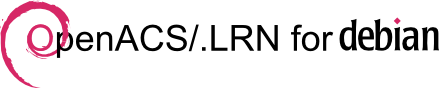Filtered by category Subsystems Documentation, 21 - 30 of 86 Postings (
all,
summary)
Created by OpenACS community, last modified by Gustaf Neumann 17 Sep 2019, at 10:05 AM
Prerequisites to installing OpenACS
You will need a computer with at least these minimum specifications:
- 256MB RAM (much more if you will be running Oracle)
- 1GB free space on the computer's hard disk (much more if you will be running Oracle)
- a compatible, Unix-like operating system en:os-nix installed.
All of the software mentioned is open-source and available without direct costs, except for Oracle. You can obtain a free copy of Oracle for development purposes (see: en:oracle-install).
All of the required software is installed on various version of recent Linux versions, when you are using naviserver-openacs. The sections below are if we want to go your own way and for legacy issues.
Each version of OpenACS only works with certain versions of the component software. Determine which versions you will be using by reviewing the en:openacs-compatibility-matrix.
These components in-turn depend on other software and parts of the OS. Here is a list of minimum required versions. For production systems, use the latest stable release:
- GNU/Linux. The installation assumes a Linux kernel of 2.2.22 or newer, or 2.4.14 or newer.
- glibc 2.2 or newer. You need recent versions of these libraries for Oracle to build and work properly. For Unicode support, you need glibc 2.2 or newer. glibc should be included in your operating system distribution.
- GNU Make 3.76.1 or newer and gcc. PostgreSQL and AOLserver require gmake/gcc to compile.
OpenACS has a variety of packages that may require other software to be installed. Review the individual package documentation for other requirements. Also, OpenACS is commonly deployed with other related applications. For your convenience, here is a short list of some of these:
- tclwebtest - a tool for testing web interfaces via tcl scripts.
- ns_pam - provides PAM capabilities for AOLserver. You need this if you want OpenACS users to authenticate through a PAM module (such as RADIUS).
- pam_radius - provides RADIUS capabilities for PAM. You need this if you want to use RADIUS authentication via PAM in OpenACS.
- ns_ldap - provides LDAP capabilities for AOLserver. You need this if you want to use LDAP authentication in OpenACS.
- OpenFTS - Adds full-text-search to PostgreSQL and includes a driver for AOLserver. You need this if you want users to be able to search for any text on your site. For PostgreSQL 7.4.x and higher, full text search is also available via tsearch2.
- Analog - examines web server request logs, looks up DNS values, and produces a report. You need this if you want to see how much traffic your site is getting.
- Balance - "a simple but powerful generic tcp proxy with round robin load balancing and fail-over mechanisms." You need this or something equivalent if you are running a high-availability production site and do not have an external load balancing system.
- Daemontools -You need this if you want AOLserver and qmail to run "supervised," meaning that they are monitored and automatically restarted if they fail. An alternative would be to run the services from inittab.
- en:mta
- qmail - You need this (or a different Mail Transport Agent) if you want your web server to send and receive email.
- ucspi-tcp - listens for incoming TCP connections and hands them to a program. We use it instead of inetd, which is insecure. You need this if you are running qmail.
- DocBook (docbook-xml, docbook-xsl, libxslt, xsltproc) - for writing or editing docbook style documentation.
- en:source-control
- search uses these utilities to index file contents: http://wagner.pp.ru/~vitus/software/catdoc/ and http://poppler.freedesktop.org/ based on xpdf.
next: en:openacs-system-install
Created by Markus Moser, last modified by Markus Moser 29 Jul 2019, at 06:28 PM
Prerequisites
A package for OpenACS exists in the Arch User Repository: https://aur.archlinux.org/packages/openacs/
Several AUR helper applications exist for automating compiling and installing AUR packages. In case you are not familiar with installing AUR packages, read the documentation on the Arch Linux Wiki: https://wiki.archlinux.org/index.php/AUR_helpers
Installation
Let's start with installing postgres. Postgres is automatically pulled in as a dependency of openacs, but you should verify before installing openacs that everything is working. In case anything goes wrong with your postgres installation, OpenACS will run into errors when trying to setup the database after installation.
➤ sudo pacman -S postgresql
Let's start the service and check if it runs correctly.
➤ sudo systemctl start postgresql
➤ sudo systemctl status postgresql
● postgresql.service - PostgreSQL database server
Loaded: loaded (/usr/lib/systemd/system/postgresql.service; disabled; vendor preset: disabled)
Active: active (running) since ....
A fresh installation of postgres might require to run initdb first:
➤ sudo -u postgres -i
[postgres]➤ initdb --locale en_US.UTF-8 -E UTF8 -D '/var/lib/postgres/data'
Now let's install OpenACS.
Needless to say, you can replace yaourt (which is deprecated) in the following command with your preferred AUR helper application.
➤ yaourt -S openacs
In case you are wondering, this will also take care of dependencies.
After the installation we can start it conveniently with systemd:
➤ sudo systemctl start openacs
➤ sudo systemctl status openacs
Before you start the OpenACS (5.9.1 release) bootstrap installer for the first time on a system running Postgres 11, make sure the following change from the cvs is applied: http://cvs.openacs.org/browse/OpenACS/openacs-4/packages/acs-kernel/sql/postgresql/postgresql.sql?r1=1.51&r2=1.52
Have fun with OpenACS!
Created by Gustaf Neumann, last modified by Gustaf Neumann 02 Apr 2019, at 11:06 AM
Upgrades from earlier version than OpenACS 5.8 should read upgrade-oacs-5-8.
OpenACS 5.9 requires PostgreSQL 9.0 or newer and XOTcl 2.0 or newer (part of the nsf package). XOTcl 2.0 can be installed e.g. via install-ns, or from Debian sid https://packages.debian.org/sid/, or from sources https://next-scripting.org/. In order to check the versions of these packages already installed in your OpenACS installation, check the output of /xotcl/version-numbers in your installation.
Before upgrading to OpenACS 5.9, upgrade all packages in your current installation to recent versions in your OpenACS 5.8 installation (i.e. in the oacs-5-8 channel, especially if you are using edit-this-page, which has bugs in its data model that can complicate the oacs-5-9 installation).
In general it is always recommended to backup your current installation before overwriting it. Make e.g. a tar archive of all files of the OpenACS tree and a database dump.
After upgrading the packages in the oacs-5-8 channel, the following steps are recommended:
- Restart the server with OpenACS 5.8
- Install newest version of the source files (e.g. from the OpenACS 5.9 tar distributions, or install/upgrade from the oacs-5-9 branch from cvs),
- Upgrade the acs-core packages via package manager, restart server
- Upgrade/install application packages via package manager as needed (from file-system or from repository)
To upgrade from OpenACS 5.9.0 to OpenACS 5.9.1 it is recommended to upgrade via tar ball or via CVS. Upgrade from repository works for NaviServer, but leads to an error after the install steps with AOLserver (the installation is OK, after a restart, everything is OK).
Step by step upgrade from OpenACS 5.8 directly to OpenACS 5.9.1
The following steps assume, you have a plain, not modified version of OpenACS running.
- Upgrade to the latest version of OpenACS 5.8, e.g. via
cvs -r oacs-5-8 openacs-4
Restart the server and make sure, you have upgrade all packages;
under /acs-admin/apm/ you should see a Kernel like 5.8.3d2 running.
- Get release tar file
Get the tar file of openacs-5.9.1, unpack it (e.g. under /usr/local), copy content over your current installation
cd openacs-4
cp -r /usr/local/openacs-5.9.1/* .
and restart server.
- Upgrade packages:
Browse to /acs-admin/install click on "upgrade from local", select all packages, restart server - done.
In case, you have a locally modified version of OpenACS, but you have not modified the kernel packages, then make sure to get the tar file of the core packages in step (2), proceed as described, upgrade the acs-core packages first and then the application packages of your installation.
In case you have in your installation as well changes in the acs-core packages (which is not recommended, but it happens), then get the diffs (you local changes) between the acs-core packages of oacs-5-8 and your installation, proceed as with the unmodified acs-core packages (paragraph above) and apply/merge your local changes after upgrading.
These steps are working also with recent versions of PostgreSQL such as 11.1.
Created by Martin Matuska, last modified by Gustaf Neumann 25 Mar 2019, at 07:29 AM
This quick-and-dirty guide is intended for more experienced (or very impatient) users.
More detailed instructions can be found here.
1. Installation requirements
FreeBSD (7.x, or 6.x) with updated ports tree
and NOT yet installed ports databases/postgresql82-server, www/openacs or www/openacs-dotlrn
2. Installing OpenACS
Enter the following shell commands:
# cd /usr/ports/databases/postgresql82-server
# make install clean
# cd /usr/ports/databases/p5-postgresql-plperl
# make install clean
# echo 'postgresql_enable="YES"' >> /etc/rc.conf
# cd /usr/ports/www/openacs
# make install clean
# echo 'openacs_enable="YES"' >> /etc/rc.conf
# /usr/local/etc/rc.d/postgresql initdb
# /usr/local/share/doc/openacs/adjust_pgsql_conf.sh
# /usr/local/etc/rc.d/postgresql start
# /usr/local/share/doc/openacs/create_sampledb.sh
# /usr/local/etc/rc.d/openacs start
Now open in your browser http://localhost:8000 and fill in all necessary data, finalize installation. The OpenACS server goes down afterwards.
# /usr/local/etc/rc.d/openacs start
That's all! You local OpenACS installation is accessible under http://localhost:8000
3. Installing .LRN
Enter the following shell commands:
# cd /usr/ports/databases/postgresql82-server
# make install clean
# cd /usr/ports/databases/p5-postgresql-plperl
# make install clean
# echo 'postgresql_enable="YES"' >> /etc/rc.conf.local
# cd /usr/ports/www/openacs-dotlrn
# make install clean
# echo 'dotlrn_enable="YES"' >> /etc/rc.conf.local
# /usr/local/etc/rc.d/postgresql initdb
# /usr/local/share/doc/dotlrn/adjust_pgsql_conf.sh
# /usr/local/etc/rc.d/postgresql start
# /usr/local/share/doc/dotlrn/create_sampledb.sh
# /usr/local/etc/rc.d/dotlrn start
Now open in your browser http://localhost:8000 and fill in all necessary data, finalize installation. The .LRN server goes down afterwards.
# /usr/local/etc/rc.d/dotlrn start
That's all! You local .LRN installation is accessible under http://localhost:8000
A. Contact information and bug reporting
Please send bug reports and feature suggestions to the port maintainer of OpenACS/.LRN FreeBSD ports:
Martin Matuska <mm_at_FreeBSD_dot_org>
Created by Héctor Romojaro, Stefan Sobernig, last modified by Gustaf Neumann 22 Mar 2019, at 11:14 PM
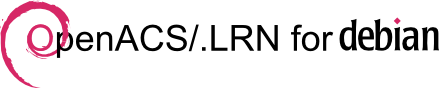
Getting started
Please, review the section on supported distributions first. Currently, the core packages (openacs, dotlrn) and their dependencies are included into the official Debian GNU/Linux repositories.
Install
-
Run:
apt-get update
- (optional) Provide for a PostgreSQL environment: If you don't have a PostgreSQL installation at hand, provide one. You do not need to care about setting up a concrete data base. This is automatically done by the OpenACS and dotlrn post-install instructions. For further PostgreSQL-related set-up issue, see ...
apt-get install postgresql
If you run a remote PostgreSQL instance, remember to allow for access of the PostgreSQL Administrator (postgres) and the openacs/dotlrn user from machine hosting your OpenACS/.LRN installation.
- Install the core packages and follow the on-screen instructions:
# OpenACS
apt-get install openacs
... or ...
# .LRN
apt-get install dotlrn
After Install
- (optional) To change IP address and port of the instance, please edit the file:
# OpenACS
/etc/openacs/openacs.sh
# dotLRN
/etc/dotlrn/dotlrn.sh
-
(optional) To control the instance using daemontools, please install the daemontools debian packages and follow the instructions on the file:
# OpenACS
/usr/share/doc/openacs/README.daemontools
# dotLRN
/usr/share/doc/dotlrn/README.daemontools
To-dos
Next Steps, After Basic Installation (above)
People
Active contributors
- Héctor Romojaro
- Stefan Sobernig
- Avni M. Khatri
- Carl R. Blesius
Created by OpenACS community, last modified by Gustaf Neumann 22 Mar 2019, at 11:11 PM
A Tcl-based package, tDOM combines high performance XML data processing with easy and powerful Tcl scripting functionality. tDOM is one of the fastest ways to manipulate XML with a scripting language and uses very little memory. Newer versions of tDOM support JSON.
More info at http://tdom.org (mailing list)
What others say about tDOM
Using tDOM with OpenACS
tdom-programming
Created by Hamilton Chua, last modified by Gustaf Neumann 22 Mar 2019, at 10:13 PM
Testing with Selenium
Selenium is primarily for feature testing, user interface and acceptance testing.
Recently OpenACS got support for Selenium RC on CVS HEAD to be released in OpenACS 5.6 sometime in the future.
Forum Posts :
https://openacs.org/forums/message-view?message_id=365992
Command Reference :
Selenium Documentation
Interesting Articles :
Tools :
Selenium Recorder Firefox Extension
Quickstart to Writing Tests:
This quickstart shows you how to start writing selenium tests with selenium and the selenium recorder (aka selenium-ide).
- You need to have the Firefox Browser version 1.5 or higher
- Proceed to http://www.openqa.org/selenium-ide/ and click on the link (Firefox Extension) to install the Selenium IDE firefox extension
- Restart firefox
- Click Tools -> Selenium IDE
- The selenium ide window will open
- It will start recording your actions in the browser.
- You can go ahead and go to a url and click on the links to see how the recorder records your actions.
- To disable recording while the recorder window is open, click the "red" button.
- Selenium verifies that a test or action is successful by checking the title or text in a webpage
- You can verify the title of the current page by right clicking on the webpage you are currently in and click Append Selenium -> verifyTitle
- You can verify the presence of text in a page by highlighting some text and then right click -> Append Selenium Command -> verifyTextPresent
Click here for a video of how to use Selenium IDE.
Selenium IDE allows you to create, save, load and run tests right from firefox without having to install Selenium on the server.
Selenium on the Server
Aside from using the Selenium IDE to test webpages, selenium itself can be installed on the server. This provides a central location for testers and developers to view and execute tests. "Server" here refers to the OpenACS instance where your application is running. If your OpenACS instance is in http://your_openacs_instance, then selenium should be installed in http://your_openacs_instance/selenium
WARNING: We do not recommend installing selenium on the server of a production instance. Only install selenium on a staging or test server. This is because
- When tests fail, they leave a mess of test data that you will not want on production
- Selenium is mostly javascript that can run on any browser. While there are currently no reports of exploits on servers running selenium, we do not want and (you should not too) take the risk of having it on a production box where it is possible for a clever hacker to utilize a browser vulnerability to break into your server.
To instal selenium on the server :
- Download selenium from http://www.openqa.org/selenium-core/download.action
- Choose to download the "Full Release"
- After downloading, decompress the file.
- You will see a folder selenium-x.x where "x.x" is the version of selenium you downloaded.
- Go inside this folder and look for the "selenium" folder.
- Copy this "selenium" folder to the openacsroot/www/ directory
- Launch a browser and go to http://your_openacs_instance/selenium
At this point, selenium is installed. The page that you see when you visit /selenium is the default selenium page. It lists the tests that come with selenium.
To start using selenium on the server :
- Customize the landing page /selenium/index.html
- Create Test Suites for each package. A test suite is just a file in selenium/tests that lists a number of tests for a particular feature or section of an application. For instance, TestSuite-News.html would be a file that lists the tests for the News Package.
- Upload tests to the /selenium/tests folder.
Guidelines for Creating and Running Tests for OpenACS Packages
Coming Soon .....
Some Limitations :
- Minor Issue with SSL : Selenium can't switch properly between http and https pages.
- File Input type not supported : You can't tell selenium to upload a file. But there is a work around with firefox. Read it here
- WYSIWYG Editors : Selenium can't write to some WYSIWYG editors like htmlarea but it seems to work with xinha, you just need to get the textearea element name that xinha uses.
Tips :
Use xpath to find specific html elements
I have scenario where I want to click ona image field with no id or name attribute so there's no easy way to tell selenium to click it. We can either ask the designer to put an id or name attribute or use xpath. Let's say the image button in question looks like this
<input type="image" src="images/long-login-btn.gif" width=166 height=15 />
the xpath syntax will be
//input[@src='https://openacs.org/images/long-login-btn.gif']
and you can use this in conjunction with clickAndWait
Use javascript to create dummy values
You can use javascript to generate values like so
javascript{'test' + (new Date()).getTime()}
and use store to store them to a value for use later in the selenium script.
Created by OpenACS community, last modified by Gustaf Neumann 06 Jul 2018, at 10:41 AM
This page is mostly outdated and we keep it for a reference. For non-packaged installs on *nix systems, consider naviserver-openacs which supports systemd and upstart scripts.
Automating AOLserver startup and stop
The simplest way to start and stop and OpenACS site is to run the startup shell script provided in the OpenACS distribution, /var/lib/aolserver/$OPENACS_SERVICE_NAME/etc/daemontools/run. This runs as a regular task, and logs to the logfile. To stop the site, kill the script.
A more stable way to run OpenACS is with a "keepalive" mechanism of some sort, so that whenever the server halts or is stopped for a reset, it restarts automatically. This is recommended for development and production servers.
The Reference Platform uses Daemontools to control AOLserver. An alternative method, is using inittab.
Configuring Daemontools
-
Daemontools must already be installed. If not, install it.
-
Each service controlled by daemontools must have a directory in /service. That directory must have a file called run. It works like this:
-
The init program starts every time the computer is booted.
-
A line in init's configuration file, /etc/inittab, tells init to run, and to restart if necessary, svscanboot.
-
svscanboot checks the directory /service every few seconds.
-
If it sees a subdirectory there, it looks for a file in the subdirectory called run. If it finds a run file, it creates a supervise process
-
supervise executes the run script. Whenever the run script stops, supervise executes it again. It also creates additional control files in the same directory.
Hence, the AOLserver instance for your development server is started by the file /service/$OPENACS_SERVICE_NAME/run. But we use a symlink to make it easier to add and remove stuff from the /service, so the actual location is /var/lib/aolserver/$OPENACS_SERVICE_NAMEetc/daemontools/run.
Daemontools creates additional files and directories to track status and log. A daemontools directory is included in the OpenACS tarball at /var/lib/aolserver/$OPENACS_SERVICE_NAME/etc/daemontools. To use it, first kill any existing AOLserver instances. As root, link the daemontools directory into the /service directory. Daemontools' svscan process checks this directory every five seconds, and will quickly execute run.
[$OPENACS_SERVICE_NAME etc]$ killall nsd
nsd: no process killed
[$OPENACS_SERVICE_NAME etc]$ emacs /var/lib/aolserver/$OPENACS_SERVICE_NAME/etc/daemontools/run
[$OPENACS_SERVICE_NAME etc]$ exit
[root root]# ln -s /var/lib/aolserver/$OPENACS_SERVICE_NAME/etc/daemontools/run /service/$OPENACS_SERVICE_NAME/run
Verify that AOLserver is running.
[root root]# ps -auxw | grep nsd
$OPENACS_SERVICE_NAME 5562 14.2 6.2 22436 15952 ? S 11:55 0:04 /usr/local/aolserver/bin/nsd -it /var/lib/aolserver/$OPENACS_SERVICE_NAME/etc/config.tcl -u serve
root 5582 0.0 0.2 3276 628 pts/0 S 11:55 0:00 grep nsd
[root root]#
-
The user $OPENACS_SERVICE_NAME can now control the service $OPENACS_SERVICE_NAME with these commands:
-
svc -d /service/$OPENACS_SERVICE_NAME - Bring the server down
-
svc -u /service/$OPENACS_SERVICE_NAME - Start the server up and leave it in keepalive mode.
-
svc -o /service/$OPENACS_SERVICE_NAME - Start the server up once. Do not restart it if it stops.
-
svc -t /service/$OPENACS_SERVICE_NAME - Stop and immediately restart the server.
-
svc -k /service/$OPENACS_SERVICE_NAME - Sends the server a KILL signal. This is like KILL -9. AOLserver exits immediately. If svc -t fails to fully kill AOLserver, use this option. This does not take the server out of keepalive mode, so it should still bounce back up immediately.
-
Install a script to automate the stopping and starting of AOLserver services via daemontools. You can then restart a service via restart-aolserver $OPENACS_SERVICE_NAME
[root root]# cp /var/lib/aolserver/$OPENACS_SERVICE_NAME/packages/acs-core-docs/www/files/restart-aolserver-daemontools.txt /usr/local/bin/restart-aolserver
[root root]# chmod 755 /usr/local/bin/restart-aolserver
[root root]#
-
At this point, these commands will work only for the root user. Grant permission for the web group to use svc commands on the $OPENACS_SERVICE_NAME server.
[root root]# /usr/local/bin/svgroup web /service/$OPENACS_SERVICE_NAME
[root root]#
-
Verify that the controls work. You may want to tail -f /var/lib/aolserver/$OPENACS_SERVICE_NAME/log/$OPENACS_SERVICE_NAME-error.log in another window, so you can see what happens when you type these commands.
Most of this information comes from Tom Jackson's AOLserver+Daemontools Mini-HOWTO.
Table 6.1. How it Works
| Program |
Invoked by this program ... |
... using this file |
Where to find errors |
Log goes to |
Use these commands to control it |
| svscanboot |
init |
/etc/inittab |
ps -auxw | grep readproctitle |
n/a |
|
| aolserver |
supervise (a child of svscanboot) |
/service/$OPENACS_SERVICE_NAME/run |
/var/lib/aolserver/$OPENACS_SERVICE_NAME/log/error.log |
/var/lib/aolserver/$OPENACS_SERVICE_NAME/log/$OPENACS_SERVICE_NAME.log |
svc -k /service/$OPENACS_SERVICE_NAME |
| postgresql |
Redhat init scripts during boot |
/etc/init.d/postgresql |
/usr/local/pgsql/data/server.log |
|
service postgresql start (Red Hat), /etc/init.d/postgresql start (Debian) |
init - keeping AOLserver alive with inittab
This is an alternative method for keeping the AOLserver process running. The recommended method is to run AOLserver supervised.
This step should be completed as root. This can break every service on your machine, so proceed with caution.
-
There are 2 general steps to getting this working.
-
Install a script called restart-aolserver. This script doesn't actually restart AOLserver - it just kills it.
-
Ask the OS to restart our service whenever it's not running. We do this by adding a line to /etc/inittab.
Calling restart-aolserver kills our service. The OS notices that our service is not running, so it automatically restarts it. Thus, calling restart-aolserver effectively restarts our service.
-
This script needs to be SUID-root, which means that the script will run as root. This is necessary to ensure that the AOLserver processes are killed regardless of who owns them. However the script should be executable by the web group to ensure that the users updating the web page can use the script, but that general system users cannot run the script. You also need to have Perl installed and also a symbolic link to it in /usr/local/bin.
[joeuser ~]$ su -
Password: ***********
[root ~]# cp /var/lib/aolserver/service0/packages/acs-core-docs/www/files/restart-aolserver.txt /usr/local/bin/restart-aolserver
[root ~]# chown root.web /usr/local/bin/restart-aolserver
[root ~]# chmod 4750 /usr/local/bin/restart-aolserver
[root ~]# ln -s /usr/bin/perl /usr/local/bin/perl
[root ~]# exit
-
Test the restart-aolserver script. We'll first kill all running servers to clean the slate. Then, we'll start one server and use restart-aolserver to kill it. If it works, then there should be no more servers running. You should see the following lines.
[joeuser ~]$ killall nsd
nsd: no process killed
[joeuser ~]$ /usr/local/aolserver/bin/nsd-postgres -t ~/var/lib/aolserver/service0/nsd.tcl
[joeuser ~]$ restart-aolserver service0
Killing 23727
[joeuser ~]$ killall nsd
nsd: no process killed
The number 23727 indicates the process id(s) (PIDs) of the processes being killed. It is important that no processes are killed by the second call to killall. If there are processes being killed, it means that the script is not working.
-
Assuming that the restart-aolserver script worked, login as root and open /etc/inittab for editing.
[joeuser ~]$ su -
Password: ************
[root ~]# emacs -nw /etc/inittab
-
Copy this line into the bottom of the file as a template, making sure that the first field nss1 is unique.
nss1:345:respawn:/usr/local/aolserver/bin/nsd-postgres -i -u nobody -g web -t /home/joeuser/var/lib/aolserver/service0/nsd.tcl
-
Important: Make sure there is a newline at the end of the file. If there is not a newline at the end of the file, the system may suffer catastrophic failures.
-
Still as root, enter the following command to re-initialize /etc/inittab.
[root ~]# killall nsd
nsd: no process killed
[root ~]# /sbin/init q
-
See if it worked by running the restart-aolserver script again.
[root ~]# restart-aolserver service0
Killing 23750
If processes were killed, congratulations, your server is now automated for startup and shutdown.
external monitoring of server uptime
https://openacs.org/doc/uptime.html
starting aolserver before postgresql
Add a pause to the aolserver "run" script, for example:
sleep 15
Alternately, John Sequeira suggests adding this code to the run script:
pid=`pidof -s postmaster`
while !([ $pid ] && /etc/init.d/postgresql status > /dev/null 2>&1)
do
pid=`pidof -s postmaster`
echo "checking...not yet"
sleep 1
done
run AOLserver on port 80 (or <1024) To run AOLserver on a port below 1024 (normally, for a webserver use port 80), edit the run script. /var/lib/aolserver/service0/etc/daemontools/run script according to the documentation found there (namely: Add the -b yourip:yourport switch)
Troubleshooting AOLserver
Check the serverlog
To set up real-time monitoring of the AOLserver error log, from the shell, type
less /var/lib/aolserver/$OPENACS_SERVICE_NAME/log/openacs-dev-error.log
F to show new log entries in real time (like tail -f)
C-c to stop and F to start it up again.
G goes to the end.
? searches backward
/ searches forward.
Cannot view sample AOLserver welcome page There may be a problem with the server configuration. Start by viewing the AOLserver log, which is in /usr/local/aolserver/log/server.log. You should also try to find lines of the form:
[01/Jun/2000:12:11:20][5914.2051][-nssock-] Notice: nssock: listening on http://localhost.localdomain:8000 (127.0.0.1:8000)
[01/Jun/2000:12:11:20][5914.2051][-nssock-] Notice: accepting connections
If you can find these lines, try entering the URL the server is listening on into your browser. If you cannot find these lines, there must be an error somewhere in the file. Search for lines beginning with the word Error instead of Notice.
The sample-config.tcl file grabs your address and hostname from your OS settings.
set hostname [ns_info hostname]
set address [ns_info address]
If you get an error that nssock can't get the requested address, you can set these manually. If you type 0.0.0.0, AOLserver will try to listen on all available addresses. Note: ns_info address doesn't appear to be supported in current versions of AOLserver.
set hostname [ns_info hostname]
#set address [ns_info address]
set address 0.0.0.0
NsTclInitObjs: sizeof(int) < sizeof(long) This is a 64-bit compile problem that keeps Aolserver from starting. An error detection check in file nsd/tclobj.c is causing the error, and needs to be commented out. Wrap the following code with the C style /* */ comments (as shown), then rebuild. See https://openacs.org/forums/message-view?message_id=309887 for more info.
/*
if (sizeof(int) < sizeof(long)) {
Tcl_Panic("NsTclInitObjs: sizeof(int) < sizeof(long)");
}
*/
Cannot view the OpenACS login or OpenACS Installation: Welcome page. View your error log (/var/lib/aolserver/$OPENACS_SERVICE_NAME/log/$OPENACS_SERVICE_NAME-error.log) to make sure the service is starting without any problems. The most common errors here are trying to start a port 80 server while not root, failing to connect because of a firewall, and aolserver failing to start due to permissions errors or missing files. If you need to make changes, don't forget to kill any running servers with killall nsd.
Modifying AOLserver configuration config.tcl
-
httpport - If you want your server on a different port, enter it here. The Reference Platform port is 8000, which is suitable for development use. Port 80 is the standard http port - it's the port used by your browser when you enter http://yourserver.test. So you should use port 80 for your production site.
-
httpsport - This is the port for https requests. The Reference Platform https port is 8443. If http port is set to 80, httpsport should be 143 to match the standard.
-
address - The IP address of the server. If you are hosting multiple IPs on one computer, this is the address specific to the web site. Each virtual server will ignore any requests directed at other addresses.
-
server - This is the keyword that, by convention, identifies the service. It is also used as part of the path for the service root, as the name of the user for running the service, as the name of the database, and in various dependent places. The Reference Platform uses $OPENACS_SERVICE_NAME.
-
db_name - In almost all cases, this can be kept as a reference to $server. If for some reason, the tablespace you are using is different than your servername, then you can set it here. You should have a good reason for doing this.
-
servername - This is just a *pretty* name for your server.
-
user_account - The account that will both own OpenACS files and connect to the database (for Postgresql).
-
debug - Set to true for a very verbose error log, including many lines for every page view, success or failure.
AOLserver is very configurable. These are some of the more commonly changed settings. For more options, read the AOLserver docs.
AOLserver command line
See http://www.aolserver.com/docs/admin/tech.html
Created by Gustaf Neumann, last modified by Antonio Pisano 26 Jun 2018, at 06:01 PM
The database abstraction layer of xotcl-core interfaces between the OpenACS object model used in the relational Database and XOTcl objects. The database abstraction layer works for PostgreSQL and Oracle in exact the same way.
The functionality of the database abstraction layer provides separate classes for operation on generic ACS objects and on objects stored in the OpenACS content repository. The generic lookup queries and instantiate methods are provided through the following classes
Generic operations on ACS Object IDs:
- ::xo::db::Class get_object_type -id
- ::xo::db::Class get_instance_from_db -id
- ::xo::db::Class exists_in_db -id
- ::xo::db::Class delete -id
Generic operations on ACS Object Types:
- ::xo::db::Class get_table_name -object_type
- ::xo::db::Class object_type_exists_in_db -object_type
- ::xo::db::Class get_class_from_db -object_type
- ::xo::db::Class drop_type -object_type -drop_table -cascade_p
- ::xo::db::Class delete_all_acs_objects -object_type
Generic operations on items of the content repository:
- ::xo::db::CrClass get_object_type -item_id -revision_id
- ::xo::db::CrClass get_instance_from_db -item_id -revision_id
- ::xo::db::CrClass lookup -item_id -revision_id
- ::xo::db::CrClass delete -item_id
Methods on classes for ACS Object Types
- <classname> new_persistent_object -package_id -creation_user -creation_ip ...
- <classname> object_types -subtypes_first
- <classname> create_object_type
- <classname> drop_object_type -cascade
- <classname> instance_select_query ...
- <classname> get_instances_from_db ...
Methods on content repository classes
- <classname> new_persistent_object -package_id -creation_user -creation_ip ...
- <classname> create_object_type
- <classname> drop_object_type
- <classname> get_instance_from_db -item_id -revision_id
- <classname> instance_select_query ...
- <classname> get_instances_from_db ...
- <classname> folder_type_unregister_all -include_subtypes -folderid register|unregister
- <classname> folder_type_unregister_all -include_subtypes
Methods on instances of ordinary classes
- <object> save -package_id -modifying_user
- <object> save_new -package_id -creation_user -creation_ip
- <object> delete
Methods on instances of content repository classes
- <object> save -modifying_user -live_p
- <object> save_new -package_id -creation_user -creation_ip -live_p
- <object> set_live_revision -revision_id -publish_status
- <object> delete
The following links provide a detailed description of these classes in the version as they are installed on openacs.org: ::xo::db::Class and ::xo::db::CrClass
The xotcl-core Database Abstraction Layer by Examples
The remainder of this page provides a short tutorial into the basic functionality of the interface. A more detailed description can be found in the xotcl-core tutorial
############################################################
#
# 1) Create new ACS Objects, destroy it in memory,
# load it from the database, delete it in the database.
#
.. Create a plain new ACS object just for demo purposes.
.. The ACS object is created with a new object id.
>> set o [::xo::db::Object new_persistent_object]
= ::7845
.. Show the contents of object ::7845 by serializing it:
>> ::7845 serialize
= ::xo::db::Object create ::7845 -noinit \
-set object_title {Object 7845} \
-set object_id 7845
.. In the next steps, we (a) get the object_id of the newly
.. created ACS object, (b) destroy the XOTcl object (the ACS
.. object is still in the database, (c) we recreate the
.. XOTcl object from the database, and (d) delete it in the
.. database.
.. Step (a)
>> set o_id [::7845 object_id]
= 7845
#
# Delete object from memory: <object> destroy
# Check, if an XOTcl object exists: ::xotcl::Object isobject <obj>
#
>> ::xotcl::Object isobject ::7845
= 1
.. Step (b)
>> ::7845 destroy
>> ::xotcl::Object isobject ::7845
= 0
#
# Load an object from the database: ::xo::db::Class get_instance_from_db -id <id>
#
.. Step (c)
>> set o [::xo::db::Class get_instance_from_db -id 7845]
= ::7845
>> ::xotcl::Object isobject ::7845
= 1
.. Now, we have recreated the same object as before:
>> ::7845 serialize
= ::xo::db::Object create ::7845 -noinit \
-set object_title {Object 7845} \
-set object_id 7845
#
# Check, if an ACS object exists in the database: ::xo::db::Class exists_in_db -id <id>
# Delete object from memory and database: <object> delete
#
>> ::xo::db::Class exists_in_db -id 7845
= 1
.. Step (d)
>> ::7845 delete
.. Now, we have deleted the ACS Object and the XOTcl object:
>> ::xo::db::Class exists_in_db -id 7845
= 0
>> ::xotcl::Object isobject ::7845
= 0
############################################################
#
# 2) Create new ACS Object Types, ACS Attributes and
# SQL Tables from XOTcl Classes with slot definitions.
#
.. We want to create a new ACS Object type and
.. an XOTcl class named ::demo::Person.
.. Does the ACS Object type ::demo::Person exist in the database?
>> ::xo::db::Class object_type_exists_in_db -object_type ::demo::Person
= 0
.. The ACS Object Type should not exist (statement should return 0)
.. We create a new XOTcl Class '::demo::Person'.
.. By defining this class, the database layer takes care
.. of creating the ACS Object Type and the necessary table via SQL.
.. The persistent attributes (stored in the database) are defined
.. as slots of type ::xo::db::Attribute.
>>
::xo::db::Class create ::demo::Person \
-superclass ::xo::db::Object \
-slots {
::xo::db::Attribute create name -column_name pname
::xo::db::Attribute create age -default 0 -datatype integer
::xo::db::Attribute create projects -default {} -multivalued true
}
= ::demo::Person
.. If the ACS Object Type and the ACS Attributes would be
.. already defined in the database, the class definition above
.. would be a no-op operation.
.. Now, the ACS Object Type exists in the database
>> ::xo::db::Class object_type_exists_in_db -object_type ::demo::Person
= 1
.. The XOTcl class definition created automatically the
.. following table for storing instances:
CREATE TABLE demo_person (
age integer DEFAULT '0' ,
pname text ,
projects text DEFAULT '' ,
person_id integer REFERENCES acs_objects(object_id) ON DELETE CASCADE
CONSTRAINT demo_person_person_id_pk PRIMARY KEY
)
.. SQL attribute slot names:
>> ::demo::Person array names db_slot
= name age projects person_id
.. The XOTcl class definition created as well a 'save' and
.. an 'insert' method:
.. Created 'save' method:
::demo::Person instproc save {} {
db_transaction {
next
my instvar object_id name age projects
db_dml dbqd..update_demo_person {update demo_person
set pname = :name,age = :age,projects = :projects
where person_id = :object_id
}
}
}
.. Created 'insert' method:
::demo::Person instproc insert {} {
set __table_name [[self class] table_name]
set __id [[self class] id_column]
my set $__id [my set object_id]
my log "ID insert in $__table_name, id = $__id = [my set $__id]"
next
foreach {__slot_name __slot} [[self class] array get db_slot] {
my instvar $__slot_name
if {[info exists $__slot_name]} {
lappend __vars $__slot_name
lappend __atts [$__slot column_name]
}
}
db_dml dbqd..insert_$__table_name "insert into $__table_name
([join $__atts ,]) values (:[join $__vars ,:])"
}
.. The 'insert' method is typically called via
.. '<classname> new', which takes care about db_transaction (see below)
#
# Create a new instance of ::demo::Person with name 'Gustaf'
#
# The method 'new_persistent_object' of a database class (instance of ::xo::db::Class)
# creates an ACS Object with a fresh id in the database and
# creates as well an XOTcl object in memory
>> set p [::demo::Person new_persistent_object -name Gustaf -age 105]
= ::7846
::7846 created
.. check, if object ::7846 exists in memory
>> ::xotcl::Object isobject ::7846
= 1
.. check, if object ::7846 exists in the database
>> ::xo::db::Class exists_in_db -id 7846
= 1
.. Every persistent XOTcl object has an object_id.
>> ::7846 exists object_id
= 1
.. Show the contents of object ::7846 (using serialize)
>> ::7846 serialize
= ::demo::Person create ::7846 -noinit \
-set object_title {Person 7846} \
-set name Gustaf \
-set age 105 \
-set projects {} \
-set person_id 7846 \
-set object_id 7846
.. modify some attributes of the XOTcl object
>> ::7846 incr age
= 106
.. show modified contents of ::7846
::demo::Person create ::7846 -noinit \
-set object_title {Person 7846} \
-set name Gustaf \
-set age 106 \
-set projects {} \
-set person_id 7846 \
-set object_id 7846
.. save the modified object data in the database
>> ::7846 save
>> set person_id [$p person_id]
= 7846
.. deleting xotcl object ::7846 in memory
>> $p destroy
.. check, if object ::7846 exists in memory
>> ::xotcl::Object isobject ::7846
= 0
.. check, if object ::7846 exists in the database
>> ::xo::db::Class exists_in_db -id 7846
= 1
.. fetch person again from database:
>> set p [::xo::db::Class get_instance_from_db -id 7846]
= ::7846
.. check, if object ::7846 exists in memory
>> ::xotcl::Object isobject ::7846
= 1
::demo::Person create ::7846 -noinit \
-set object_title {Person 7846} \
-set name Gustaf \
-set age 106 \
-set projects {} \
-set object_id 7846 \
-set person_id 7846
.. The object ::7846 was fetched from the database using the
.. automatically created query:
SELECT demo_person.pname AS name,demo_person.age,
demo_person.projects,demo_person.person_id,
acs_objects.title AS object_title,acs_objects.object_id
FROM demo_person,acs_objects
WHERE person_id = 7846 and object_id = person_id
.. In order to delete an object from the database,
.. the method 'delete' can be used. 'delete' deletes the
.. ACS object in the database as well the XOTcl object in memory.
>> set p_id [::7846 object_id]
= 7846
>> ::xo::db::Class exists_in_db -id 7846
= 1
>> ::7846 delete
>> ::xo::db::Class exists_in_db -id 7846
= 0
.. Instead of using 'new_persistent_object' to create
.. new acs_objects, one can use the method 'new' in
.. combination with 'save_new'. While the method 'new' creates
.. an XOTcl object in memory, the method 'save_new' can be used
.. to create a new ACS object (with a new object_id) an to
.. save this object persistently in the database.
>> set p [::demo::Person new -name Gustaf -age 105]
= ::xotcl::__#A
>> ::xotcl::__#A exists object_id
= 0
>> ::xotcl::__#A save_new
= 7847
>> ::xotcl::__#A exists object_id
= 1
.. Now, we create a subclass of ::demo::Person called ::demo::Employee
.. which has a few more attributes. Again, we define an XOTcl class
.. ::demo::Employee which creates the ACS Object Type, the ACS
.. attributes and the table, if necessary.
>>
::xo::db::Class create ::demo::Employee \
-superclass ::demo::Person \
-table_name demo_employee \
-id_column employee_id \
-slots {
::xo::db::Attribute create salary -datatype integer
::xo::db::Attribute create dept_nr -datatype integer -default "0"
}
= ::demo::Employee
.. The XOTcl class definition created automatically the
.. following table for storing instances:
CREATE TABLE demo_employee (
dept_nr integer DEFAULT '0' ,
salary integer ,
employee_id integer REFERENCES demo_person(person_id) ON DELETE CASCADE
CONSTRAINT demo_employee_employee_id_pk PRIMARY KEY
)
.. Create a first new employee:
>> set p1 [::demo::Employee new_persistent_object -name Neophytos -age 25]
= ::7848
.. show contents of ::7848
::demo::Employee create ::7848 -noinit \
-set employee_id 7848 \
-set object_title {Employee 7848} \
-set dept_nr 0 \
-set name Neophytos \
-set age 25 \
-set projects {} \
-set person_id 7848 \
-set object_id 7848
.. Create a second new employee:
>> set p2 [::demo::Employee new_persistent_object -name Lore -age 35 -salary 100000]
= ::7849
.. show contents of ::7849
::demo::Employee create ::7849 -noinit \
-set employee_id 7849 \
-set object_title {Employee 7849} \
-set salary 100000 \
-set dept_nr 0 \
-set name Lore \
-set age 35 \
-set projects {} \
-set person_id 7849 \
-set object_id 7849
.. Create a third new employee:
>> set p3 [::demo::Employee new_persistent_object -name Nora -age 7 -salary 100]
= ::7850
.. show contents of ::7850
::demo::Employee create ::7850 -noinit \
-set employee_id 7850 \
-set object_title {Employee 7850} \
-set salary 100 \
-set dept_nr 0 \
-set name Nora \
-set age 7 \
-set projects {} \
-set person_id 7850 \
-set object_id 7850
#
# Delete object from memory: <object> destroy
#
>> ::xotcl::Object isobject ::7848
= 1
>> set p1_id [$p1 object_id]
= 7848
>> ::xo::db::Class exists_in_db -id 7848
= 1
>> $p1 destroy
>> ::xotcl::Object isobject ::7848
= 0
>> ::xo::db::Class exists_in_db -id 7848
= 1
#
# Delete object from memory and database: <object> delete
#
>> ::xotcl::Object isobject ::7849
= 1
>> set p2_id [$p2 object_id]
= 7849
>> ::xo::db::Class exists_in_db -id 7849
= 1
>> $p2 delete
>> ::xotcl::Object isobject ::7849
= 0
>> ::xo::db::Class exists_in_db -id 7849
= 0
.. Fetch employee with id 7848 again from the database:
>> set p [::xo::db::Class get_instance_from_db -id 7848]
= ::7848
.. show contents of ::7848
::demo::Employee create ::7848 -noinit \
-set object_title {Employee 7848} \
-set salary {} \
-set employee_id 7848 \
-set dept_nr 0 \
-set name Neophytos \
-set age 25 \
-set projects {} \
-set object_id 7848 \
-set person_id 7848
.. The object ::7848 was fetched from the database using the
.. automatically created query:
SELECT demo_employee.employee_id,demo_employee.salary,
demo_employee.dept_nr,
demo_person.pname AS name,demo_person.age,
demo_person.projects,demo_person.person_id,
acs_objects.title AS object_title,acs_objects.object_id
FROM demo_employee,demo_person,acs_objects
WHERE employee_id = 7848 and person_id = employee_id
and object_id = employee_id
>> ::7848 destroy
.. Query the instances from the database
.. Instances are queried by default based on the following,
.. automatically generated SQL Query:
>> ::demo::Employee instance_select_query
= SELECT demo_employee.employee_id,demo_employee.salary,
demo_employee.dept_nr,
demo_person.pname AS name,demo_person.age,
demo_person.projects, demo_person.person_id,
acs_objects.title AS object_title,acs_objects.object_id
FROM demo_employee,demo_person,acs_objects
WHERE person_id = employee_id and object_id = employee_id
.. Query the object using this query into a set of objects.
>> set s [::demo::Employee get_instances_from_db]
= ::xotcl::__#H
.. The result is an OrderedComposite. Children can be accessed
.. via the 'children' method:
>> llength [$s children]
= 2
.. serialize all children
::xotcl::Object create ::xotcl::__#I -noinit \
-set __parent ::xotcl::__#H \
-set object_title {Employee 7848} \
-set dept_nr 0 \
-set salary {} \
-set employee_id 7848 \
-set age 25 \
-set name Neophytos \
-set projects {} \
-set object_id 7848 \
-set person_id 7848
::xotcl::Object create ::xotcl::__#J -noinit \
-set __parent ::xotcl::__#H \
-set object_title {Employee 7850} \
-set dept_nr 0 \
-set salary 100 \
-set employee_id 7850 \
-set age 7 \
-set name Nora \
-set projects {} \
-set object_id 7850 \
-set person_id 7850
.. The instance_select_query can be configured in many ways.
.. Here we use the '-count true' option to return just the number
.. of solutions:
>> ::demo::Employee instance_select_query -count true
= SELECT count(*)
FROM demo_employee,demo_person,acs_objects
WHERE person_id = employee_id and object_id = employee_id
>> db_string cnt [::demo::Employee instance_select_query -count true]
= 2
.. The same queries for ::demo::Person instead of ::demo::Employee.
.. Note, that we get the person data of employees as well, since
.. employees are as well persons (i.e. a specialization of person):
>> ::demo::Person instance_select_query
= SELECT demo_person.pname AS name,demo_person.age,
demo_person.projects,demo_person.person_id,
acs_objects.title AS object_title,acs_objects.object_id
FROM demo_person,acs_objects
WHERE object_id = person_id
>> set s [::demo::Person get_instances_from_db]
= ::xotcl::__#M
>> llength [$s children]
= 3
::xotcl::Object create ::xotcl::__#N -noinit \
-set __parent ::xotcl::__#M \
-set object_title {Person 7847} \
-set age 105 \
-set name Gustaf \
-set projects {} \
-set object_id 7847 \
-set person_id 7847
::xotcl::Object create ::xotcl::__#O -noinit \
-set __parent ::xotcl::__#M \
-set object_title {Employee 7848} \
-set age 25 \
-set name Neophytos \
-set projects {} \
-set object_id 7848 \
-set person_id 7848
::xotcl::Object create ::xotcl::__#P -noinit \
-set __parent ::xotcl::__#M \
-set object_title {Employee 7850} \
-set age 7 \
-set name Nora \
-set projects {} \
-set object_id 7850 \
-set person_id 7850
TODO: explain more options for instance_select_query and get_instances_from_db
############################################################
#
# 3) Create XOTcl classes from existing ACS Object Types
# and ACS Attributes based on the definitions in the
# database
>> set c [::xo::db::Class get_class_from_db -object_type party]
= ::xo::db::party
.. XOTcl class ::xo::db::party created (superclass ::xo::db::Object)
.. SQL attributes:
>> ::xo::db::party array names db_slot
= email party_id url
>> set c [::xo::db::Class get_class_from_db -object_type person]
= ::xo::db::person
.. XOTcl class ::xo::db::person created (superclass ::xo::db::party)
.. SQL attributes:
>> ::xo::db::person array names db_slot
= last_name first_names person_id
>> set c [::xo::db::Class get_class_from_db -object_type user]
= ::xo::db::user
.. XOTcl class ::xo::db::user created (superclass ::xo::db::person)
.. SQL attributes:
>> ::xo::db::user array names db_slot
= user_id
>> set c [::xo::db::Class get_class_from_db -object_type group]
= ::xo::db::group
.. XOTcl class ::xo::db::group created (superclass ::xo::db::party)
.. SQL attributes:
>> ::xo::db::group array names db_slot
= group_name group_id
.. Create XOTcl object for user_id = 0
.. please log in
>> set u [::xo::db::Class get_instance_from_db -id $myuser]
= ::0
.. ::0 created, class ::xo::db::user
.. class hierarchy for ::0 ::xo::db::user ::xo::db::person ::xo::db::party ::xo::db::Object ::xotcl::Object
.. show contents of ::0
::xo::db::user create ::0 -noinit \
-set object_title Unregistered Visitor \
-set party_id 0 \
-set email {} \
-set last_name Visitor \
-set object_id 0 \
-set url {} \
-set person_id 0 \
-set first_names Unregistered \
-set user_id 0
.. The object ::0 was fetched from the database using the
.. automatically created query:
SELECT users.user_id,persons.last_name,persons.first_names,
persons.person_id,parties.email,
parties.party_id,parties.url,
acs_objects.title AS object_title,acs_objects.object_id
FROM users,persons,parties,acs_objects
WHERE user_id = 0 and person_id = user_id and
party_id = user_id and object_id = user_id
.. Now we modify the user. To be on the safe side, we
.. a) save firstly the original URL of the current user, then
.. b) we set it to a new value and save the user information
.. to the database
.. c) delete the user object in memory
.. d) load it again from the database to see the modified data
.. e) reset it to the original value and save it again to restore
.. the original state
.. Step a:
>> set url [::0 url]
.. Step b:
>> ::0 url https://openacs.org/
= https://openacs.org/
>> ::0 save
.. Step c:
>> ::0 destroy
.. Step d:
>> set u [::xo::db::Class get_instance_from_db -id $myuser]
= ::0
.. show contents of ::0
::xo::db::user create ::0 -noinit \
-set object_title Unregistered Visitor \
-set party_id 0 \
-set email {} \
-set last_name Visitor \
-set object_id 0 \
-set url https://openacs.org" \
-set person_id 0 \
-set first_names Unregistered \
-set user_id 0
.. Step e:
>> ::0 url $url
>> ::0 save
>> ::0 destroy
>> set u [::xo::db::Class get_instance_from_db -id $myuser]
= ::0
.. show contents of ::0
::xo::db::user create ::0 -noinit \
-set object_title Unregistered Visitor \
-set party_id 0 \
-set email {} \
-set last_name Visitor \
-set object_id 0 \
-set url {} \
-set person_id 0 \
-set first_names Unregistered \
-set user_id 0
############################################################
#
# 4) Use the generic Content Repository interface (using
# just cr_items and cr_revisions)
#
.. check, if cr_item with name 'testing' exists
>> set item_id [::xo::db::CrClass lookup -name testing]
= 7841
.. yes, it exists; delete it without instantiating
>> ::xo::db::CrItem delete -item_id 7841
.. create item
>> set i [::xo::db::CrItem new -name "testing" -title "Title of Hello World" -text "Hello World" ]
= ::xotcl::__#a
>> $i save_new
= 7852
.. show contents of item
::xo::db::CrItem create ::xotcl::__#a -noinit \
-set creation_date {2007-09-03 23:28:26.727511+02} \
-set creation_user 0 \
-set object_id 7852 \
-set description {} \
-set text {Hello World} \
-set nls_language en_US \
-set mime_type text/plain \
-set name testing \
-set publish_status ready \
-set title {Title of Hello World} \
-set revision_id 7851 \
-set item_id 7852 \
-set last_modified {2007-09-03 23:28:26.727511+02} \
-set parent_id -100
.. update content
>> ::xotcl::__#a append text {... more text.. more text.. more text.}
= Hello World... more text.. more text.. more text.
>> ::xotcl::__#a append title { - v2}
= Title of Hello World - v2
.. show modified contents of item
::xo::db::CrItem create ::xotcl::__#a -noinit \
-set creation_date {2007-09-03 23:28:26.727511+02} \
-set creation_user 0 \
-set object_id 7852 \
-set description {} \
-set text {Hello World... more text.. more text.. more text.} \
-set nls_language en_US \
-set mime_type text/plain \
-set name testing \
-set publish_status ready \
-set title {Title of Hello World - v2} \
-set revision_id 7851 \
-set item_id 7852 \
-set last_modified {2007-09-03 23:28:26.727511+02} \
-set parent_id -100
>> ::xotcl::__#a save
= 7852
.. method 'save' creates a new revision; see changed revision_id below
::xo::db::CrItem create ::xotcl::__#a -noinit \
-set creation_date {2007-09-03 23:28:26.727511+02} \
-set creation_user 0 \
-set object_id 7852 \
-set description {} \
-set text {Hello World... more text.. more text.. more text.} \
-set nls_language en_US \
-set mime_type text/plain \
-set name testing \
-set publish_status ready \
-set title {Title of Hello World - v2} \
-set revision_id 7853 \
-set item_id 7852 \
-set last_modified {2007-09-03 23:28:26.727511+02} \
-set parent_id -100
>> set item_id 7852
= 7852
>> ::xotcl::__#a destroy
>> set i [::xo::db::CrClass get_instance_from_db -item_id 7852]
= ::7852
::xo::db::CrItem create ::7852 -noinit \
-set object_type content_revision \
-set creation_date {2007-09-03 23:28:26.727511+02} \
-set object_id 7853 \
-set creation_user 0 \
-set description {} \
-set text {Hello World... more text.. more text.. more text.} \
-set nls_language en_US \
-set package_id 492 \
-set name testing \
-set mime_type text/plain \
-set publish_status ready \
-set title {Title of Hello World - v2} \
-set item_id 7852 \
-set revision_id 7853 \
-set last_modified {2007-09-03 23:28:26.750059+02} \
-set parent_id -100
############################################################
#
# 5) Create new application classes by sub-typing the
# Content Repository, adding additional attributes
#
.. We create a subclass of ::xo::db::CrItem called ::demo::Page
.. which has a few more attributes. Actually, this class is very
.. similar to ::xowiki::Page. Again, we define an XOTcl class
.. ::demo::Page which creates the ACS Object Type, the ACS
.. attributes and the table, if necessary.
>>
# content class very similar to ::xowiki::Page
::xo::db::CrClass create Page \
-superclass ::xo::db::CrItem \
-pretty_name "demo Page" \
-mime_type text/html \
-slots {
if {[::xo::db::has_ltree]} {
::xo::db::CrAttribute create page_order \
-sqltype ltree -validator page_order \
-default ""
}
::xo::db::CrAttribute create creator \
-column_name creator_string
}
= ::demo::Page
.. The sql_attribute_names for content items contain
.. the attributes of all supertypes:
>> ::demo::Page array names db_slot
= creator page_order page_id object_id description text object_title nls_language mime_type name title item_id revision_id
>> ::demo::Page info slots
= ::demo::Page::slot::creator ::demo::Page::slot::page_order ::demo::Page::slot::mime_type ::demo::Page::slot::page_id
>> ::xo::slotobjects ::demo::Page
= ::demo::Page::slot::creator ::demo::Page::slot::page_order ::demo::Page::slot::mime_type ::demo::Page::slot::page_id ::xo::db::CrItem::slot::package_id ::xo::db::CrItem::slot::nls_language ::xo::db::CrItem::slot::description ::xo::db::CrItem::slot::name ::xo::db::CrItem::slot::text ::xo::db::CrItem::slot::publish_status ::xo::db::CrItem::slot::parent_id ::xo::db::CrItem::slot::title ::xo::db::CrItem::slot::revision_id ::xo::db::CrItem::slot::item_id ::xo::db::Object::slot::object_title ::xo::db::Object::slot::object_id
.. create page
>> set i [Page new \
-name "page0" \
-title "Joke of the Month" \
-creator "GN" \
-text "Three cannibals meet in a NYC subway station..." ]
= ::xotcl::__#j
>> $i save_new
= 7855
.. show contents of page object ::xotcl::__#j (including creator and page_order,
.. when ltree is available)
::demo::Page create ::xotcl::__#j -noinit \
-set page_order {} \
-set creator GN \
-set page_id {} \
-set creation_date {2007-09-03 23:28:29.149591+02} \
-set object_id 7855 \
-set creation_user 0 \
-set description {} \
-set text {Three cannibals meet in a NYC subway station...} \
-set nls_language en_US \
-set mime_type text/html \
-set name page0 \
-set publish_status ready \
-set title {Joke of the Month} \
-set revision_id 7854 \
-set item_id 7855 \
-set last_modified {2007-09-03 23:28:29.149591+02} \
-set parent_id -100
>> set item_id [::xotcl::__#j item_id]
= 7855
>> ::xotcl::__#j destroy
>> ::demo::Page get_instance_from_db -item_id 7855
= ::7855
::demo::Page create ::7855 -noinit \
-set page_order {} \
-set object_type ::demo::Page \
-set page_id 7854 \
-set creation_date {2007-09-03 23:28:29.149591+02} \
-set object_id 7854 \
-set creation_user 0 \
-set description {} \
-set text {Three cannibals meet in a NYC subway station...} \
-set nls_language en_US \
-set package_id 492 \
-set name page0 \
-set mime_type text/html \
-set title {Joke of the Month} \
-set publish_status ready \
-set revision_id 7854 \
-set item_id 7855 \
-set last_modified {2007-09-03 23:28:29.149591+02} \
-set parent_id -100 \
-set creator_string GN
Created by OpenACS community, last modified by Robert Taylor 29 Dec 2017, at 03:23 PM
These are the defaults we create and use during the standard installation process, in helper scripts and other places. None of these locations are set in stone - they're simply the values that we've chosen.
Default directories for a standard install
| Fully qualified domain name of your server
|
yourserver.test
|
| name of administrative access account
|
remadmin
|
| OpenACS service
|
service0
|
| OpenACS service account
|
service0
|
| OpenACS database name
|
service0
|
| SERVERROOT - base of the OpenACS service file tree
|
/var/lib/aolserver/service0
|
| Location of source code tarballs for new software
|
/var/tmp
|
| The OpenACS tarball contains some files which are useful while setting up other software. Those files are located at:
|
/var/lib/aolserver/service0/packages/acs-core-docs/www/files
|
| Database backup directory
|
/var/lib/aolserver/service0/database-backup
|
| Service config files
|
/var/lib/aolserver/service0/etc
|
| Service log files
|
/var/lib/aolserver/service0/log
|
| Base compile directory
|
/usr/local/src
|
| PostgreSQL directory
|
/usr/local/pgsql
|
| AOLserver directory
|
/usr/local/aolserver
|
Some instructions provide cut and paste conveniences
In order for some copy and paste instructions to work in your bash shell, you must set the environment variable $OPENACS_SERVICE_NAME. Add this line to your .bashrc or .profile_bash file to set the environment variable for a specific user:
export OPENACS_SERVICE_NAME=service0
To set it globally so that it works for any new users or special service users you may create, add the above line to the file /etc/profile
$OPENACS_SERVICE_NAME is set to the value of service0 on a default install. Change service0 to a word that better represents your project. The other values we recommend you leave unchanged unless you have a reason to change them.
A service name ($OPENACS_SERVICE_NAME) should be a single word, letters and numbers only. If the name of your site is one word, that would be a good choice. For example "$OPENACS_SERVICE_NAME" might be the service name for the OPENACS_SERVICE_NAME.net website.
Some discussion that lead to these default values: https://openacs.org/forums/message-view?message_id=82934