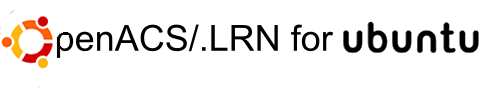Filtered by category Subsystems Documentation, 41 - 50 of 86 Postings (
all,
summary)
Created by OpenACS community, last modified by Gustaf Neumann 17 Jun 2017, at 10:26 AM
Tcl is a Turing Complete, open-source, embeddable interpreted language. OpenACS additionally, uses these modules:
What others say about Tcl
- Tcl (tcl.tk)
- testimonials on tcl.tk
- Tcl the Misunderstood
- Tcl/Tk is perhaps the most mature of the dynamic languages, dating back to 1988. The evolution of the language over the last 20 years has been marked by passionate preservation of the balance between maintaining simplicity and utility with the adoption of new ideas and new techniques based on accumulated experience.
Tcl/Tk is used in a number of prominent software systems including DejaGnu (e.g. used for testing the gcc compiler), Expect and AOLserver. The language is used by many scientific organizations including NASA as well as being used extensively in the commercial and financial sectors. ( http://wiki.tcl.tk/20832 )
Using Tcl
Created by Jade Rubick, last modified by Gustaf Neumann 16 Jun 2017, at 09:34 AM
How do I use a literal ampersand within a SQL statement for INSERT, SELECT, etc.?
This is a sqlplus issue, I believe. See this link for a workaround: http://www.jlcomp.demon.co.uk/faq/litampersand.html
If you're on a *nix box - yasql is a great replacement for sql*plus.
Is there an equivalent of PostgreSQL's vacuum analyze
No, not really, but you can do something similar to speed up a table:
analyze table ticket_xrefs compute statistics;
This will look at the usage statistics, and update them. This can dramatically increase performance when the amount of data in a table has changed a lot.
Moving one Oracle instance to another server
Apparently, Oracle installations are fairly self-contained. In theory, at least, you should be able to move an installation from one server to another by shutting down the server, tarring up the /ora8 directory, sftp-ing it to another server, untarring it, and possibly running the setup_stubs.sh script.
Needless to say, this is much easier than reinstalling, exporting the database, and importing it back in. No guarantees on how well it works, however.
Turning on autotrace
Turning on Autotrace
Hierarchical queries and getting around join problem with CONNECT BY
https://openacs.org/forums/message-view?message_id=125969
Getting [too long] messages?
If you get an error message starting with SQL: [too long], then you need to read this. Sometimes, for long error messages, your error messages are truncated, which makes tracking down the errors more difficult.
Efficient updates
You can do this
UPDATE
(SELECT col1, value
FROM t1, t2
WHERE t1.key = t2.key
AND t2.col2 = :other_value)
SET col1 = value
Using lots of dynamic SQL (more than 32768 chars?)
You cannot use a clob, so use the dbms_sql package:
declare
l_stmt dbms_sql.varchar2s;
l_cursor integer default dbms_sql.open_cursor;
l_rows number default 0;
begin
l_stmt(1) := 'insert';
l_stmt(2) := 'into foo';
l_stmt(3) := 'values';
l_stmt(4) := '( 1 )';
dbms_sql.parse( c => l_cursor,
statement => l_stmt,
lb => l_stmt.first,
ub => l_stmt.last,
lfflg => TRUE,
language_flag => dbms_sql.native );
l_rows := dbms_sql.execute(l_cursor);
dbms_sql.close_cursor( l_cursor );
end;
/
This is from Tom Kyte, Oracle God.
Online table updates
DBMS Redefinition package
PL/SQL exception handling
- Exception handling in PL/SQL
SPfile and Pfile startups
$ sqlplus /nolog
SQL*Plus: Release 10.2.0.1.0 - Production on Tue Feb 28 19:04:30 2006
Copyright (c) 1982, 2005, Oracle. All rights reserved.
19:04:34 > connect / as sysdba
Connected.
19:05:21 sys@vs> startup pfile=/u01/app/oracle/admin/vs/pfile/init.ora.192006104950
ORACLE instance started.
Total System Global Area 285212672 bytes
Fixed Size 1218992 bytes
Variable Size 92276304 bytes
Database Buffers 188743680 bytes
Redo Buffers 2973696 bytes
Database mounted.
Database opened.
19:05:37 sys@vs> 19:05:37 sys@vs>
19:05:38 sys@vs> create spfile from pfile='/u01/app/oracle/admin/vs/pfile/init.ora.192006104950';
File created.
Troubleshooting Oracle Dates
Oracle has an internal representation for storing the data based on the number of seconds elapsed since some date. However, for the purposes of inputing dates into Oracle and getting them back out, Oracle needs to be told to use a specific date format. By default, it uses an Oracle-specific format which isn't copacetic. You want Oracle to use the ANSI-compliant date format which is of form 'YYYY-MM-DD'.
To fix this, you should include the following line in $ORACLE_HOME/dbs/initSID.ora or for the default case, $ORACLE_HOME/dbs/initora8.ora
nls_date_format = "YYYY-MM-DD"
You test whether this solved the problem by firing up sqlplus and typing:
SQL> select sysdate from dual;
You should see back a date like 2000-06-02. If some of the date is chopped off, i.e. like 2000-06-0, everything is still fine. The problem here is that sqlplus is simply truncating the output. You can fix this by typing:
SQL> column sysdate format a15
SQL> select sysdate from dual;
If the date does not conform to this format, double-check that you included the necessary line in the init scripts. If it still isn't working, make sure that you have restarted the database since adding the line:
[joeuser ~]$ svrmgrl
SVRMGR> connect internal
Connected.
SVRMGR> shutdown
Database closed.
Database dismounted.
ORACLE instance shut down.
SVRMGR> startup
ORACLE instance started.
If you're sure that you have restarted the database since adding the line, check your initialization scripts. Make sure that the following line is not included:
export nls_lang = american
Setting this environment variable will override the date setting. Either delete this line and login again or add the following entry to your login scripts after the nls_lang line:
export nls_date_format = 'YYYY-MM-DD'
Log back in again. If adding the nls_date_format line doesn't help, you can ask for advice in our OpenACS forums.
Useful Procedures
-
Dropping a tablespace
-
Run sqlplus as the dba:
[oracle ~]$ sqlplus system/changeme
-
To drop a user and all of the tables and data owned by that user:
SQL> drop user oracle_user_name cascade;
-
To drop the tablespace: This will delete everything in the tablespace overriding any referential integrity constraints. Run this command only if you want to clean out your database entirely.
SQL> drop tablespace table_space_name including contents cascade constraints;
Creating an appropriate tuning and monitoring environment
The first task is to create an appropriate environment for finding out what is going on inside Oracle. Oracle provides Statspack, a package to monitor and save the state of the v$ performance views. These reports help finding severe problems by exposing summary data about the Oracle wait interface, executed queries. You'll find the installation instructions in $ORACLE_HOME/rdbms/admin/spdoc.txt. Follow the instructions carefully and take periodic snapshots, this way you'll be able to look at historical performance data.
Also turn on the timed_statistics in your init.ora file, so that Statspack reports (and all other Oracle reports) are timed, which makes them a lot more meaningful. The overhead of timing data is about 1% per Oracle Support information.
To be able to get a overview of how Oracle executes a particular query, install "autotrace". I usually follow the instructions for autotrace.
Make sure, that the Oracle CBO works with adequate statistics
The Oracle Cost Based optimizer is a piece of software that tries to find the "optimal" execution plan for a given SQL statement. For that it estimates the costs of running a SQL query in a particular way (by default up to 80.000 permutations are being tested in a Oracle 8i). To get an adequate cost estimate, the CBO needs to have adequate statistics. For that Oracle supplies the dbms_stats package.
Useful links
Created by OpenACS community, last modified by Gustaf Neumann 13 Jun 2017, at 10:30 AM
emacs integrated development environment for OpenACS
emacs documentation: http://www.gnu.org/software/emacs/manual/html_node/
Emacs uses major and minor modes that provide a UI context for editing various file types. Here are some useful ones for working with OpenACS:
CVS Mode Emacs with OpenACS
I use M-x cvs-examine to update and check in code when I am working with OpenACS. One thing that is a pain with CVS is that cvs diff does not tell you what you are going to get if you update, it only tells you what is changed in your local copy.
You can use M-x cvs-examine and then type "d e" next to any of the files in your checkout in the *cvs* buffer to open ediff mode and then interactively merge what's in CVS with your local changes. In ediff mode you use n/p to got to the next/previous difference. You can copy changes from the CVS buffer to your local copy using a/b to copy the the buffer marked A to B or B to A. Type ? on the ediff window to get a list of other commands.
OpenACS Mode for Emacs
See historical page describing oacs.el http://web.archive.org/web/20040621200046/www.thecodemill.biz/services/oacs/
Download: oacs.el.tar updated 2006-08-15 . The lastest version includes nXML mode support in addition to PSGML support. There are good installation instructions in the INSTALL.txt file. A quick install guide for Debian
sudo su -
cd /usr/share/emacs/site-lisp
wget http://www.emacswiki.org/elisp/color-occur.el
wget https://openacs.org/storage/view/xowiki-resources%5C/oacs.el.tar
tar xf oacs.el.tar
apt-get install psgml mmm-mode
# Alternatively compile manually
wget http://www.lysator.liu.se/~lenst/about_psgml/psgml-1.2.5.tar.gz
tar xfz psgml-1.2.5.tar.gz
cd psgml-1.2.5
./configure
make install
cd ..
wget http://switch.dl.sourceforge.net/sourceforge/mmm-mode/mmm-mode-0.4.8.tar.gz
tar xfz mmm-mode-0.4.8.tar.gz
cd mmm-mode-0.4.8
./configure
make install
After this login as the user who is doing the development and edit you .emacs file.
(add-to-list 'load-path "/usr/share/emacs/site-lisp/oacs")
(require 'oacs)
(setq user-full-name "<yourname>")
(setq user-mail-address "<your email>")
(add-to-list 'auto-mode-alist '("\\.vuh" . tcl-mode))
(add-to-list 'auto-mode-alist '("\\.adp" . html-mode))
For recent Emacs versions (> 2008), modify oacs-nxml.el in the downloaded tarball:
line 30: (load "nxml-mode.el") instead of (load "rng-auto.el")
See http://lists.gnu.org/archive/html/emacs-devel/2008-01/msg00947.html
Also, you may need to modify adp.rnc to the correct path to the xhtml.rnc schema on your installation. On OS X, for example, line 5 should read:
include "/Applications/Emacs.app/Contents/Resources/etc/schema/xhtml.rnc"
The following was written by Bart the author of oacs.el
OpenACS lacked a good Integrated Development Environment and as I use Emacs for almost everything it was only natural to fill the void. The Emacs OACS module is an extension to GNU Emacs, the extensible, customizable, self-documenting real-time display editor.
Development status
Emacs OACS's development is driven by the needs I encounter in my OpenACS projects. Development takes place in my spare time. At this stage the code is the documentation. I lack the time to write a proper article. However, as Emacs OACS addresses the issues described in articles XQL Document Type Definition and Replacing SQL bind vars in Emacs some background information can be found in those articles.
Forum thread: Beta Emacs OACS module available
Useful commands
Formating TCL
- M-o ft to re-format Tcl code. See code for details.
- M-o fh to reformat Html or Adp code.
- M-o fs to reformat Sql code.
- M-x oacs-format-separate-tags to separate adjacent tags. E.g. <tr><td>
- M-x oacs-format-includes to place all include attribubtes on a separate line.
Code navigation
- M-o oo to search for any custom regular expression.
- M-o on to search the log for Notice oacs-dbg messages. That is a Notice level message created with the macro 'oddbg'.
- M-o od to search the log for Debug oacs-dbg messages.
- M-o oe to search the log for Error oacs-dbg messages. Etc for all other ns_log levels.
- M-o op to browse Tcl libraries for procedure definitions. This is by far my favorite way of navigating a library!
- M-o fp (find-file-at-point) to NSD error log mode.
- M-o rl to revert the logfile
- M-o ml to to open an error log file and monitor the changes to the log.
Editing docbook xml
editing via Muse mode
editing via nXML mode
See https://openacs.org/doc/nxml-mode.html
psgml mode
See:
Developing with emacs
To make emacs display .vuh files similar to .tcl files, add to .emacs file:
(add-to-list 'auto-mode-alist '("\\.vuh" . tcl-mode))
To make emacs display .adp files similar to .html files, add to .emacs file:
(add-to-list 'auto-mode-alist '("\\.adp" . html-mode))
Common command shortcuts
Minor Modes
M-x global-font-lock-mode highlights syntax using colors
M-x transient-mark-mode shows a highlighted text region
M-x show-paren-mode shows matching parentheses (and when the do not)
Move, Search and Replace
M-x goto-line go to a specific line in a file
M-x goto-char go to a specific character number in a file
M-C-f search forward for matching brace
M-C-b search backward for matching brace
M-x replace-regexp search/replace using regular expressions
M-x query-replace-regexp query/search/replace using regular expressions
note \\( and \\) for start and end subgroups
M-x grep grep creates new buffer with results
for fast loading/editing search hits
Useful "sleepers" (not found in many shortcut sheets)
fg<cr> restart a suspended emacs session from commandline
C-q <key press> add a key without emacs interpreting the key binding
You can configure emacs to create 4 spaces when you press the tab key--important for meeting coding standards. Add this to your .emacs file:
(setq-default tab-width 4 indent-tabs-mode nil)
other useful quicksheets
Created by OpenACS community, last modified by Gustaf Neumann 13 Jun 2017, at 10:27 AM
Finding and fixing expensive queries
Probably the most important thing you can do to improve performance is rewriting queries to run quickly. Explain analyze is your friend. OpenACS also includes tools to track down slow queries, and you can ask PostgreSQL to give you information about queries as well.
First you should install the acs-developer-support package on a development or staging server. In general its not a good idea to keep the develop support tracking features running constantly on a production system, but you can turn it on temporarily to diagnose a problem on a production system. Once Developer Support is installed you can visit /ds/ on your site and turn on the developer support toolbar and database statistics. This will give you a total of the time for all queries for a page in the toolbar at the top of the page. If you click on the timing information you can see a page that lists every query run for that page. It should be easy to spot the slow running query in the list.
Once you find the slow running query you can copy it to your clipboard. Next you want to open a psql session on the database server, or use M-x sql-postgres most in emacs. Type "explain analyze" and paste the query after that. This will tell PostgreSQL to run the query and show the query plan it will use. The first thing to look for is a "Sequential Scan" on a large table. If the table is small (hundreds instead of thousands of rows, for example) it is probably cheaper to scan the table than to load an index, but on large tables like "acs_objects". "users", "cr_items", a sequential scan is a sign of trouble.
PostgreSQL does not seem to generate good plans if you do a join with a view. In this case you should try to recreate the query using the tables in the view explicitly. This can speed up many queries. A common example is the cc_users view, or the cr_revisionsx view or the (x) view automatically created for subtypes of cr_revisions.
If you can't figure out why the query plan is slow, post it somewhere on the OpenACS forums or ask for advice in the #openacs irc channel. (https://openacs.org/irc/)
This will help you is you know which page is slow. If you don't know which is slow, but notice a high load on PostgreSQL on your server. You'll need to turn on the stats collector and command string collector in PostgreSQL. In the postgresql.conf file set
stats_start_collector true
and
stats_command_string true
and then do /etc/init.d/postgreql reload or pg_ctl reload to turn it on.
Once this is on you can execute "select * from pg_stat_activity" to see if there are any long running queries. Most queries will finish too quickly to notice in this table. The table includes the start time of the query and the process id of the backend executing the query. Sometimes you'll find a particularly bad query has been running for a very long time. Sometimes hours. If this happens you can stop the query by issuing a SIGINT signal to the process of the backend that is running that query. This will execute a cancel request to the backend and is the only safe way to stop a long running query. Do not kill the process or try to stop AOLserver. If you stop AOLserver the query will continue to run in the PostgreSQL backend process.
Tuning PostgreSQL
Tune PostgreSQL. (OPTIONAL). The default values for PostgreSQL are very conservative; we can safely change some of them and improve performance.
-
Change the kernel parameter for maximum shared memory segment size to 128Mb: DAVEB: How current is this? Do modern 2.4 or 2.6 kernels have such low settings? This is highly dependent also on the amount of RAM on your server, most servers have gigabytes of RAM so adjust accordingly.
[root root]# echo 134217728 >/proc/sys/kernel/shmmax
[root root]#
Make that change permanent by editing /etc/sysctl.conf to add these lines at the end:
# increase shared memory limit for postgres
kernel.shmmax = 134217728
-
Edit the PostgreSQL config file, /usr/local/pgsql/data/postgresql.conf, to use more memory. These values should improve performance in most cases. (more information)
# Shared Memory Size
#
shared_buffers = 15200 # 2*max_connections, min 16
# Non-shared Memory Sizes
#
sort_mem = 32168 # min 32
# Write-ahead log (WAL)
#
checkpoint_segments = 3 # in logfile segments (16MB each), min 1
Restart postgres (service postgresql restart) or (/etc/init.d/postgres restart) so that the changes take effect.
Performance tuning resources:
more information about PostgreSQL
Vacuuming multiple databases
If you are frequently creating and dropping various databases, using this in your crontab can help simplify setup:
vacuumdb --all --verbose
Debugging queries
You can work directly with the database to do debugging steps like looking directly at tables and testing stored procedures. Start emacs. Type M-x sql-postgres. Press enter for server name and use $OPENACS_SERVICE_NAME for database name. You can use C-(up arrow) and C-(down arrow) for command history.
Hint: "Parse error near *" usually means that an xql file wasn't recognized, because the Tcl file is choking on the *SQL* placeholder that it falls back on.
Created by OpenACS community, last modified by Gustaf Neumann 13 Jun 2017, at 10:24 AM
*nix operating systems
OpenACS works on most any operating system that behaves in a manner similar to UNIX. (see "Unix-like" by Wikipedia). For example: (links to features lists of OSes)
Created by Byron Linares, last modified by Maurizio Martignano 07 Jun 2017, at 05:34 PM
NOTE: Currently (06/2017), the best option to get OpenACS 5.9.* running on Windows is to use the native windows installation Windows-OpenACS by Spazio IT (Maurizio Martignano).
This page describes the installation of (quite old) components based on cygwin, but might still be useful for people, that can't use Maurizio's implementation for whatever reason:
- OpenACS 5.2.3
- DotLRN 2.2.0
Included Software
- AOLServer 4.0.beta10_2003
- PostgresSQL 7.4.3
- OpenACS 5.2.3
- DotLrn 2.2.0
- Cygwin
Installer Download :
The installer is available in openacs community page.
Available versions:
- OpenACS/dotLRN installer
- OpenACS 5.2.0 installer
Installation Instructions:
Run the "OpenACS/DotLRN Installer" called setup.exe, read the license document before continuing, the installer will ask for some information, this will be used to make the automatic installation.
There are to ways to install the components; manually or automatic
Components
- dotLRN Manual and openACS Manual:
- In this modality the entered personal data in the installer will be omitted and will be necessary to retake the installation from a browser window and enter the necessary data to continue the creation of the data modeling.
- dotLRN Automatic and openACS Automatic
- In this modality the installer its in charge of all the work, when finishing creating the data model the following step would be to reinitiate the service and continue with the use of the platform.
- Source Code:
- The installer will put in the installation folder the source code of the same one.
Select what you want to install and click next. After the installer places all the files, a browser window will be opened and the installation have to be continued from here, if the automatic mode has been selected wait to the installation finishes. When the installation finishes restart the server and type in a web browser "http://localhost"
Access Icons:
- OpenACS on the web: access to http://localhost/
- Start Server: Bach file to initiate the server (aolserver, postgresql, cygwim)
- Stop Server: Bach file to stop the server (aolserver, postgresql, cygwin)
- Unistall OpenACS: Uninstall all
Diagnostics
- Check if CygWin: Please execute the file server/cygwin/cygwin.bat. You should get a black screen with some green text saying: "yourusername@yourcomputer" and the "$".
- Check PostgreSQL: in the cygwin window typy psql -l , You should get the names of all data base.
- Check AOLServer: ps -alW | grep nsd , You should get some thing like this
- 2312 0 0 2312 ? 0 07:52:20 C:\OpenACS\nsd4\bin\nsd.exe
Full guide
developed at the Galileo University (www.galileo.edu) by Byron Haroldo Linares Roman bhlr@galileo.edu as part of the E-LANE project (www.e-lane.org)
related forum threads
OpenACS/dotLRN installer for MSWindows
Created by Gustaf Neumann, last modified by Gustaf Neumann 07 Jun 2017, at 10:28 AM
NEW: For the impatient users there is a quick-and-dirty install guide for FreeBSD
OpenACS and .LRN are included in the current FreeBSD ports tree.
The ports are tested with FreeBSD production version 6.2-RELEASE, old stable 5.5-RELEASE and the development branch 7-CURRENT.
Installation requirements:
- FreeBSD operating system with root access rights.
- Installed and updated FreeBSD Ports Collection (for updating see Appendix A below)
(alternative: installing from packages, see Appendix B)
To install OpenACS or .LRN from the FreeBSD ports tree, follow the instructions below.
1. Installing and configuring PostgreSQL
NOTICE: If you have a PostgreSQL server installed and running, skip to Section 2.
If you desire to use a local PostgreSQL server (most users do), install the server first.
We recommend using PostgreSQL version 8.2 from the databases/postgresql82-server port
# cd /usr/ports/databases/postgresql82-server # make install clean
NOTICE: As an alternative, you may install PostgreSQL server from a binary package. See Appendix B below
The plperl language is required for OpenACS/.LRN. This can be installed from the ports with the following commands:
# cd /usr/ports/databases/p5-postgresql-plperl # make install clean
To install the OpenACS/.LRN database, your PostgreSQL server must be running.
You need to enable it in your /etc/rc.conf (or /etc/rc.conf.local) by adding the following line:
postgresql_enable="YES"
After installing the PostgreSQL server, you have to initialize your data store:
# /usr/local/etc/rc.d/postgresql initdb
To start the PostgreSQL server, issue the following command:
# /usr/local/etc/rc.d/postgresql start
You can check if the server is up and running with:
# /usr/local/etc/rc.d/postgresql status
2. Installing OpenACS / .LRN
2.1 Installing the OpenACS or .LRN port
OpenACS can be installed directly from the FreeBSD ports tree, www/openacs:
# cd /usr/ports/www/openacs
# make install clean
.LRN installation, www/openacs-dotlrn:
# cd /usr/ports/www/openacs-dotlrn
# make install clean
NOTICE: If you want to make changes to the default configuration, the AOLserver configuration files for OpenACS/.LRN files are located at:
/usr/local/openacs/etc/openacs-config.tcl
/usr/local/dotlrn/etc/dotlrn-config.tcl
NOTICE: If you installed both OpenACS and .LRN ports, you have to change the default port of one of the installations. See the configuration files in the previous notice.
2.2 Creating the OpenACS/.LRN database
For this step, you require an installed and running PostgreSQL server (see Section 1) and installed OpenACS/.LRN (see Section 2.1)
First we need to adjust the PostgreSQL configuration (this applies for server versions 8.1.x and higher):
# /usr/local/share/doc/openacs/adjust_pgsql_conf.sh
or if .LRN was installed:
# /usr/local/share/doc/dotlrn/adjust_pgsql_conf.sh
NOTICE: You can adjust the configuration manually (standard location: /usr/local/pgsql/data/postgresql.conf)
Please see en:How_to_install_in_Postgres_8.x.
The PostgreSQL server needs to be restarted after changing the configuration:
# /usr/local/etc/rc.d/postgresql restart
Next, we can create a default OpenACS database by running the following script:
# /usr/local/share/doc/openacs/create_sampledb.sh
To create a default .LRN database, run the following script:
# /usr/local/share/doc/dotlrn/create_sampledb.sh
2.3 Starting OpenACS/.LRN and finalizing installation
To make use of the automatic startup script OpenACS/.LRN has to be enabled in /etc/rc.conf (or /etc/rc.conf.local):
openacs_enable="YES"
or for .LRN:
dotlrn_enable="YES"
To start OpenACS, use the following command:
# /usr/local/etc/rc.d/openacs start
To start .LRN, use the following command:
# /usr/local/etc/rc.d/dotlrn start
Now you can login to your OpenACS/.LRN system and finalize the installation.
The default port is 8000. URL:
http://<your-ip>:<port>
After filling your e-mail address, password and other important information OpenACS/.LRN gets installed, but the server stops.
You have to start it again (see above).
A. Updating the FreeBSD ports tree
To get the latest versions of the OpenACS, .LRN and other FreeBSD ports, it is recommended to update the FreeBSD ports tree on a regular basis. The easiest way to to perform this task is using the portsnap(8) command.
For documentation, refer to the following FreeBSD Handbook chapters:
Using the Ports Collection
Using Portsnap
B. Installing from binary packages
PostgreSQL, OpenACS, .LRN and all dependent ports may be installed from binary packages, too.
This installation can be performed from a submenu of FreeBSD's sysinstall(8) command: Configure/Packages
OpenACS and .LRN are located in subcategory www, PostgreSQL is in subcategory databases.
C. Contact information and bug reporting
Please send bug reports and feature suggestions to the port maintainer of OpenACS/.LRN FreeBSD ports:
Martin Matuska <mm_at_FreeBSD_dot_org>
Created by Gustaf Neumann, last modified by Michael Aram 24 Apr 2017, at 05:15 PM
OpenACS (5.8) works with PostgreSQL 9.1 or newer out of the box, no special configurations in postgresql.conf are needed like with previous versions.
To work with PostgreSQL 9, one has to use an actual postgres driver:
OpenACS core + commonly used packages (search, forums, xowiki, ...) have been tested with PostgreSQL 9.2.4
For new installs, OpenACS 5.8 works without further considerations. When upgrading the database to PostgreSQL 9.*, one has to keep in mind, that not only the sql-install scripts have to be SQL 9.* compatible, but as well the update scripts (migration scripts). During the work for making OpenACS compatible with PostgreSQL 9.*, we did not update (all) of the migration scripts (e.g. kernel upgrades) of earlier versions, therefore one should run the upgrade scripts to OpenACS 5.7 with an PostgresSQL 8.* database.
Therefore, the following upgrade steps are recommended for upgrading from OpenACS 5.5 to 5.7 to OpenACS 5.8:
- For users of PostgreSQL versions earlier than 8.4: In case you run a version of OpenACS earlier than 5.5 then upgrade first your code to OpenACS 5.5 (oacs-5-5 branch from the CVS Repository), then dump your database and reload it into PostgreSQL 8.4 (e.g. into PostgreSQL 8.4.22, the end-of-life of which was in July 2014). Then continue with the next step below.
- For users of PostgreSQL version 8.4 (or newer before 9): Make sure, you are running Tcl 8.5, then get OpenACS 5.8 (not 5.9) and upgrade OpenACS and your used packages (e.g. via acs-admin/apm + "install packages"). Then dump the database and restore it in PostgreSQL 9.*.
Created by Héctor Romojaro, last modified by Gustaf Neumann 20 Apr 2017, at 10:32 PM
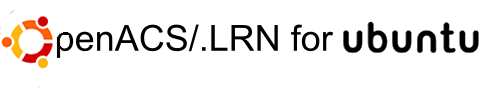
Getting started
Please, review the section on supported distributions first. Currently, the core packages (openacs, dotlrn) are included into the Universe Ubuntu repository.
Release packages for Ubuntu 10.04 and Further
- Run:
apt-get update
- (optional) Provide for a PostgreSQL environment: If you don't have a PostgreSQL installation at hand, provide one. You do not need to care about setting up a concrete data base. This is automatically done by the openacs and dotlrn post-install instructions.
apt-get install postgresql
If you run a remote PostgreSQL instance, remember to allow for access of the PostgreSQL Administrator (postgres) and the openacs/dotlrn user from the machine hosting your OpenACS/.LRN installation.
- Install the core packages and follow the on-screen instructions:
# OpenACS
apt-get install openacs
... or ...
# .LRN
apt-get install dotlrn
After Install
- (optional) To change IP address and port of the instance, please edit the file:
# OpenACS
/etc/openacs/openacs.sh
# dotLRN
/etc/dotlrn/dotlrn.sh
-
(optional) To control the instance using daemontools, please install the daemontools ubuntu packages and follow the instructions on the file:
# OpenACS
/usr/share/doc/openacs/README.daemontools
# dotLRN
/usr/share/doc/dotlrn/README.daemontools
People
Active contributors
- Héctor Romojaro
- Stefan Sobernig
- Avni M. Khatri
- Carl R. Blesius